Do you prefer Apple Music over Spotify? Don’t worry there is a way to make Instafest for Apple Music!
You might’ve already seen some posts and stories about Spotify Festival Lineup on Instagram. They’re made in the new Instafest app by connecting your Spotify account to the app. Unfortunately, there is no Apple Music-compatible program like Instafest for now, but you can make your poster using Festival Poster Generator.

How to prepare an Instafest for Apple Music?
Instafest is a new application that allows users to share their favorite music with other users as if they were holding a festival before Spotify Wrapped isn’t released yet. The app is only working with Spotify right now but there’s another site that allows Apple Music users to create a such poster.
Festival Poster Generator is here for Apple Music users. In this app, you can create your own Instafest for Apple Music but unfortunately, you have to add artists manually.
To create an Instafest for Apple Music:
- Go to Festival Poster Generator
- Fill in the artists you want to be shown on your poster
- Set a theme for your poster
- Click on ”Generate Poster”
and you are done! Your poster will be generated within seconds.
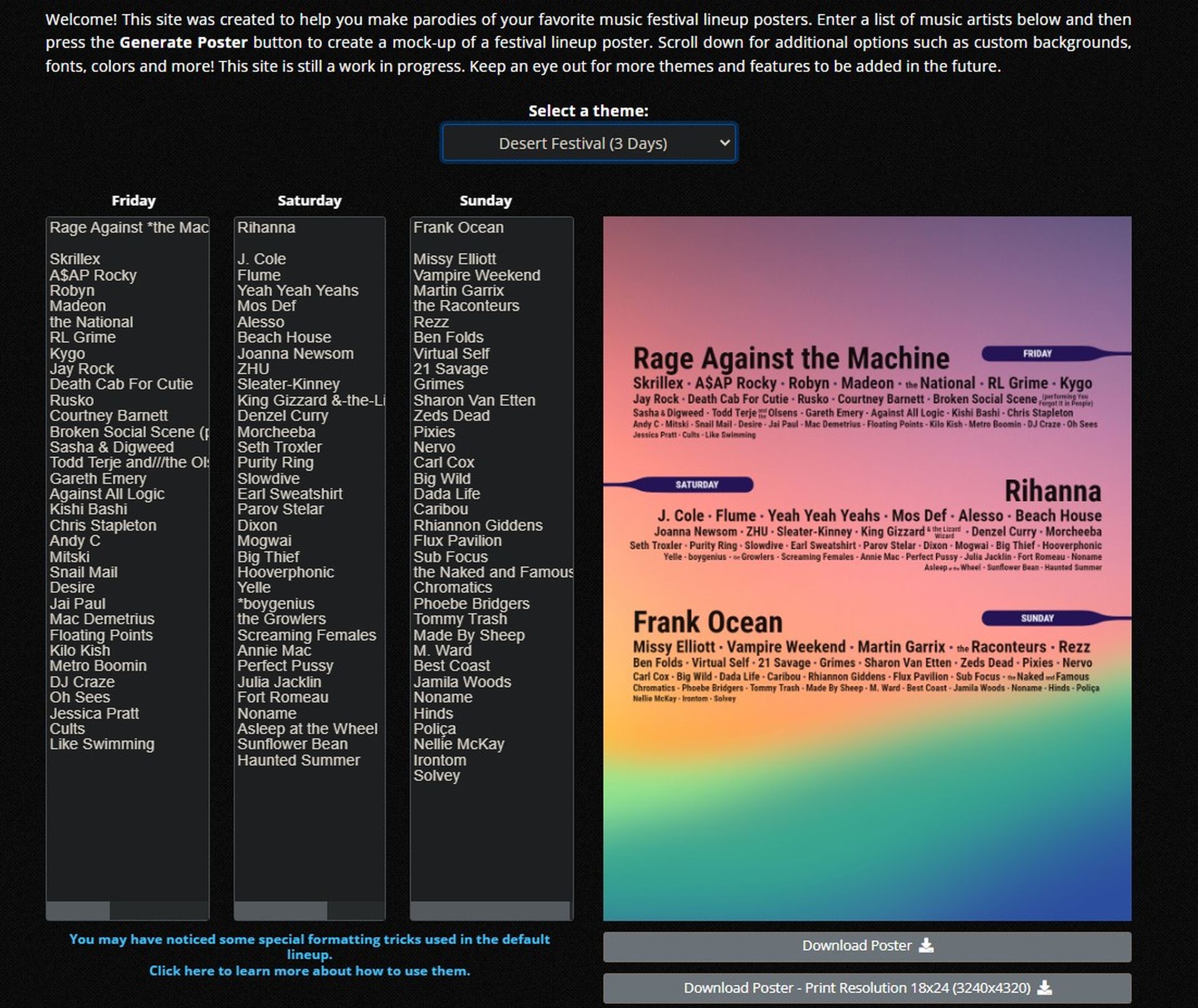
Which themes are available in Festival Poster Generator?
In Festival Poster Generator, 5 different themes are offered for users’ presentation. These are as follows:
- Desert Festival (3 days)
- Centered Text
- Justified Text
- English Festival Centered
- English Festival Justified
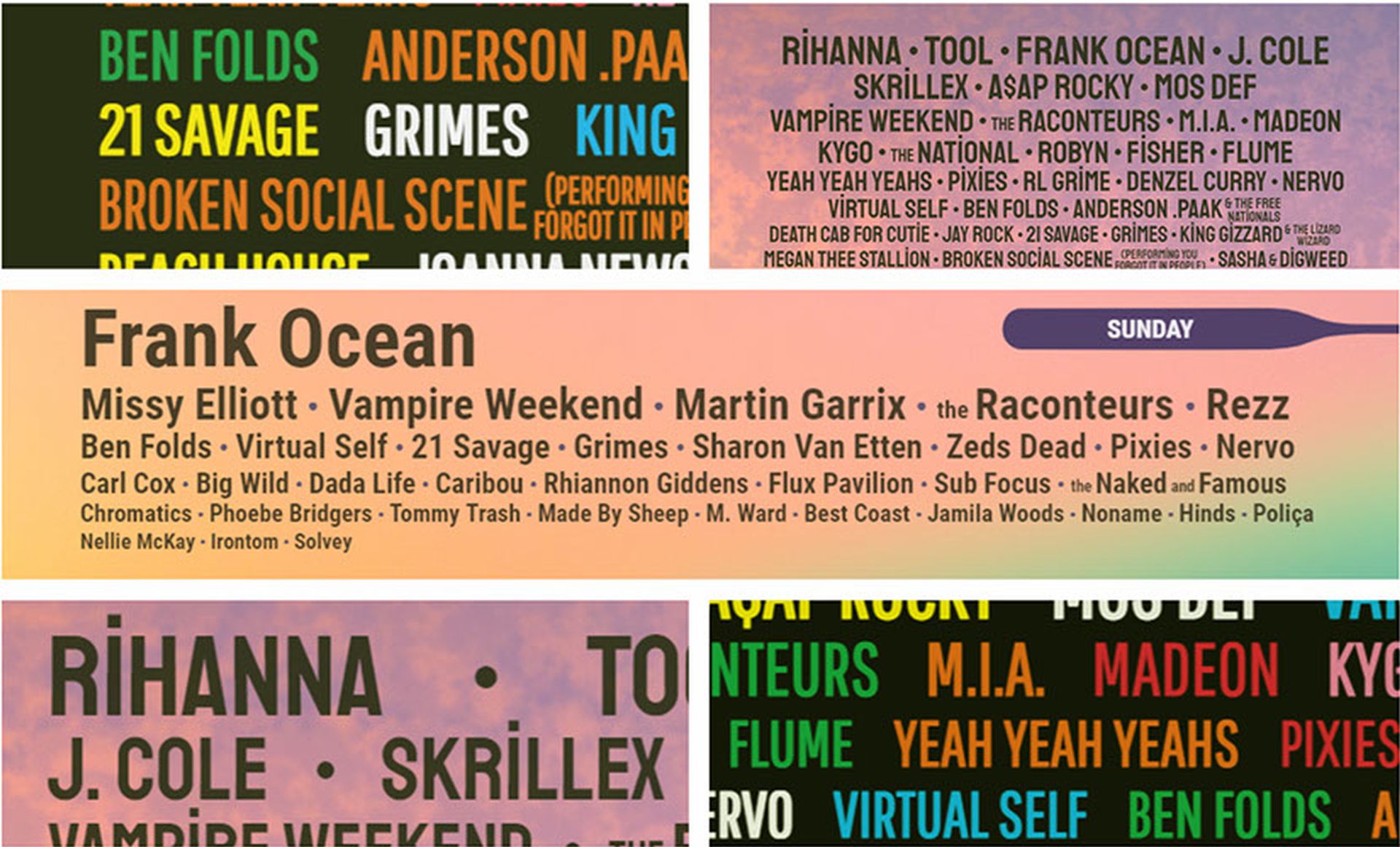
You can customize your posters even further
Festival Poster Generator added an ”Additional Options” section for users who didn’t like the app’s pre-made themes. In that section, users can change the font styles, the dates of the concert, the background, and the colors of the text shown in their posters. We found this feature more creative than Instafest since the Instafest app doesn’t allow users to modify their themes.
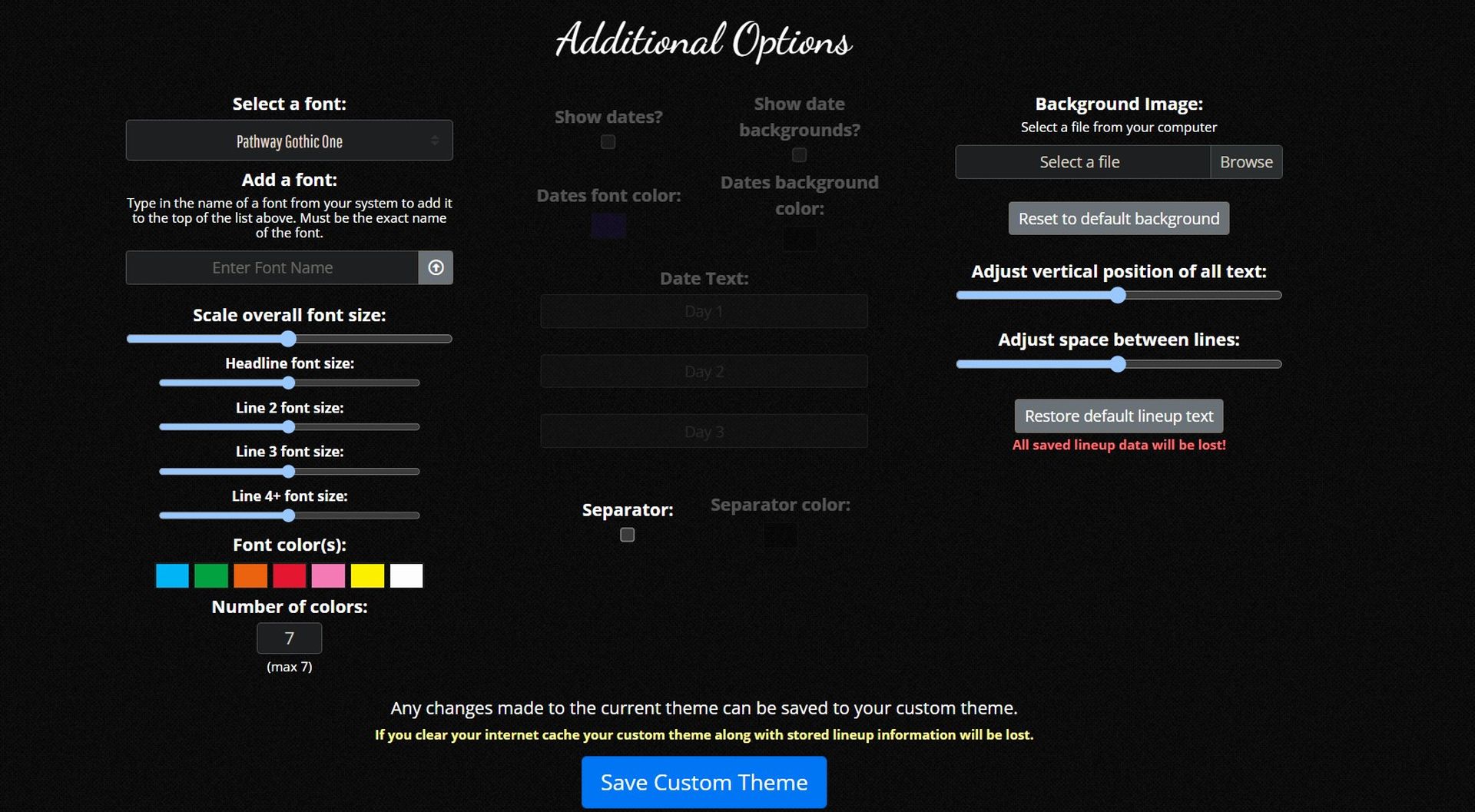
How do you set a custom background on Festival Poster Generator?
If you want your Instafest for Apple Music poster to be in your custom background, you can follow this simple process:
- Open the app and fill in your artists
- Select a style for your poster
- Scroll down to the ”Additional Options” section
- On the right side, click on browse
- Select a background for your poster and click open
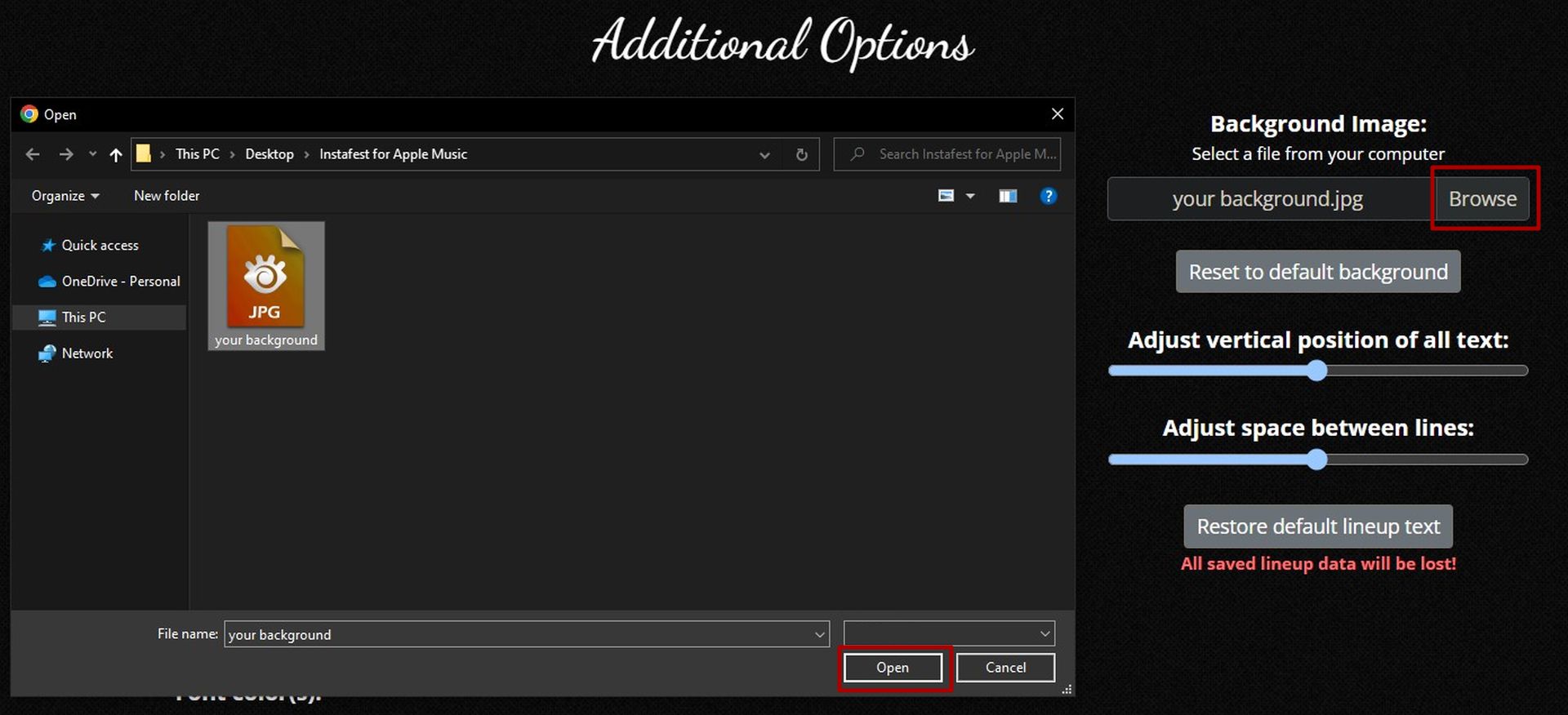
Apple Music FAQ
Is Spotify or Apple Music better?
Both Apple Music and Spotify are top-notch streaming platforms. While Apple Music is still the superior choice if you have a large local file library or like to listen to Dolby Atmos or Lossless audio quality, Spotify undoubtedly wins in the majority of categories.
Does Instafest work with Apple Music?
Instafest has only collaborated with Spotify, hence it is sadly incompatible with Apple Music. Other streaming providers cannot be used with the app. But don’t worry! Apple Music’s Replay 22, which is comparable to Spotify Wrapped, is an option if you use it if you don’t want to use Festival Poster Generator and yet want to follow the trend.
Is Apple Music now free?
Sadly, no. Apple Music is accessible on iOS and Android devices, as well as through iTunes for $4.99/mo.
Can Apple Music listen offline?
Apple Music customers can add and download songs and videos from Apple Music in the Music app. When you have an internet connection, you can stream music that you have added to your iPhone. You must first download the music to listen to it when you are not online.
How many devices can I use with Apple Music?
Up to six individuals can get unlimited access to Apple Music on their devices with an Apple Music family membership. Millions of music from the Apple Music catalog are available for streaming to every member of an Apple Music family subscription.
And that covers all for our guide on: ”How to create Instafest for Apple Music?”. If you are a Spotify user and want to share your top pieces of music with your friends on Instagram before Spotify Wrapped comes out, check out our article titled Instafest 2022: How to get Spotify Festival Lineup?





