In this article, we are going to be covering how you can how to export Twitter following list, so if you decide to migrate to a different social media, you don’t lose track of who you were following before.
Because Twitter does not natively support exporting following lists for any public Twitter accounts, the process of exporting Twitter following lists can be cumbersome and time-consuming. What is the simplest way to export a Twitter account’s following list? Which accounts are active tweeters? Let’s look for solutions to each of these queries!

It might be possible to copy and paste the information for each account if the number is lower. What would you do, though, if the following amount was higher? Individual following accounts from the following list must be copied and pasted, which takes time and adds unnecessary problems.
The fact that Twitter allows individual users to export their own account data from its site is something that many users are unaware of. Data from your own account may only be exported using this technique. The procedures listed below may be used to export the whole list of followers and followers, along with other metadata like tweets, location, device source, and many other types of information.

How to export Twitter following list?
Here are how you can export Twitter following list on a PC and on mobile devices.
On the desktop website:
- Visit Twitter’s website and sign in.
- Click “More” in the menu on the landing page’s left side.
- Click on “Settings and privacy” after that.
- Choose “Your Account”
- To get an archive of your data, click that link.
- To begin, type your password into the box.

On a mobile device:
- Open the Twitter app, log in, and then select your profile image in the upper left corner.
- Select “Settings and privacy” from the menu, then select “Account.”
- Go to the “Account” tab and choose “Your Twitter Data.”
- You will soon receive a link that will enable you to retrieve all of your Twitter data.
Understanding the raw CSW file
The raw CSV file for the Twitter following analysis includes a comprehensive report with the following metadata:
- User ID: Unique ID of a Twitter account
- Name: Name of the Twitter account
- Username: Username of the Twitter account
- Twitter Joined Date (UTC): Date of Twitter account creation
- Verified or Non-verified: Whether the Twitter account is verified or not
- Bio: Bio of the Twitter account which is mentioned in its Twitter profile
- Location: The location which is mentioned by the Twitter account
- Website: URL of the website mentioned by the Twitter user
- Tweets Count: Number of tweets posted by the Twitter account
- Following Count: Number of Following of the Twitter account
- Followers Count: Number of Followers of the Twitter account
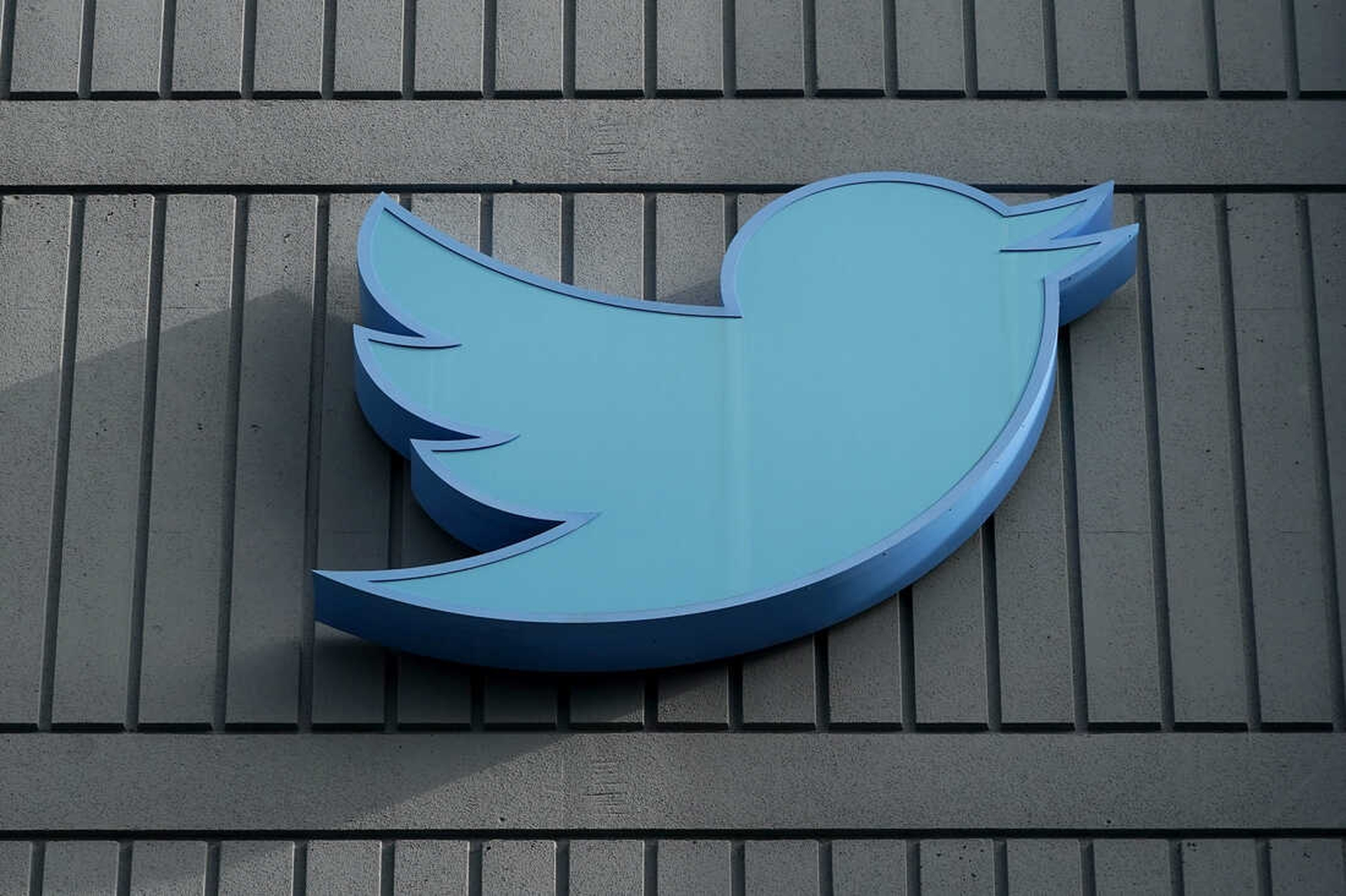
- Lists Count: Number of lists in which the Twitter account is added by other Twitter users
- Likes Count: Number of tweets that are liked by the Twitter account
- Profile URL: URL of the Twitter account’s profile
- Profile Picture URL: URL of the profile picture of the Twitter account
- Protected or Non-protected: Whether the Twitter account is protected or not
- Last Tweet Date (UTC): Date and time of the last tweet posted by the Twitter account
We hope that you enjoyed this article on how to export Twitter following list. If you did, we are sure that you will also enjoy reading some of our other articles, such as biggest tech layoffs 2022 explained: Amazon, Meta, Twitter, Asana and more, or Mastodon vs Twitter: Which social media site is better? (2022).





