With this article, you can learn how to fix the Instagram confirmation code not working / not sending error. In order to prevent unwanted access to your Instagram account, Instagram may request verification via SMS or email. But what if Instagram never actually sends a security code? Your Instagram account won’t be accessible to you. Here are some fixes for Instagram that will send security codes.
Let’s first examine why Instagram is requesting additional account verification before demonstrating how to resolve Instagram not sending a security code.
- The corporation suspects strange login attempts from your phone and will request confirmation before denying access to anyone else’s account.
- You could be prompted for a security code by Instagram if you attempt to log in from a different IP address.
- When you attempt to log in with a new device, Instagram will flag your account as having suspicious behavior and prevent you from accessing it until you have proven your identity.
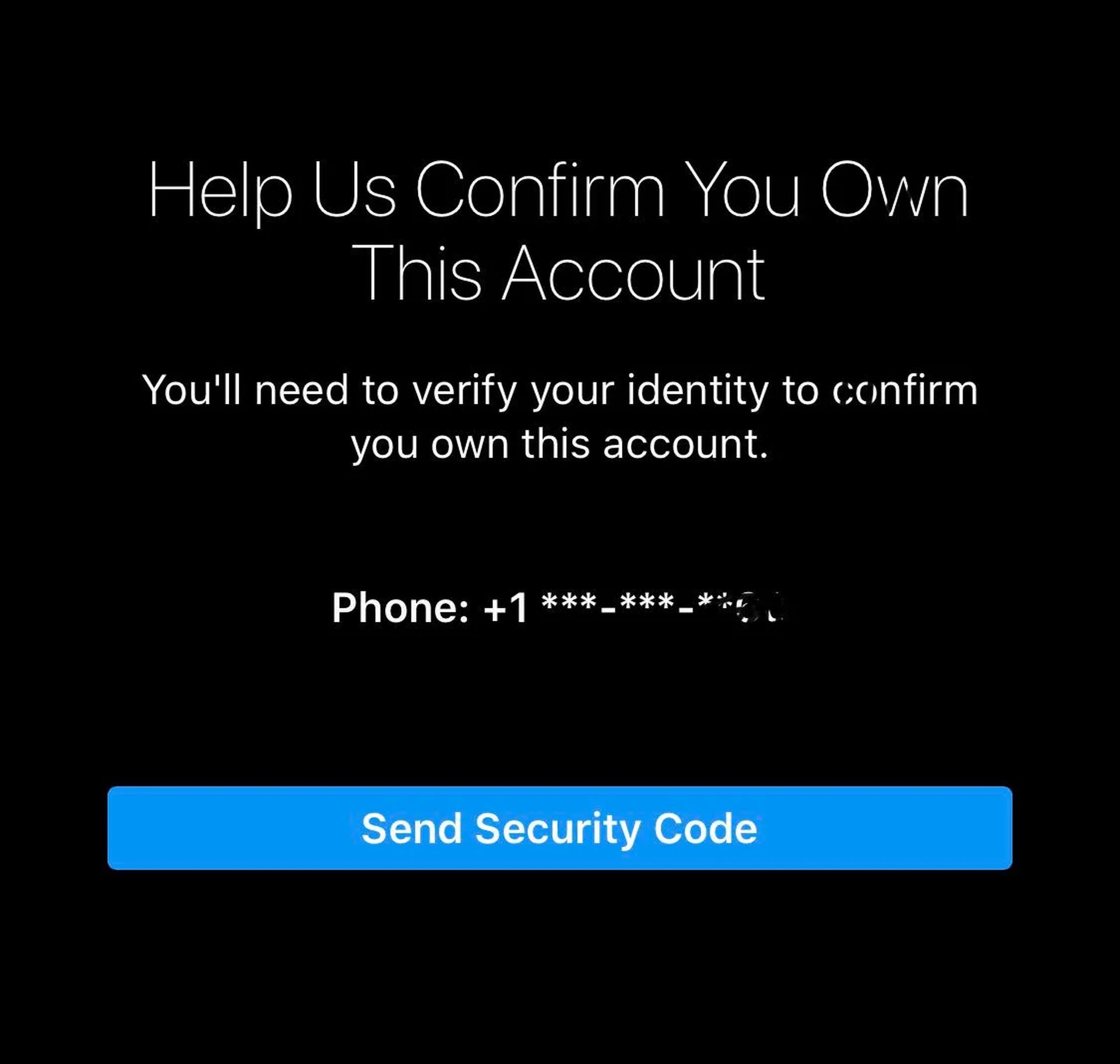
Do you know Twitter will charge for verification?
How to fix the Instagram confirmation code not working / not sending error?
It’s time to address Instagram not working and not sending a verification code now that you understand why the app is requesting a security code. Follow these solutions to fix the Instagram confirmation code not working / not sending error:
- Check spam inbox
- Check network connection
- Wait
- Disable VPN
- Try Instagram Web
- Check Instagram servers
- Get support from Instagram

Check spam inbox
Perhaps Instagram has already sent you the necessary security code by email, but because the email was immediately marked as spam, it hasn’t arrived on your phone. Sometimes, Gmail and other email clients can be overly aggressive and send relevant emails to spam folders.
Go online and access Gmail or your preferred email service. We’ll use Gmail as an example as it’s the most widely used.
- Visit the Gmail website.
- Enter your Google account information to log in.
- Select the Spam folder by expanding the More menu.
Check to see if you have any awaiting Instagram emails. Open the hamburger menu on your Gmail mobile apps and select the Spam folder.
Check network connection
You might have trouble getting a security code from Instagram if your phone’s network coverage is poor. Make sure your phone has the necessary number of network bars. To restore network connectivity on the phone, temporarily enable and disable the airplane mode as needed.
Ask Instagram to transmit the verification code once more after using the airplane mode trick.
Wait
Even if you use both of the aforementioned methods, it may take some time before the security code appears as an SMS or email. Since there are more than a billion users of Instagram worldwide, the Instagram servers occasionally may struggle to handle all of the requests.
Wait for Instagram to send you the code while you minimize the screen.
Disable VPN
Your desktop or mobile device’s IP address can be changed with a VPN. As a result, it may detect your attempt to log into Instagram while the VPN is active and prompt you for confirmation.
You might try registering into your Instagram account while turning off the VPN on your phone to save yourself the trouble. Given that you are currently logging into your account using a known IP address, it might not ask for a security code.

Check out how to use TikTok text-to-speech feature.
Try Instagram Web
You can briefly switch to Instagram’s online version and try logging in. Perhaps Instagram doesn’t object and allows you to re-browse the feed.
To check the most recent updates, go to the desktop and visit Instagram’s website.
Check Instagram servers
Instagram cannot send you a security code if its servers are unavailable. In this situation, Instagram is unable to handle any requests. You are unable to send messages, update your feed, or even upload your priceless memories to the site.
You can look up Instagram on Downdetector. Others must have reported it if they are having the same problems. You will see high outage graphs proving the problem is on the company’s end. Wait for Instagram to fix the problem, and in the interim, you can follow the business on social media to acquire the most recent information.
Get support from Instagram
You have no choice but to contact Instagram support in order to remedy the issue if none of the workarounds for Instagram not sending security codes work.
You can report your concern by visiting Instagram’s contact us page.





