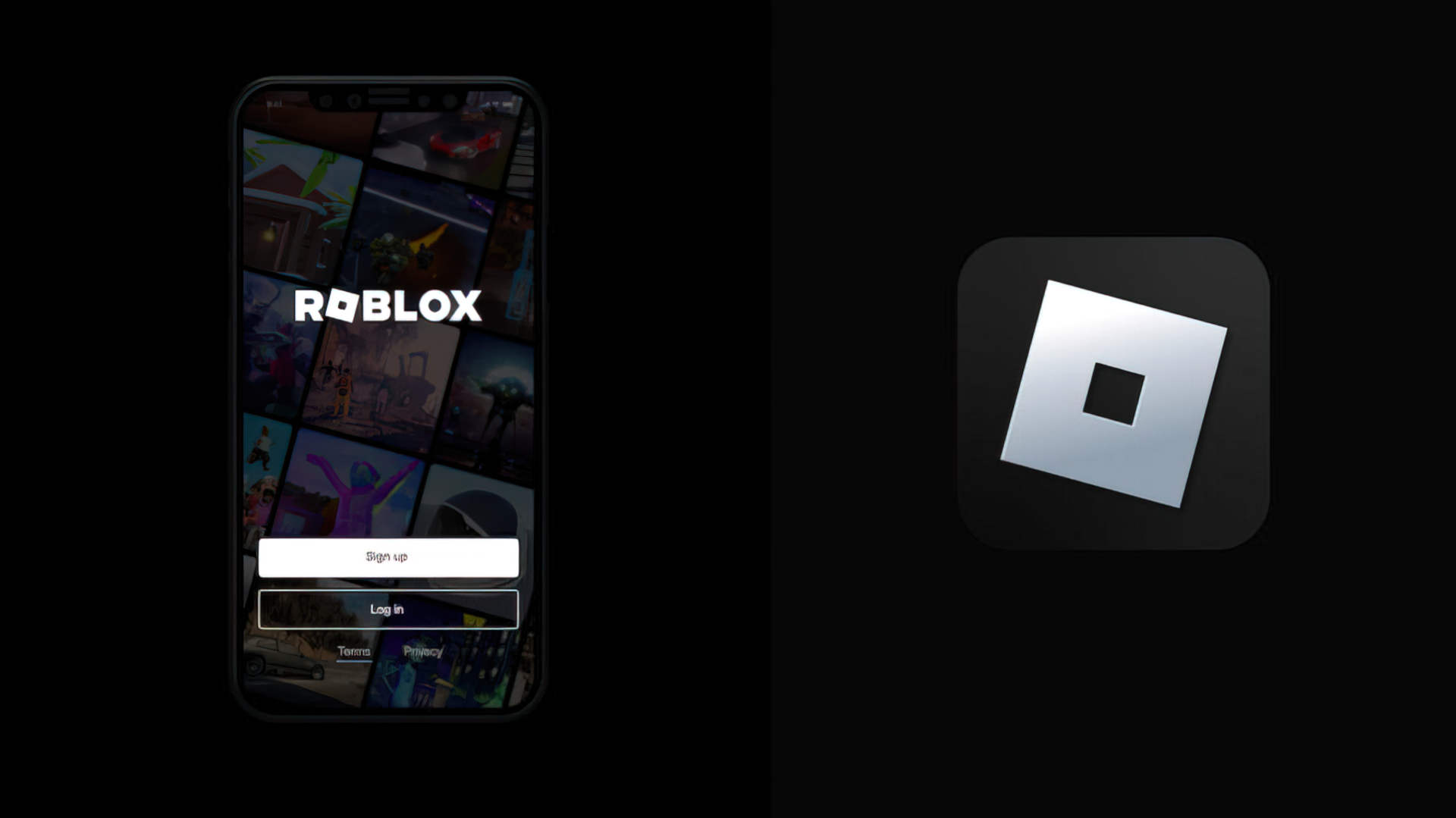After months of waiting, the option to update your profile photo is finally here and we’ll tell you how to change Roblox profile picture! What was initially revealed in April of 2022 by the prominent Twitter account RobloxTrackers has now come to fruition about seven months later. So, how do you alter your profile photo? Continue reading short how to change Roblox profile picture guide below to find out all you need to know about this fascinating and customizable feature.
How to change Roblox profile picture?
Follow these steps to edit Roblox profile picture:
- On your mobile device, launch the Roblox app
- Use the avatar editor
- Choose an emoticon from your collection
- Viewing and saving your profile picture
Before we continue, it’s crucial to note that this feature is not yet accessible to everyone—still it’s in the beta stage and is being delivered to players in waves. That’s why if you complete the instructions below and still can’t figure out why your screen doesn’t appear like ours. You may need to check your app store for updates, or you may just need to wait for the feature to exit beta.
On your mobile device, launch the Roblox app
Profile photographs can only be altered on mobile devices at the time of publication—even if you have the universal app on your PC or Xbox, you won’t be able to change your profile picture from there.
Use the avatar editor
With the Roblox app open on your mobile device, tap the image of your avatar at the bottom of the screen. Once within the avatar editor, look for an Edit Profile Picture button beneath Customize and Shop—select this button.

Choose an emoticon from your collection
The following page should display all of the emotes that are presently accessible in your Robloxian’s inventory. For the time being, your profile photo can only be a still image of one of these emotes—other than rotating your avatar and zooming in and out. Your modification options are quite restricted. When you’ve identified the emote you wish to use, click on it and drag your avatar within the circular frame.
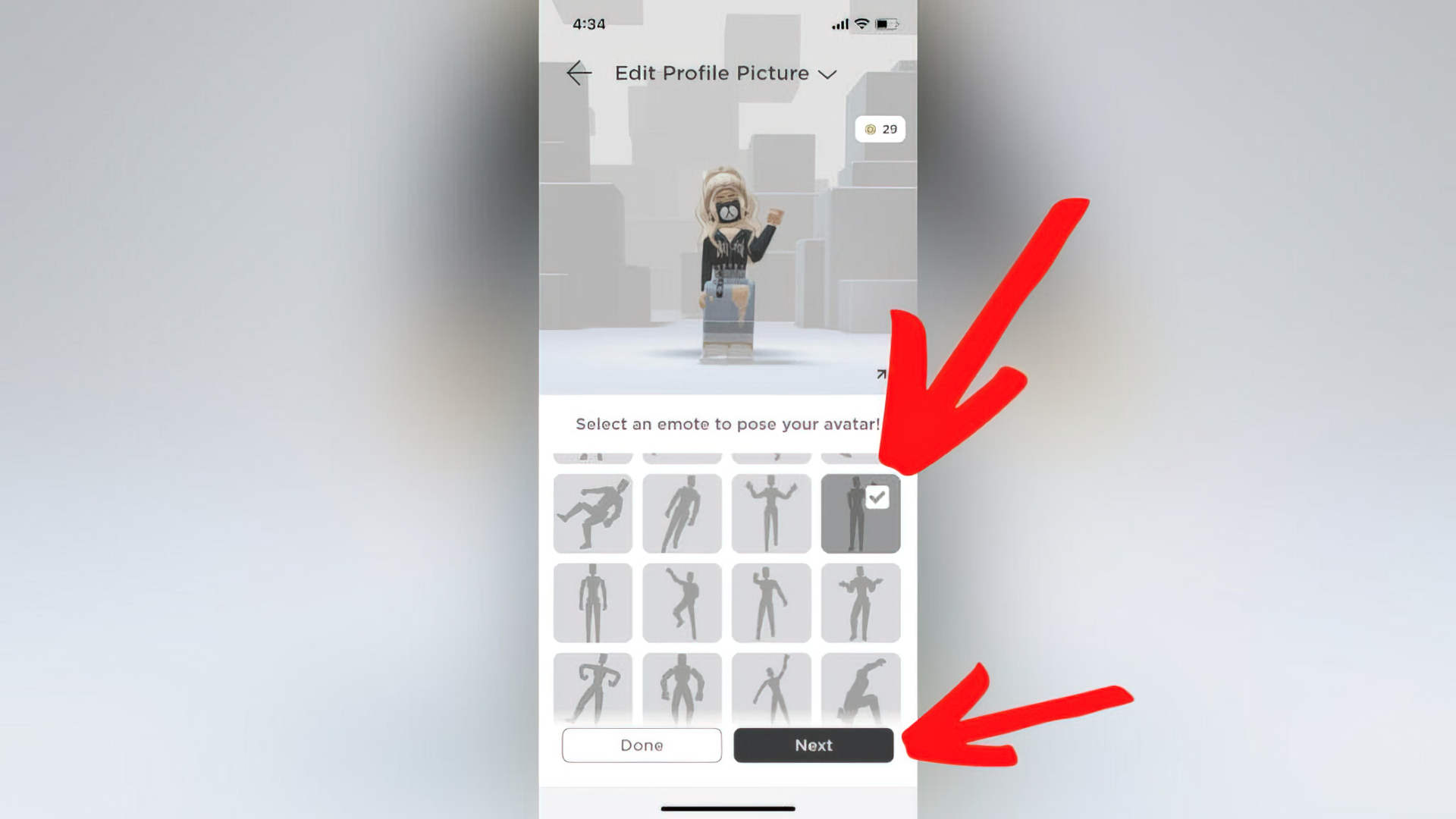
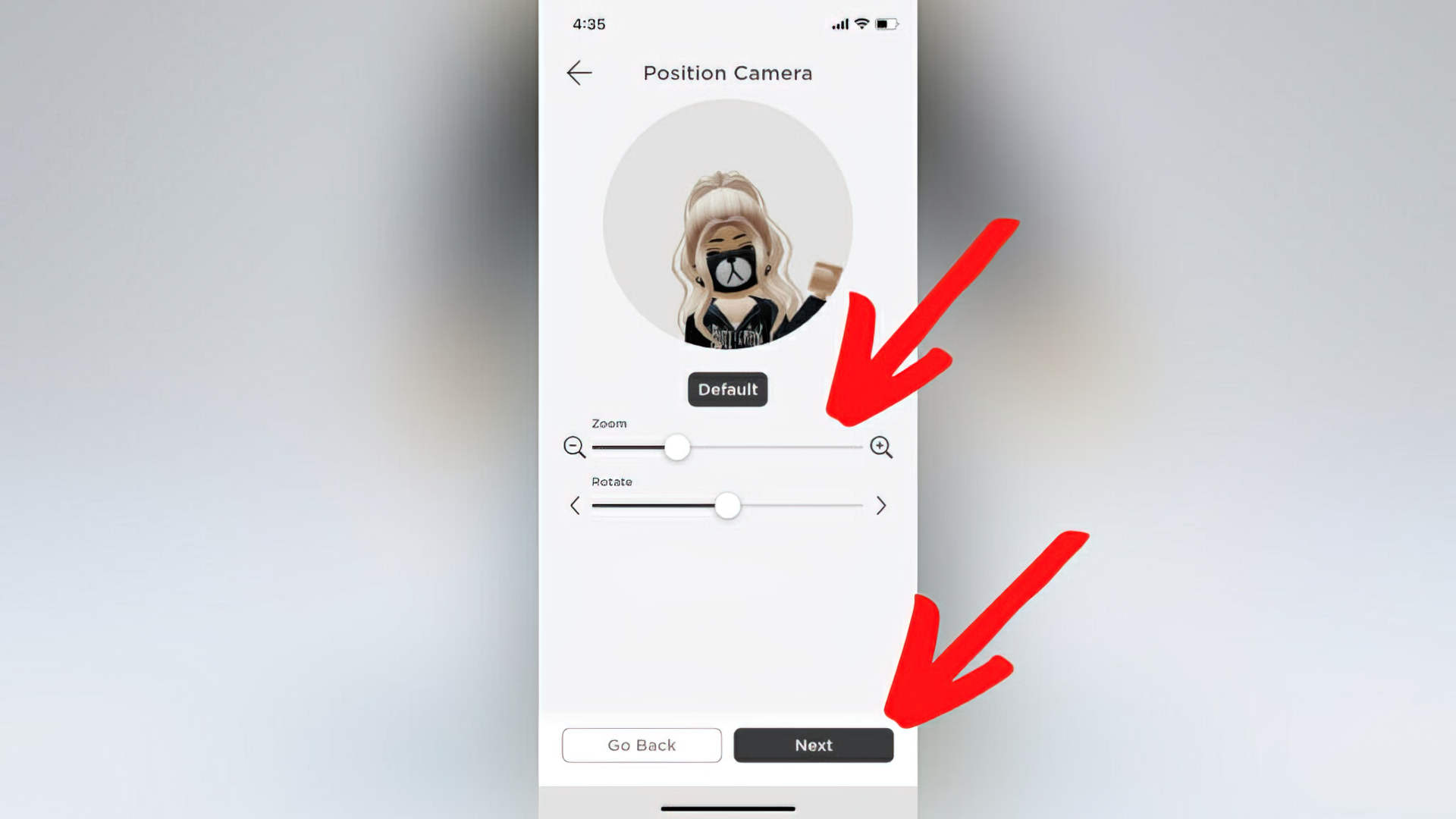
Viewing and saving your profile picture
After you’ve chosen and positioned your avatar’s emote, click the Save button. This saves the profile photo and adds it to your Roblox profile.
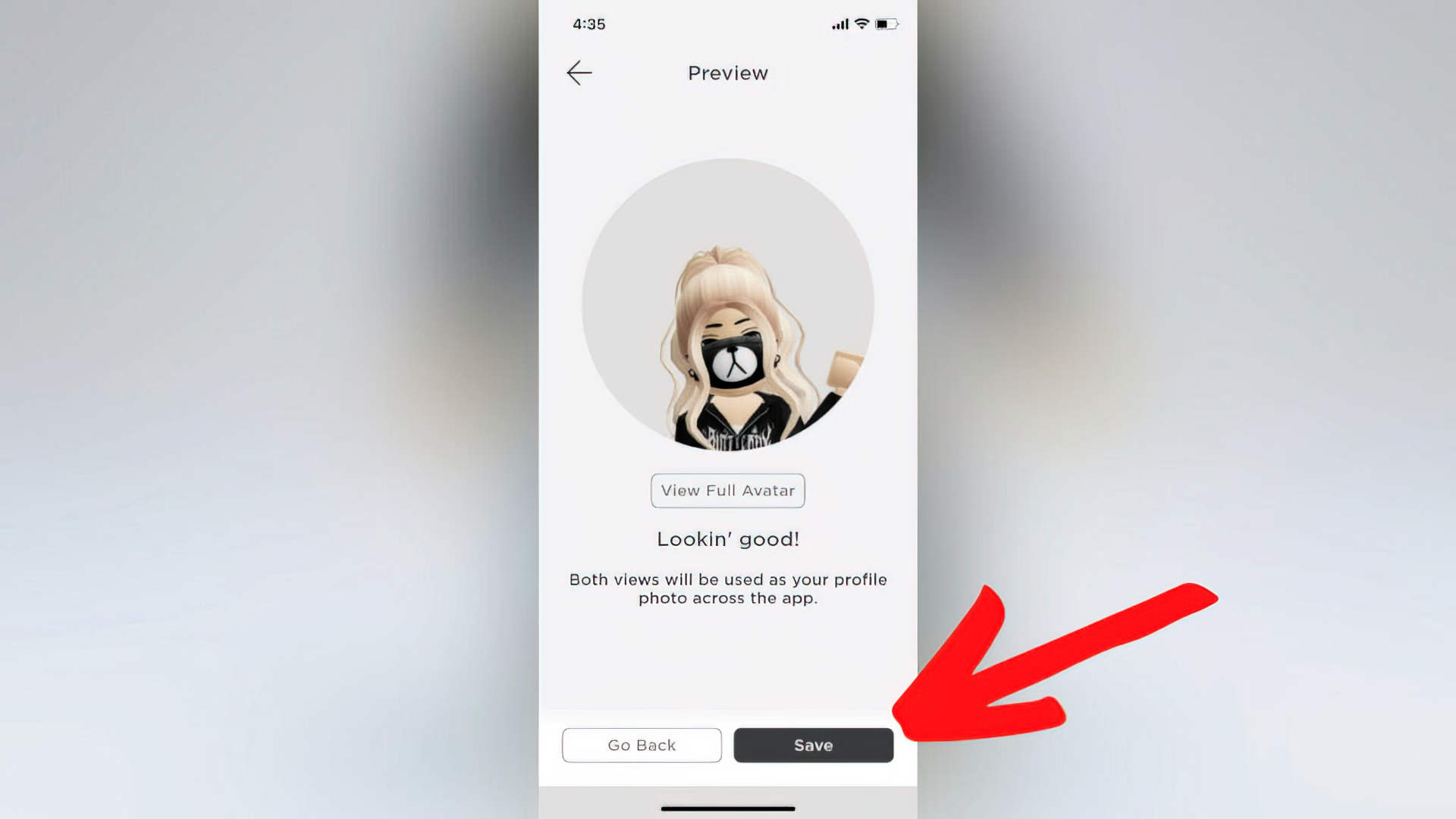
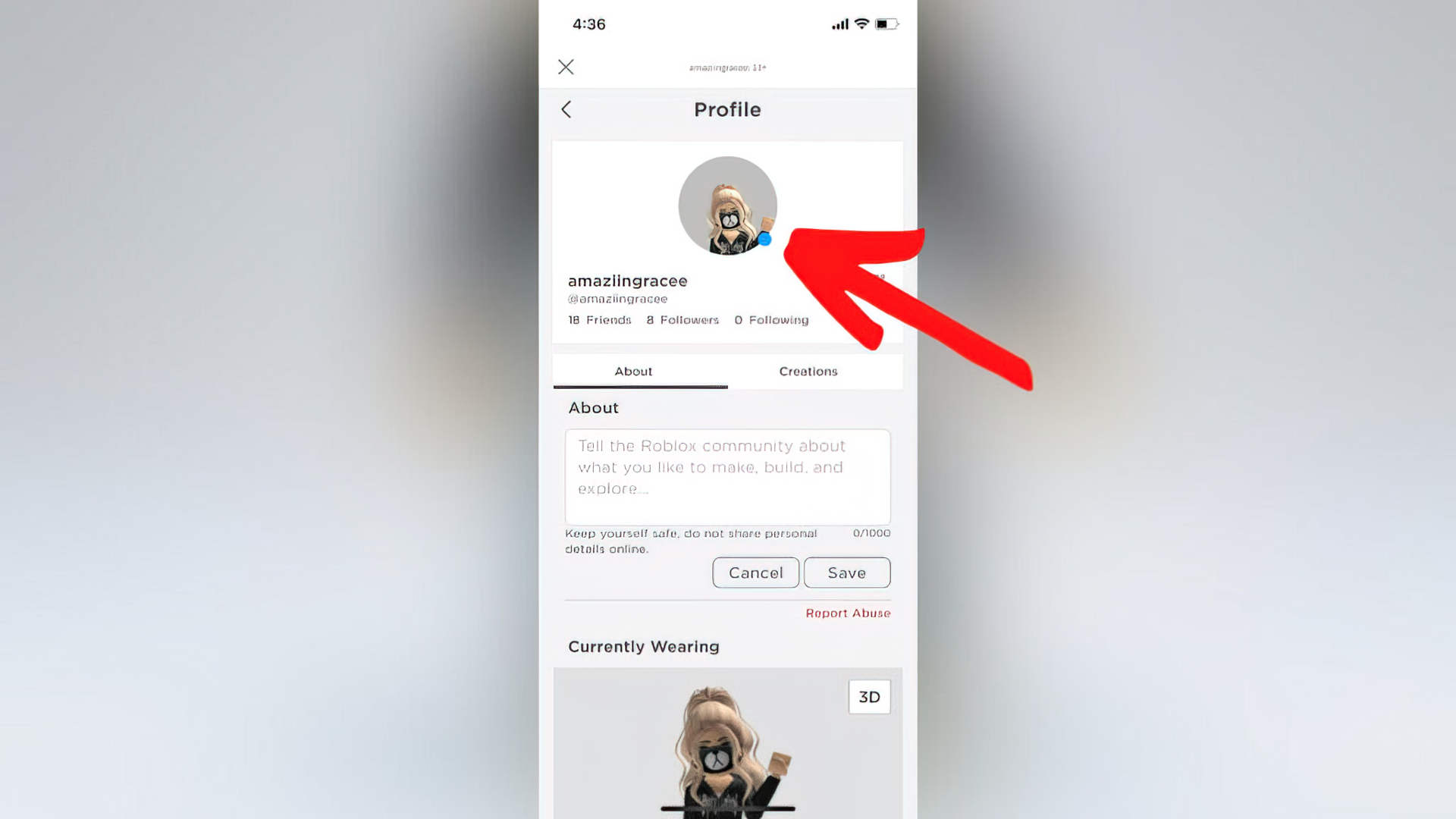
Speaking of your beautiful or handsome face, take a look closer look at our Roblox animated faces guide too!
What is Roblox?
Roblox is an online game platform and game creation system developed by Roblox Corporation that allows users to program games and play games created by other users. Created by David Baszucki and Erik Cassel in 2004 and released in 2006, the platform hosts user-created games of multiple genres coded in the programming language Lua. For most of Roblox’s history, it was relatively small, both as a platform and as a company. Roblox began to grow rapidly in the second half of the 2010s, and this growth has been accelerated by the COVID-19 pandemic.
Roblox is free to play, with in-game purchases available through a virtual currency called Robux. As of August 2020, Roblox had over 164 million monthly active users, including more than half of all American children under 16. Although Roblox has generally received positive reviews from critics, it has faced criticism for its moderation, microtransactions, and exploitative practices directed toward children.