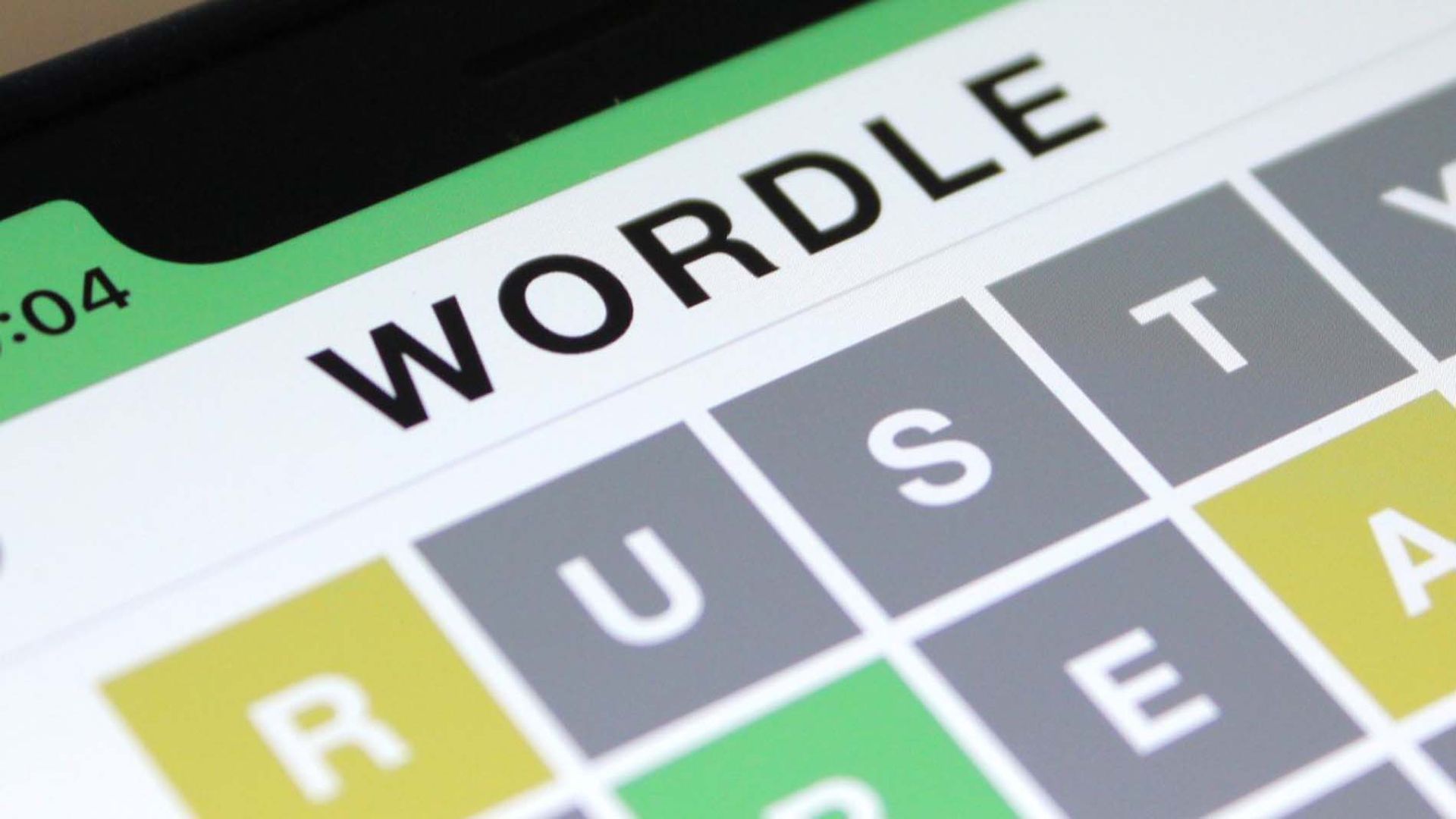Today we are here to show you how to fix the Wordle link not working issue. Wordle, a popular and very addicting web-based game, is currently very popular around the world. The ability to post their own Wordle results on other social media, by text message, or via email, and watch how quickly others guessed the daily term, is a key component driving the game’s rapid climb.
Wordle link not working: How to fix it?
However, not everything runs well when users try to play Wordle, as it turns out that if you are a NY Times member, you may encounter a bug when attempting to load the game.
You are not alone in this; we were also experiencing the white screen issue and were unsure how to resolve it.
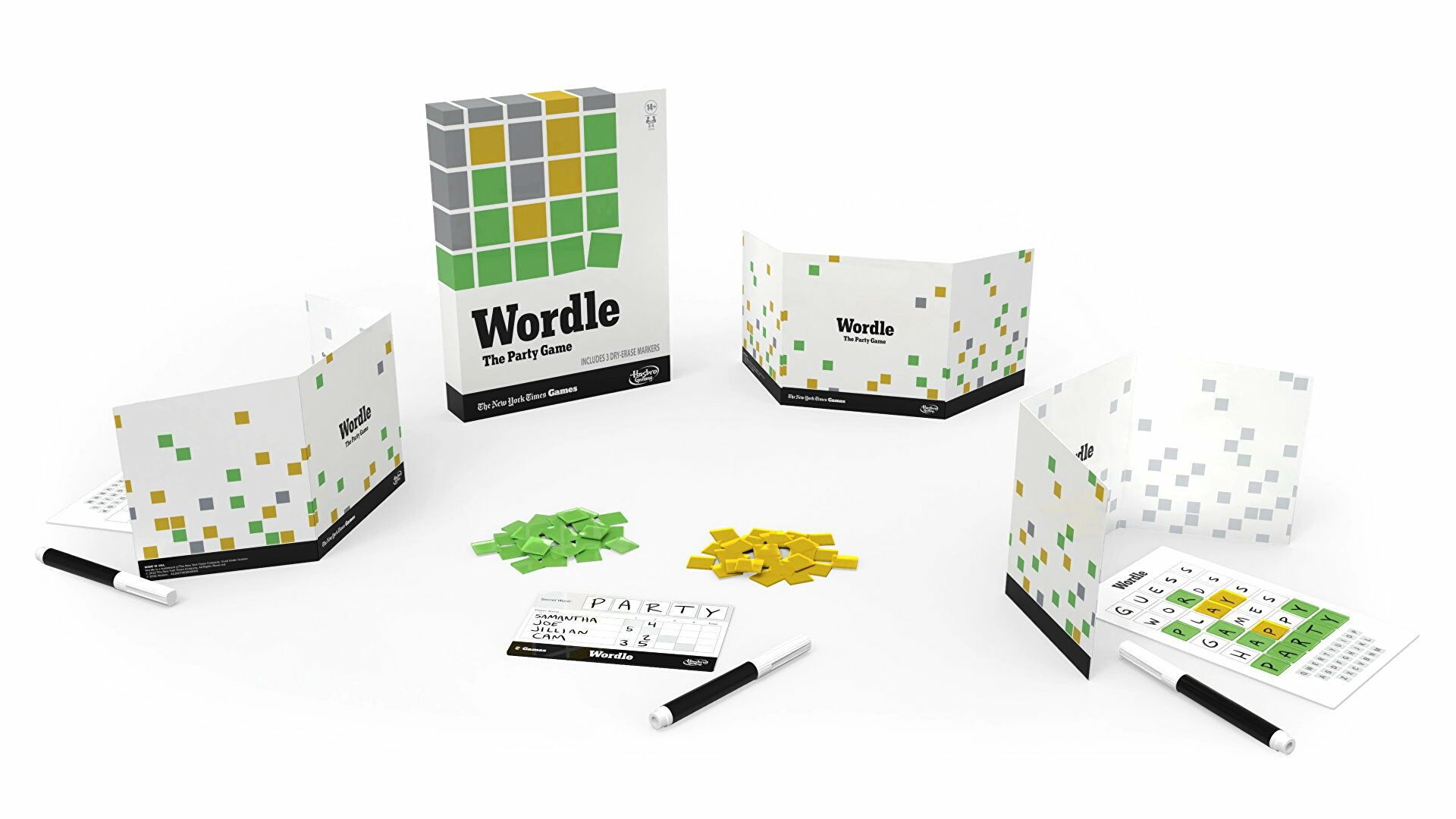
We tried opening it in a new site window a couple of times, but nothing changed, and we kept seeing the blank screen.
It made us worry if the Wordle servers were down or if something else was causing it not to load.
How to fix the Wordle link not working issue on PC?
According to extensive research, particularly what Reddit users revealed, Wordle has an issue with the cookies that the newspaper leaves on our web browsers for people who have NY Times subscriptions. Also, the problem with Wordle not loading is not limited to Google Chrome; there have been complaints from users of other browsers such as Firefox and Safari.

As a result, the remedy is to delete all of the cookies that the Times leaves on our browser.
For example, if you use Chrome to play the Wordle game, here’s how to delete the cookies:
- Launch the Chrome web browser.
- Select the three dots (upper right corner).
- Go to the ‘Settings’ menu.
- Select ‘Security and Privacy.’
- Select ‘Cookies and other side data.’
- Select ‘See all cookies and site data.’
- In the upper right corner, you’ll find a search box tab; put “nytimes” into it.
- Select ‘Remove all Shown’.
Fix Wordle link not working on iPhone and iPad
Follow these steps to fix the wordle link not working issue on your iPhone or iPad:
- Go to the Settings app on your iPhone/iPad.
- Then, look for and select Safari.
- Scroll down until you see Advanced, then tap it.
- Select the Website Data option.
- Enter “nytimes” in the search bar.
- Swipe left and tap Delete when nytimes.com displays.
- Open Safari and reload the Wordle page.
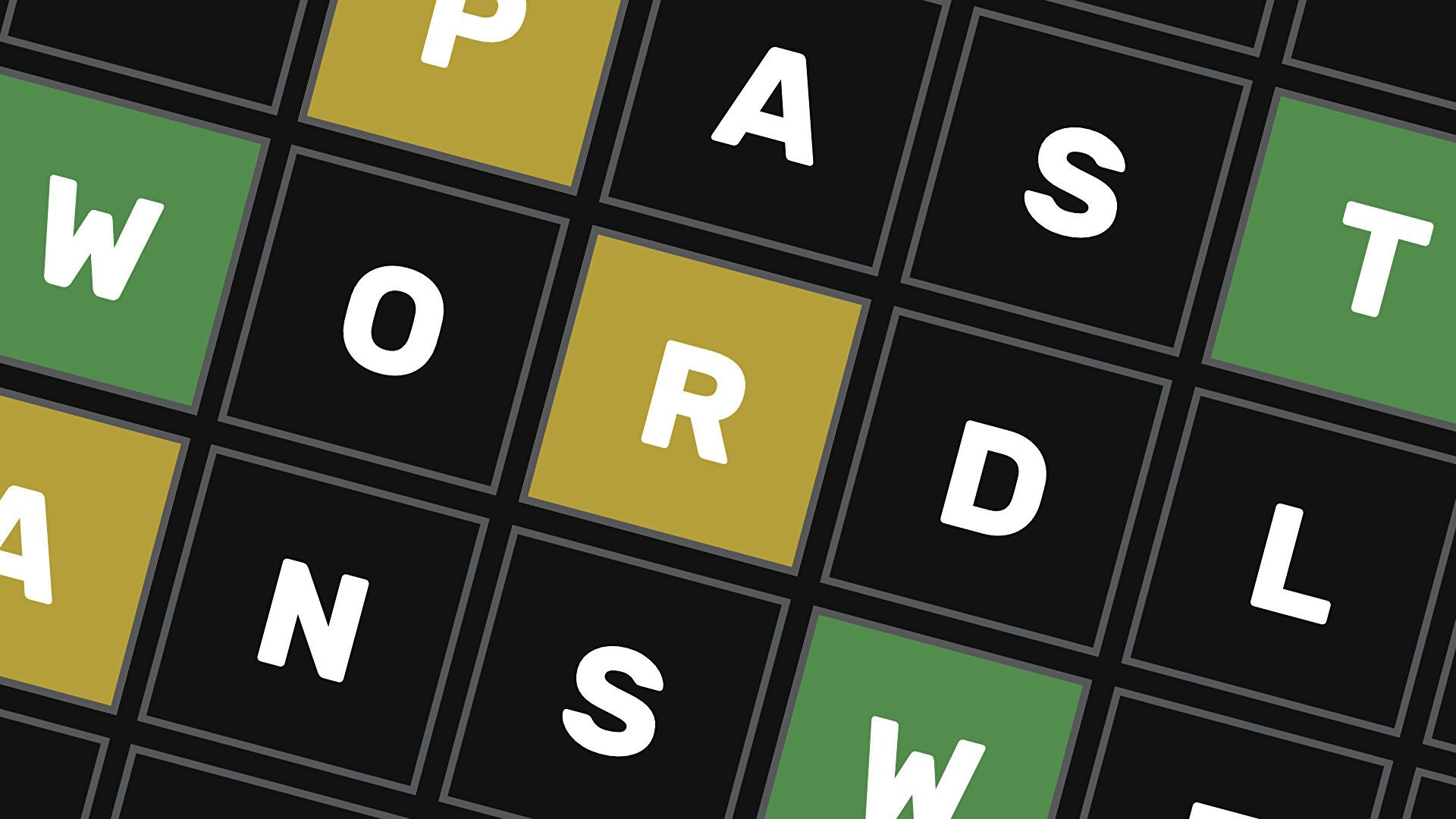
Fix Wordle link not working on Mac
Follow these steps to fix the wordle link not working issue on your Mac device:
- Launch the Safari web browser on your Mac.
- Choose Safari from the menu bar (top of your screen).
- Select Preferences.
- Select the ‘Privacy’ tab.
- Select ‘Manage Website Data’ from the drop-down menu.
- Enter “nytimes” in the search bar.
- When it appears, choose nytimes.com and click ‘Remove’ ‘Done.’
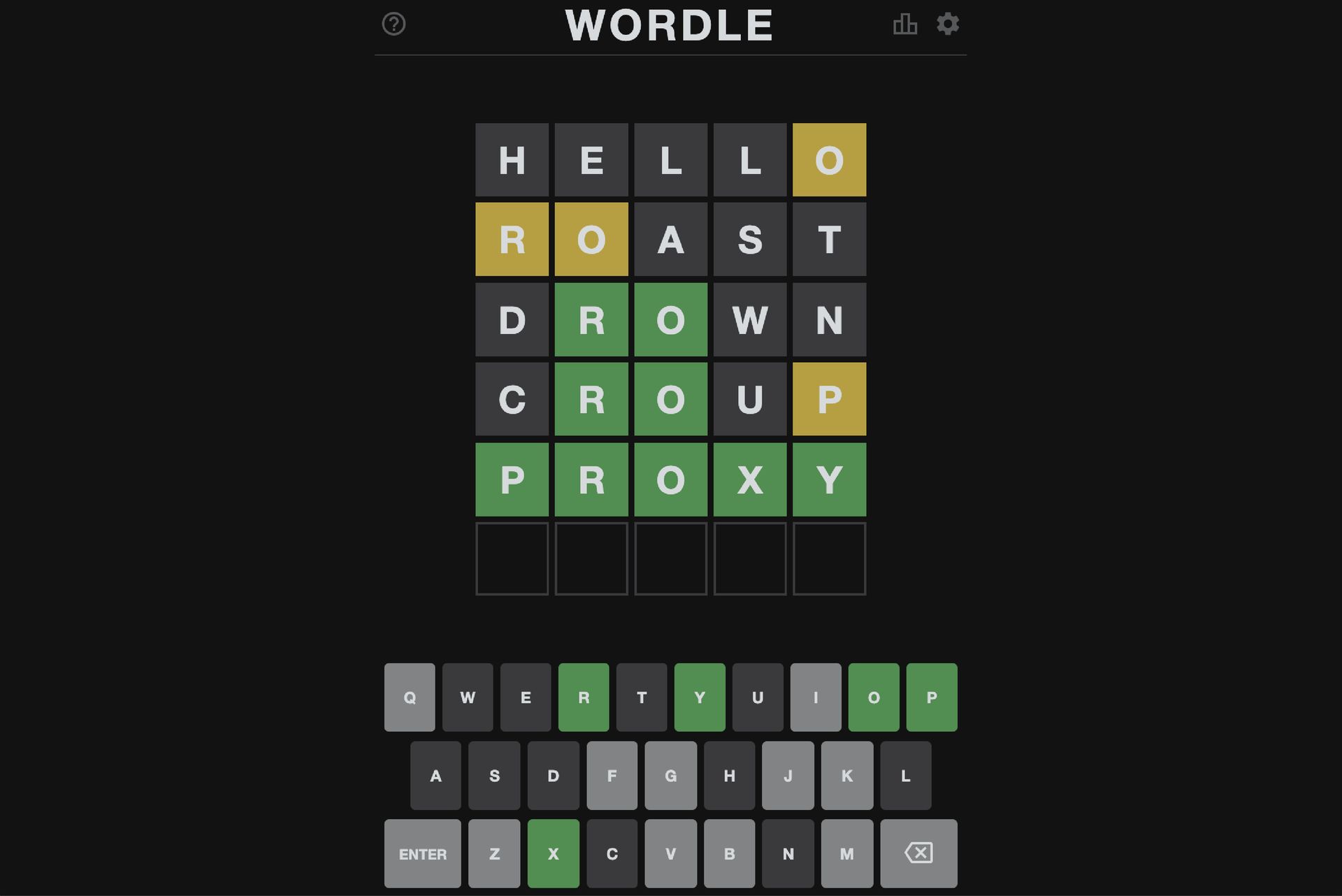
Conclusion
Try out these solutions to see if they work for you, and be ready for your morning routine. After all, Wordle is a fun mental game that everyone should attempt.
You might also be interested in learning how to share Wordle on Facebook; we have a blog post about that as well.
Why can’t I get Wordle to load?
If you open the Wordle web app on a new day and a new game does not load, there is a reload button in the upper right corner of the NYT version of the game. It’s the circle arrow pointing in the other direction. Reload the game by tapping it. If it doesn’t work, restart the program.
If you are also a Fortnite player, check out this funny game called Fortle and learn how to play Fortnite Wordle game.