Apple acknowledges Apple Watch Series 8 and Watch Ultra microphone issues, such as when attempting to utilize Siri or make a phone call. Users have complained that their Apple Watch Series 8 and Ultra’s microphones have become unresponsive for a lengthy period, resulting in apps that rely on the microphone showing errors or stopping operating entirely.

Check out how to add a Snapchat widget to the lock screen in iOS 16.
The workaround fix for Apple Watch Series 8 and Watch Ultra microphone issues
In a recent message, the tech giant stated that it is aware of the flaw affecting users, especially stating that consumers may experience issues with Siri not hearing them, creating voice notes, and performing phone conversations. Apple says that restarting the Apple Watch may temporarily fix the problem and suggests the problem is not hardware related and customers should remain updated to the latest watchOS version, indicating a fix could soon be released.
To restart your Apple Watch:
- Press and hold the side button until you see the Power Off slider
- Drag the slider to the right to turn off your device completely
- After you turn off your Apple Watch, press and hold the side button again until you see the Apple logo to turn it back on
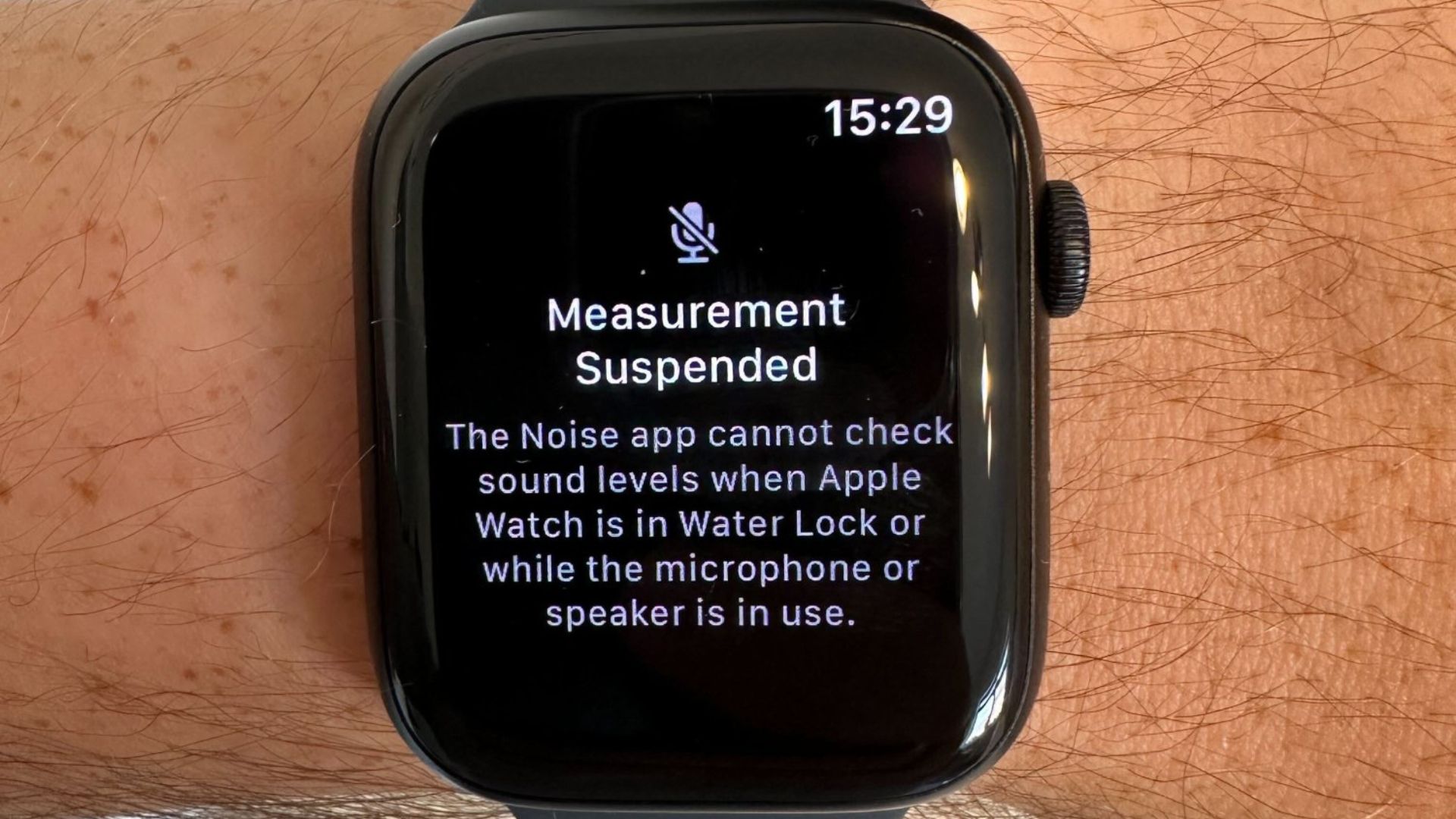
Some users are either not seeing Noise results at all or at, at best, getting them inconsistently. Instead of reading, they get “Measurement Suspended” and an explanation that the Noise app is unable to check sound levels. There are few reports on Twitter, but more on Apple’s support pages. In each case, the “Measurement Suspended” error message shown further explains that sound levels can’t be checked when another app is using the microphone or speaker. It also can’t be used when the Watch is in Water Lock, meaning when the Watch has been submerged and needs to eject water.
According to sources within Apple who are not allowed to speak on behalf of the company, the overall number of Apple Watch microphone issues reported to service or support at the same point in time following release is no greater than any previous year since the initial Apple Watch. The percentage of the reported volume pertains to the new models’ total purchasing base isn’t clear.
Even if it’s temporarily, we hope this workaround gets you through the day. If not, please contact the manufacturer here. Be sure to take a look at our other articles like Watch 7 vs Watch 8, iPhone 14 Pro Max vs iPhone 14 Pro, iPhone 14 vs iPhone 13 and iPhone 14 Pro Max vs iPhone 13 Pro Max.
Yes, the new mobile operating system of Apple is now out. Check out iOS 16 supported devices list to see if your iPhone can receive the new update. Apple brought some interesting tools with this update, discoved iOS 16 top features here! You might be asking yourself like: “Should I update to iOS 16 now or wait?”
Well, we need to tell you that there are 9 hidden iOS 16 features you shouldn’t miss. You can also learn how to add widgets to the lock screen check out the best iOS 16 lock screen widgets by visiting our guides. This way you will learn how to customize lock screen on iOS 16. If you don’t like the search button, find out how to remove home screen search button in iOS 16.
Read our other articles about iOS 16 such as how does snap score work on Snapchat, how to fix Snapchat loading screen stuck on tap to load, or Share Focus woes could be life savers like Pamela Anderson on Baywatch. Just kidding, they are fun to read, though.





