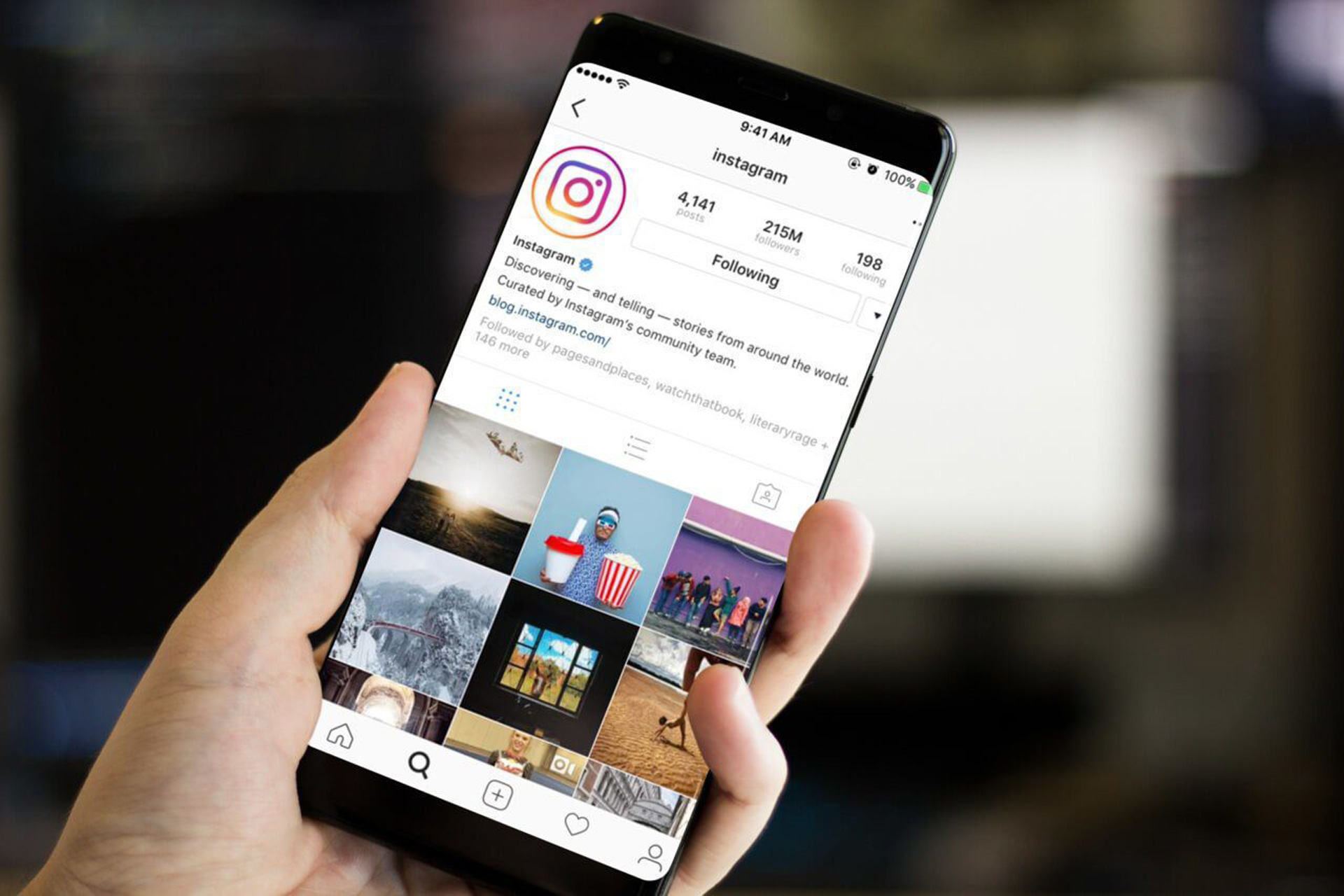Today we explain how to turn off notes on Instagram. Instagram has introduced a feature called “Notes” that enables users to write notes for their followers that are 60 characters long. However, a lot of Instagram users are annoyed by this function and searching for a method to turn off Instagram notes on their Android, iOS, PC, and Laptop devices.
If Instagram Notes are available on your account, you must be annoyed by the uninformative notes left by accounts you follow back.
Notes stay at the top of the Inbox and only disappear 24 hours after being created. But it’s too much, therefore you must be looking for practical solutions to disable Instagram’s notes function.
If you have faced the Instagram Notes feature not showing issue, you can learn how to fix it by visiting our guide!

How to turn off notes on Instagram?
Notes on your Instagram account are frustrating for many people, including you.
You should read the posts of the many users who are criticizing this function on Twitter.
It is clear that users are dissatisfied with the Notes function on their accounts. Many people are speculating whether it’s possible to disable these Instagram notes.
But regrettably, there is no way to turn the Instagram Notes feature on and off.

This function is presently being tested by Instagram, and if they receive unfavorable feedback, they won’t make it public. However, if they are successful in making the “Notes” feature available to all users, they will also provide a choice to turn it off.
There is currently no way to stop the Instagram Remarks feature, so you will just have to read your friends’ amusing notes.
Since this functionality isn’t available to everyone, some Instagram users who have upgraded their app can now access Notes from the messaging tab.

Instagram is expected to provide a solution on the issue
Additionally, you can download any Instagram app version released prior to June 2022 that does not include the Notes function. Once you upgrade to the earlier version, your account’s Notes functionality will be deleted. If you update the app, your account will once more display the Instagram Notes feature.
The best course of action is to wait until Instagram adds the ability to turn off Instagram Notes on mobile and desktop.

FAQ
Where is the notes on Instagram?
Notes are shown at the top of the Instagram inbox in a horizontal feed. The Instagram app for Android and iPhone may be used to make Notes as seen below: In the top right corner of the screen, tap the Instagram Messenger symbol. Click the + symbol to the left of “Notes previously published” under the term “Notes.”
Why does my account not have notes Instagram?
Instagram notes won’t display even after you upgrade the app to the most recent version, which indicates that they aren’t yet accessible in your area. In that situation, you must wait until the feature is made available to you or your area. The “Notes” function is presently undergoing testing.
Are Instagram notes public?
Users will be able to reply to 24-hour Notes they see in their inbox through direct messaging, but they won’t receive a warning when friends leave them. The responses won’t be made public.
We hope you were able to learn how to turn off notes on Instagram after reading our guide. You can also learn how to unrestrict someone on Instagram, how to fix Instagram messages blacked out error or how to pin a post to your profile on Instagram by visiting our tutorials!