Are you getting the EA unable to connect FIFA 23 error on Xbox Series? This article will explain why you are seeing that error in FIFA 23 and how to resolve it.
“There was a problem validating your EA Play subscription status, please try again,” reads the error. The problem appears when you attempt to launch the game on the Xbox Series consoles.
You’re getting the EA unable to connect FIFA 23 error because of a bug/glitch with the game. According to an EA Community Manager, the EA unable to connect FIFA 23 issue is currently under investigation and the EA team is working on a fix. Many users are complaining about it on Twitter.
Here’s a tweet by Andreas, “There are a lot of players that can’t play the FIFA 23 trial on Xbox Series as there is an error with validating the EA Play membership”. And another tweet reads “I cannot play the FIFA 23 trial due to an error regarding validating my EA play subscription which is not the case. You can obviously check my subscription, but mostly I’d like some enlightenment to my problem as soon as possible”.
If you are facing the FIFA 23 trial not working error we have listed three steps to fix your issues.
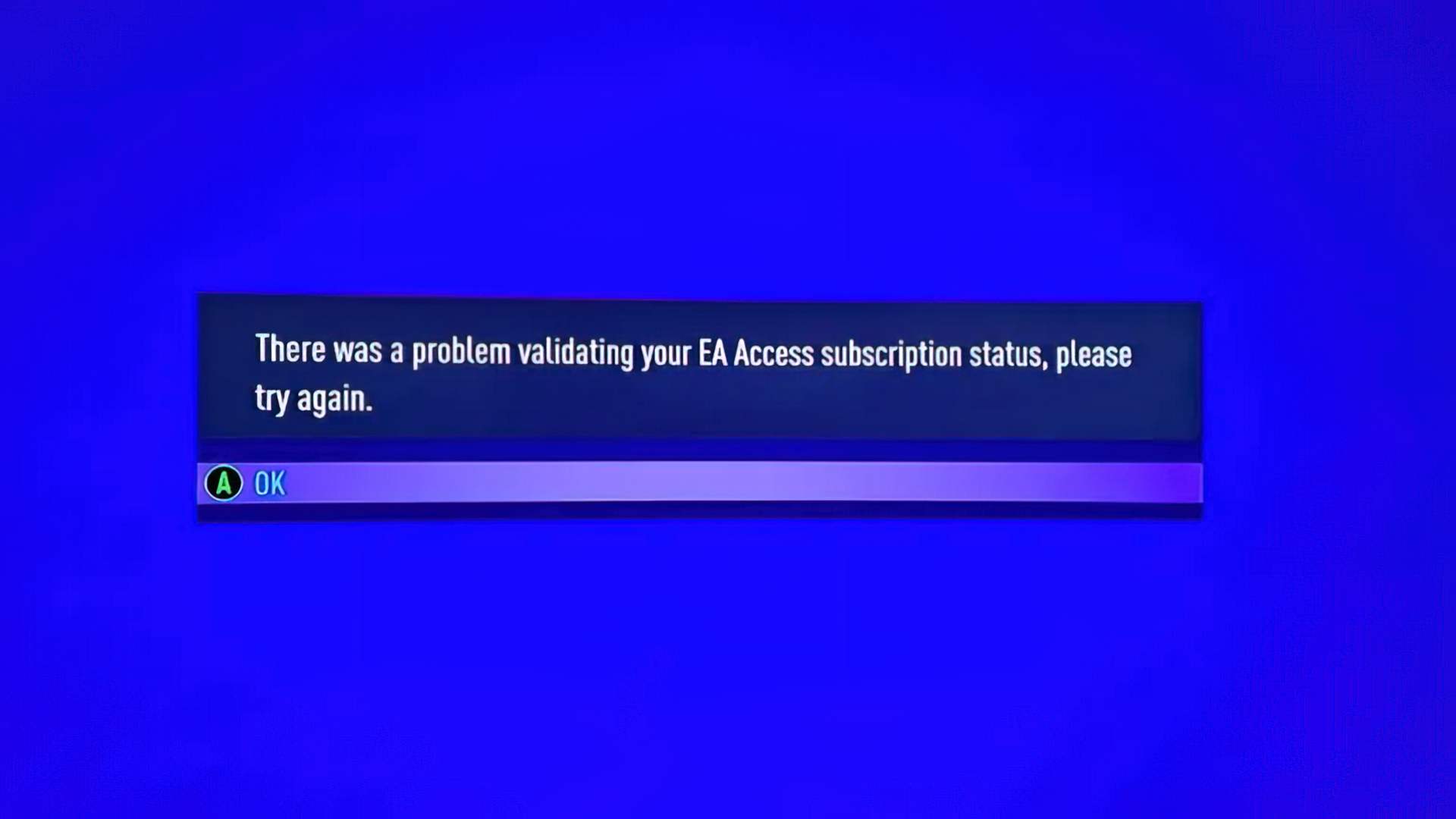
How to fix EA unable to connect FIFA 23 error?
To resolve the error “There was a problem validating your EA Play subscription status” in FIFA 23, navigate to the file with your Xbox ID and click “Delete everywhere.”
- Go into the game card
- Select “manage game and add-ons”
- Go to “saved data”
- Go to the file with your Xbox ID
- Select “delete everywhere”
After that, restart the game and you should not see the EA unable to connect FIFA 23 error anymore. Many Twitter users said that this fixed it for them.
Another solution offered on Twitter by @VOIIIXl is to “press start on FIFA 23 > manage game and add-ons > go to saved data > delete your profile one > then do the reserved space. It’s critical to delete them individually, profile first, reserved second from everywhere” he says.

If all else fails, you must wait until the EA staff addresses the EA unable to connect FIFA 23 error. This process can take anywhere from a few hours to several days. Still though, if you are patient you can also contact EA support here. Good luck with that.
FAQ
Are FIFA 23 servers down?
FIFA 23’s servers are completely functional, allowing users of the Web App, Companion App, EA Play early access, or the full game to participate in online matches.
When can I play FIFA 23 with EA Play?
Ahead of its release on Tuesday, September 27, 2022, FIFA 23’s Ultimate Edition will be available to players who have pre-ordered it or who have an EA Play subscription.

Why is my Fifa 22 EA Play not working?
Try to clear the cache. If it doesn’t work, try unplugging any USB-connected devices you may have, including your mouse, keyboard, and other peripherals. Then, plug them back in and give it another shot.
If you are getting Anti-Cheat errors, we have got you covered there too. If you want to learn how to griddy, take a look at our guide here. After all these steps we hope you are not fatigued to play the game. But don’t forget you’re dealing with EA here, still though, have fun!





