Today we are here to show you how to unfriend multiple friends on Facebook at once. If you’re reading this, you presumably want to delete some or all of your Facebook friends in order to start again. Let us help you if you want to get rid of everyone or just want to rapidly delete few friends without taking too much time.
You might have a large number of individuals on your friends list if you’ve had a Facebook account for a while but don’t actually know them any more. There are still ways to easily remove lots of friends from Facebook even though there is no option to mass erase many friends with a single click or press.
In general, Facebook has made it challenging to unfriend people; the process is so time-consuming that you’d rather delete your account and move on. Now let’s learn how to unfriend multiple friends on Facebook at once together. There are some tricks you need to try!
How to unfriend multiple friends on Facebook?
You must manually remove each buddy from your friend list one at a time to unfriend many people on Facebook. Facebook users cannot, regrettably, select numerous friends at once and unfriend them all at once. But you’ll greatly simplify the unfriending process by switching to the mobile version of the website.

Follow these steps:
- Open your Facebook profile.
- Choose “Friends,” which is located to the left of “Photos” and to the right of “About.” You can view all of your Facebook friends by selecting “Friends” from the menu.
- You can no longer unfriend numerous friends at once on Facebook. You’ll need to unfriend people one at a time, which will be more difficult. You must click on the three horizontal lines next to someone’s name in order to unfriend them.
- Choose “Unfriend.”
- You will now be prompted for confirmation. Choose “Confirm.”
- You need to keep doing this in order to unfriend multiple friends.
- This implies that you will run into difficulties if you attempt to unfriend 500 or 1,000 users.
But there’s a trick!
Without going through the hassle of clicking on the three dotted lines, selecting “Unfriend,” and then pressing the “Confirm” button for confirmation, we’ve discovered a simple way to unfriend numerous friends at once.

Please allow us to demonstrate.
We assume that you are still on your Facebook “Friends” page at this point. Replace “www” with “m” in the URL at the top, as follows:
- https://www.facebook.com/techbriefly/friends
- https://m.facebook.com/techbriefly/friends
Here you can observe how the user interface varies between the desktop and mobile versions. This will direct you to the mobile version of the same page. On the mobile version of the Facebook page, the “Friends” button may be located to the right of each friend’s name.
- Select the friend or people you wish to unfriend by clicking “Friends” after that.
- Decide to “Unfriend.”
- And without needing to click the “Confirm” button, as soon as you choose “Unfriend,” that friend will be immediately gone from your Friends list.
- This technique makes it simpler to unfriend multiple Facebook friends at once.
We’ve learned how to unfriend multiple friends on Facebook at once, now let’s discover how to unfriend all of your Facebook friends at once.

How to unfriend all friends on Facebook?
It may take days or even years to sit down and unfriend every one of your Facebook pals! We advise utilizing the Chrome extension “All Friends Remover for Facebook” to make this procedure a one-click operation.
Learn how to use the “All Friends Remover for Facebook” extension to delete all of your Facebook friends at once by following these exact steps.
Access the extension’s download page and get the extension.

Choose the “Add to Chrome” option. As soon as you do, a confirmation question will be posed to you. Installing the “All Friends Remover for Facebook” extension for Google Chrome requires clicking “Add extension.”
Click on the extension when it has been installed.
When you click “OPEN FRIENDS LIST,” your browser will take you to your friends list and open it in mobile mode. Make sure your account is open and that you are logged in.
Then, while still on the page, click the extension again and choose “UNFRIEND ALL.”

Your Facebook friends list will no longer include any of your friends.
Just like that!
You can unfriend everyone at once in this manner.
How to unfriend 100 friends at a time?
Unfriending 100 friends at once is unfortunately not possible. However, if you want to make unfriending just a two-click game, go to the mobile version of Facebook in your browser. Alternatively, you can use the “All Friends Remover for Facebook” Chrome plugin to unfriend everyone on Facebook.

Is there a faster way of deleting friends on Facebook?
Yes, you can convert from Facebook’s desktop to mobile versions by changing the ‘www’ in your URL to’m.’ Or, to make the friend deletion procedure go more quickly, you can install a third-party Chrome plugin like “All Friends Remover for Facebook.”
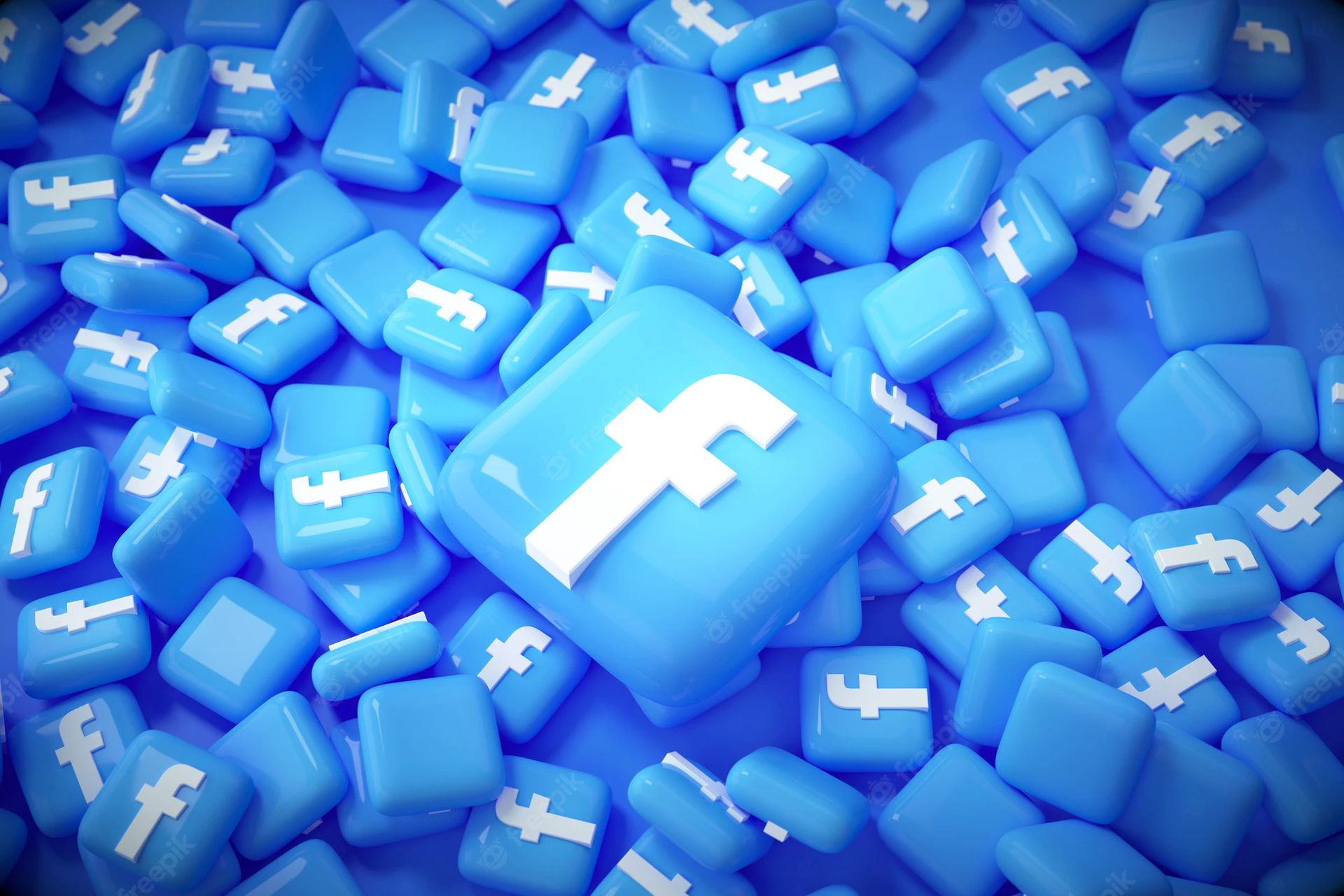
How many friends can you unfriend on Facebook at once?
While using “All Friends Remover for Facebook,” a third-party Chrome plugin, is always an option. It’s not a good idea to unfriend more than 50 people all at once because it could get you into problems. “Remove Friends on Facebook” is one of the Friends Remover programs that lets you select a delay time.
This way you’ve learned how to unfriend multiple friends on Facebook at once. You can also find out how to view old stories on Facebook by visiting our guide!





