If you need the best free VPN for iMac, we have 6 different options for you! To put it bluntly, you don’t want anybody to see what you’re doing on the Internet. Whether it’s browsing adult websites, attempting to circumvent government firewalls in order to access banned information, or wanting to use torrents but don’t want nasty letters from your Internet Service Provider if you do.
Or you’re using public WiFi and don’t want that guy in the corner with the packet sniffer to view all of your banking information and use your credit card to buy jewelry for his girlfriend.
This is why it is a good idea to use a trusted Virtual Private Network (VPN) provider. Because your VPN connection is encrypted, no one can see what you’re looking at or downloading. All your Internet provider, whether it’s your cable company or where you work, knows is that you’ve connected to a VPN. What you do after that is private and only known to you.
Do Macs come with a VPN?
Mac computers do not have a built-in VPN; but, if you have the necessary information, you can connect to a school or company’s private network from a Mac. By the way, you can also set up a VPN on Chromebook easily.

What’s the best free VPN for Mac?
The list below contains the top free VPNs for Mac. A good VPN connection can cost $10 to $30 per month, but they are just as good for beginning started. So, without further ado, here is a list showing the best free VPN for iMac. If you like playing video games, check out the best VPNs for PS4 and how to use them.
Which platform is the best free VPN for iMac?
We have provided you with 6 different choices:
NordVPN
NordVPN uses military-grade 256-bit key AES encryption to protect your online data. If you are serious about preserving your online identity and privacy, you should invest in a full-featured VPN. We believe NordVPN is the best free VPN for iMac.
Some of the qualities that propel NordVPN to the top of the list include:
- The ability to mask your IP address in order to keep your Internet activity private.
- Support for six concurrent connections on your Mac, as well as Windows, iOS, and Android devices.
- With over 5100 servers in 62 locations, you can expect lightning-fast performance.
- User activity logs are strictly prohibited.
- Ad and virus filtering is built in.
- If your VPN connections is disrupted, an automatic kill-switch will shut off your connection.
- When accessing the dark web, Onion over VPN passes traffic through Nord’s VPN and then to the Onion Router for enhanced security.
- SmartPlay technology allows users to access over 400 geo-restricted streaming services, including Netflix, Hulu, Pandora, and Amazon Prime.
- Double data protection encrypts your data twice by routing it through two VPN servers before reaching its destination.
- Torrenting/P2P allowed.
- 24/7 live chat.
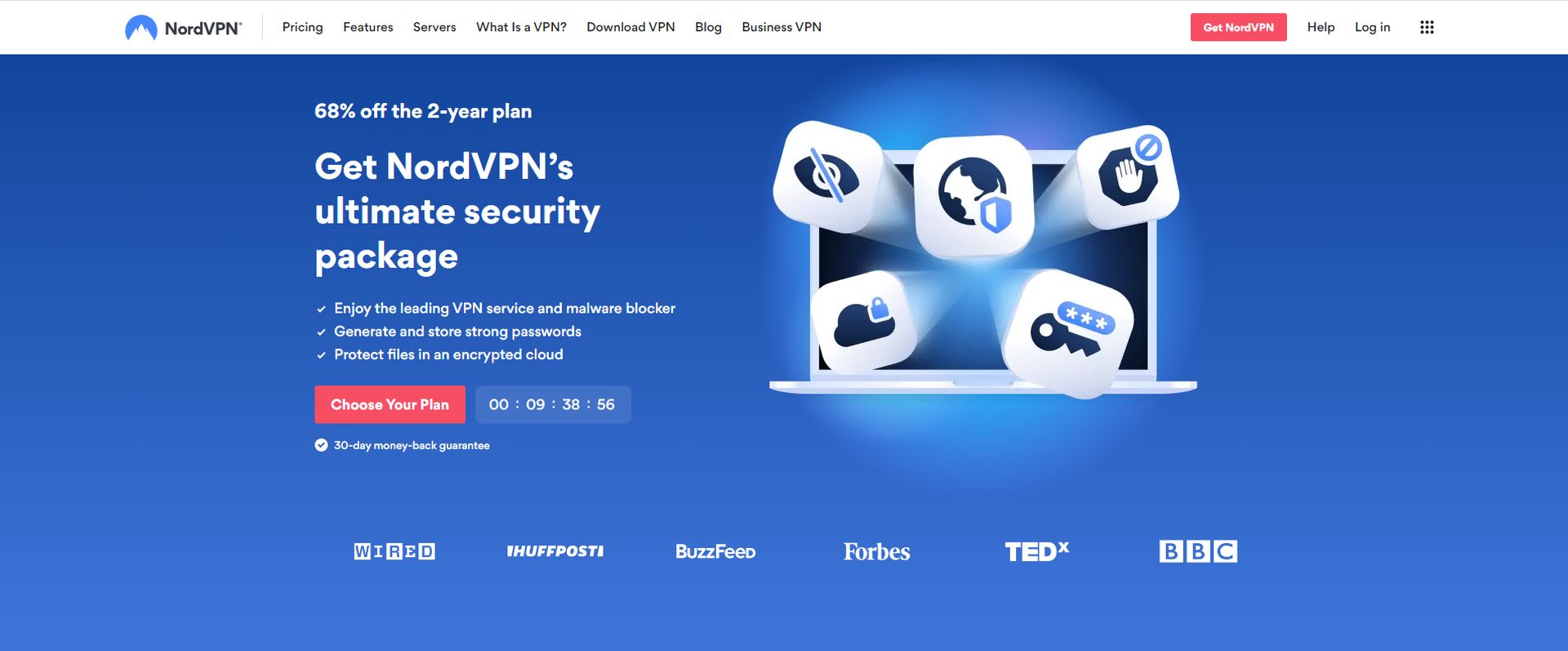
How to use Nord VPN for free:
- Start your risk-free NordVPN trial now; you can cancel at any time. There are no fees.
- NordVPN provides a money-back guarantee of 30 days. Flexible pricing plans make it simple to try out this useful privacy solution.
TunnelBear
We didn’t choose TunnelBear just because it’s a cute name with a mascot that looks like Mario changed into a bear and emerged through a warp pipe.
TunnelBear, like the other services, includes security features such as AES 256-bit encryption and no logging. We believe TunnelBear is one of the best free VPN for iMac.
TunnelBear offers a significant push for security with:
- VPN blocking protection: Some websites and Internet services will block users if they detect a VPN connection. TunnelBear provides mechanisms that make these connections less detectable, allowing your communication to continue while being safeguarded.
- Vigilant Mode: This is a fantastic feature. If a security vulnerability is discovered at any stage, TunnelBear will disconnect all unsecured traffic until the connection is fully repaired. So, if somebody tries to breach the connection, you can be assured that no one will be able to view what’s going on through unsecured channels.
- TunnelBear currently operates in 20 countries and is rapidly expanding.
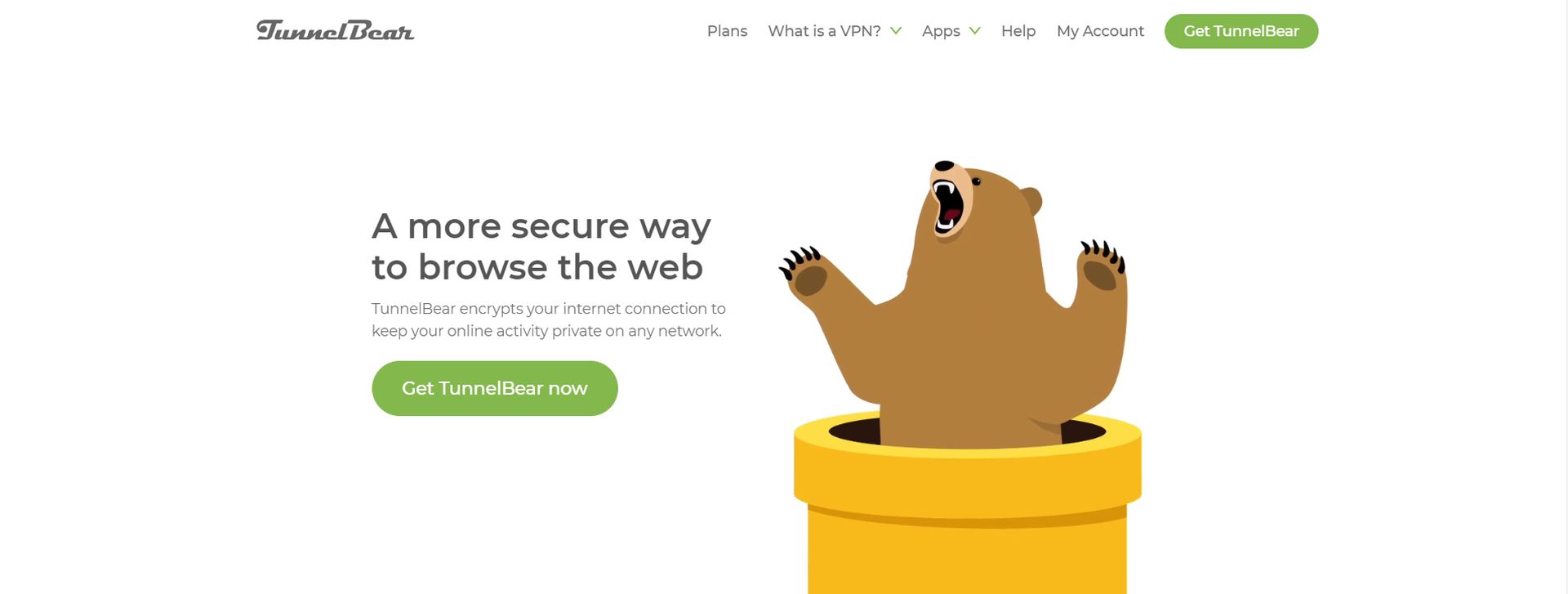
How to use TunnelBear for free:
- 500 MB free data will be accessible each month.
- You can earn an additional 1GB by tweeting about them or referring a friend.
ProtonVPN
ProtonVPN‘s security is provided through what they call the “Secure Core.” Rather than just connecting consumers and then routing them to the Internet through a single location, they protect users by routing traffic across numerous servers. This implies that no one will be able to determine where the original computer connected from, so increasing your privacy.
ProtonVPN includes:
- Security with AES-256 encryption
- Forward Secrecy, in which each connection receives a fresh encryption key, ensures that even if someone has previously traced your transmissions, they cannot use that information to decipher subsequent ones.
- Legal protection is provided by Switzerland, which has the toughest privacy regulations in the world. We believe ProtonVPN is one of the best free VPN for iMac.

How to use ProtonVPN for free:
- Register and get ProtonVPN for free from this page. The free edition includes one VPN connection, servers in three countries, and no advertisements.
ProtonVPN also does not keep logs, so users do not have to fear about their information being leaked later. They contain VPN apps for both Windows and Mac. ProtonVPN also boasts physical security thanks to the use of an ancient fallout shelter. War never changes, but ProtonVPN can keep your connection secure with robust physical and cryptographic security.
Hotspot Shield
Hotspot Shield is one of the most popular options available. It offers a free VPN service with 128-bit and 256-bit AES encryption, as well as features such as:
- Connection for up to five devices. Most free VPN services only allow one connection at a time, however HotSpot Shield allows up to five devices to connect to the same account.
- When a VPN connection problem arises, the computer may attempt to use the ordinary unsafe connection rather than the secure encrypted VPN connection. The Kill Switch disables all communication from the computer to the Internet until the VPN connection is reestablished, ensuring that traffic that must remain private remains private “always.”
- 2500 servers are located around the world. This implies that wherever you travel, there will be a local connection to maintain speed and security.
We believe Hotspot Shield is one of the best free VPN for iMac.
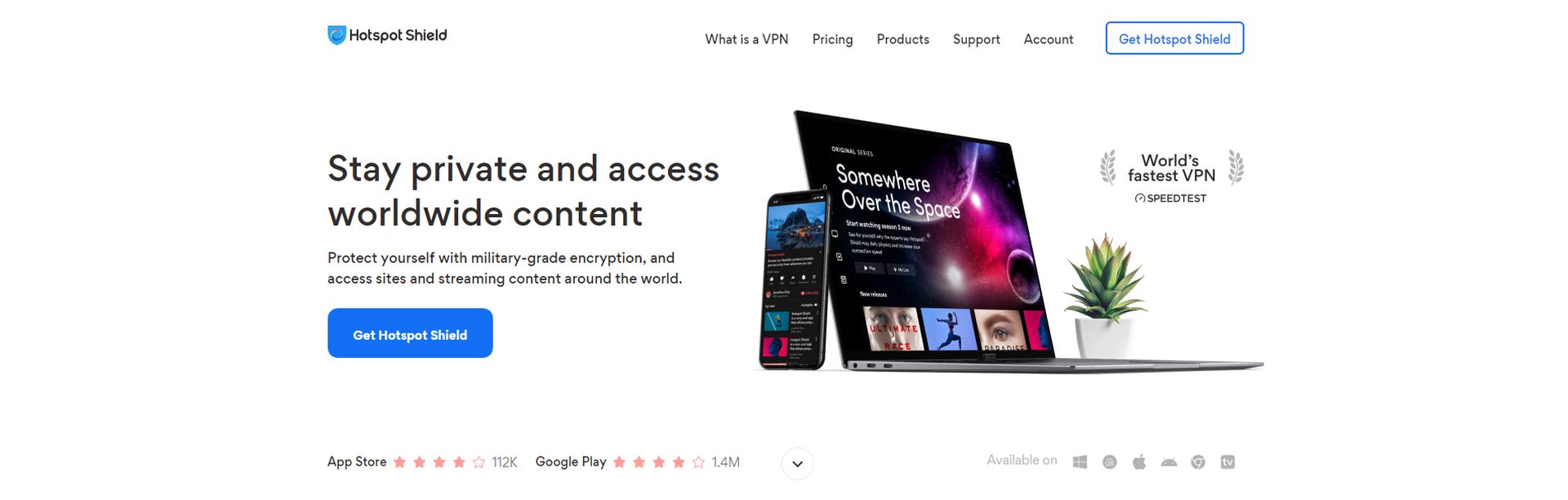
How to use Hotspot Shield for free:
- 7-Day free trial.
- You can get 500MB free per day (up to 2Mbps).
Windscribe
Windscribe has a free version. For those who desire a little bit more, the price starts at $4.08 per month and decreases with a longer commitment. We believe Windscribe is one of the best free VPN for iMac.
- Windscribe will appear on every list. It fits all of our criteria:
- AES-256 encryption ensures security.
- By not storing logs, you can keep your privacy. That is, even if someone requests that they identify what a customer accesses, they cannot because the information is not stored.
- Robust, with servers in 55 countries and 110 cities, so you can connect reliably no matter where you go.
- 10GB bandwidth traffic per month
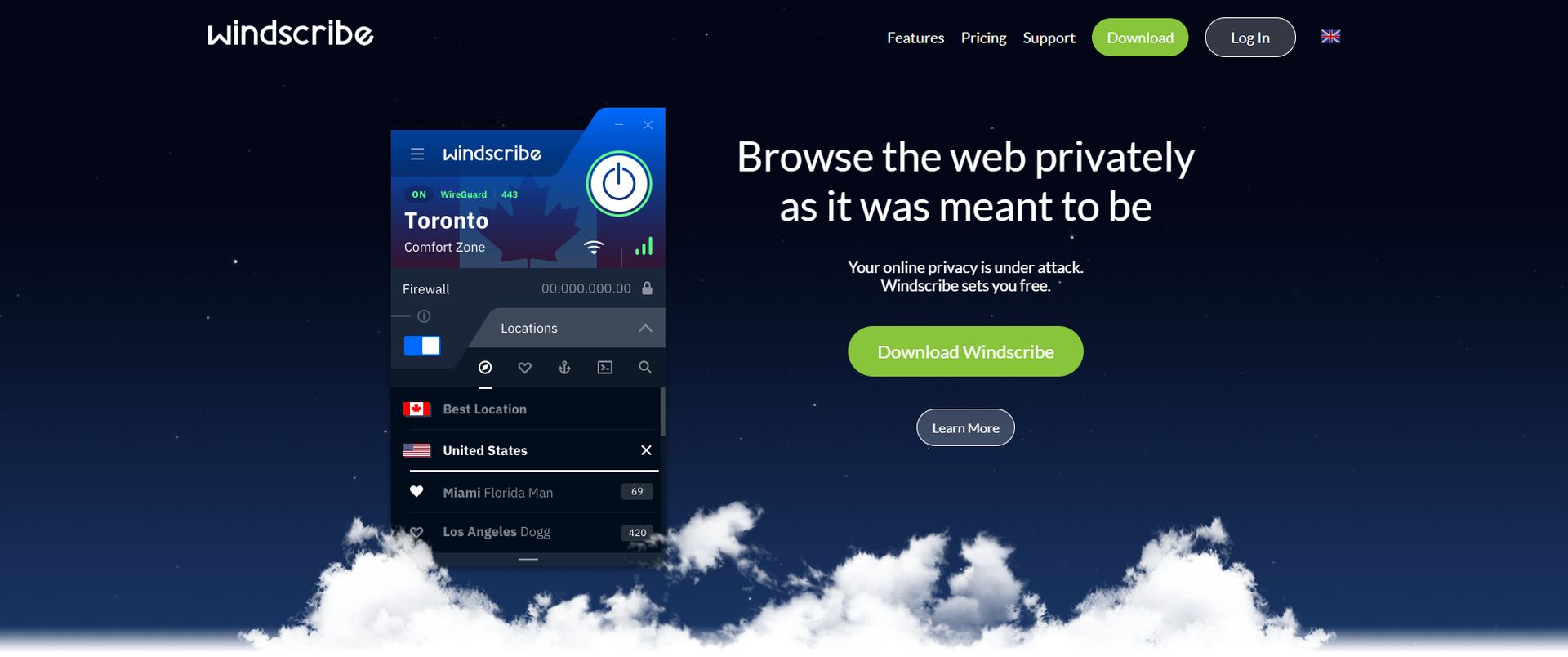
Windscribe offers a VPN client for Mac users, as well as Windows and Linux clients for users of other operating systems. Even better, it can be integrated as an extension into browsers like Chrome or Firefox, so you can simply connect the browser over their VPN and go.
VPN Gate
VPN Gate is intriguing because it grew out of an academic project. It is made up of public VPN relay servers, therefore it is a community of people collaborating to provide safe communications for others. It provides protection for users attempting to circumvent government firewalls or simply seeking to secure their connection over public WiFi networks.
As a university project, it has clients for a variety of operating systems, including a Mac VPN client. We believe VPN Gate is one of the best free VPN for iMac.

As a result, it has some features that the others do not:
- There is no registration. Every other service on the list asks consumers to register in the hopes that they will eventually upgrade to the paid version. VPN Gate does not have a paid version, thus no registration is required; simply install the client and go.
- Additional users include: Users can sign up to host VPN servers and contribute to the project, so it’s always growing as the community contributes.
VPN Gate is an intriguing experiment, and it’s a wonderful fit for people who just want to do some secure browsing without a ton of extra features





