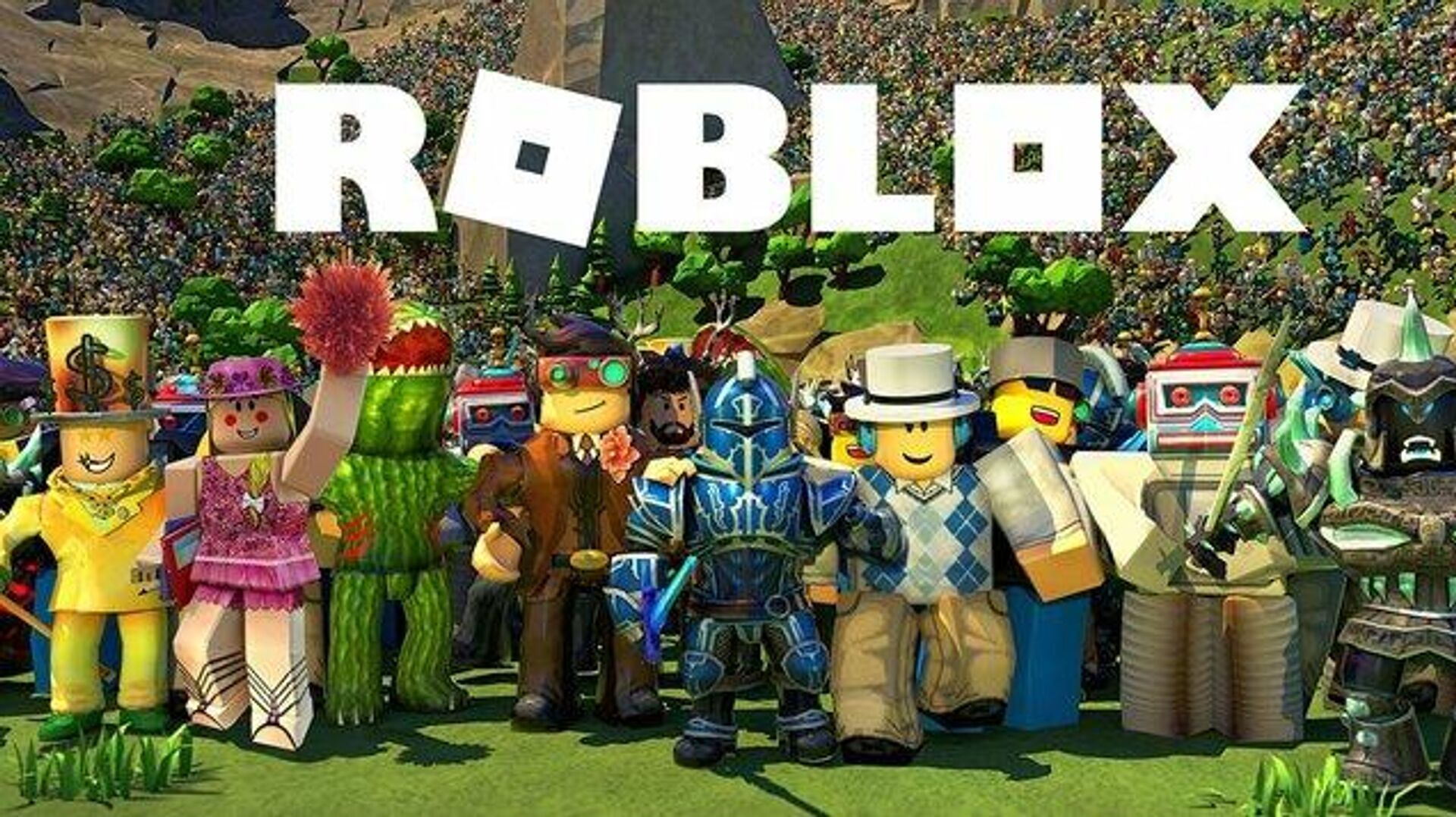Today we are here to explain how to appear offline on Roblox. Some players are asking if they can you play Roblox offline. Do you know How to change privacy settings or how to edit your following options on Roblox? We explain everything in detail below.
Some users only wish to appear offline when they play, despite the fact that Roblox is renowned for offering a social atmosphere for gamers to socialize and have fun.
A traditional aspect of video games is the ability to appear offline, which offers many in-game benefits.
How to appear offline on Roblox?
You need to take a few actions in order to appear offline when playing Roblox on your account.
Don’t worry, the settings you must adhere to are essentially the same whether you play Roblox on a computer or on a mobile device.
Log in to your Roblox account
Go to your account after logging in and select Account Settings. The three dots that are shown at the top of the settings menu should be clicked or tapped.
Additionally, you can utilize the search box to locate any Roblox settings you need to alter.

Go to My Feed
The “My Feed” area can be found here by scrolling down.
You’ll be one step away from permanently altering your status after you scroll down and locate the option using the search bar or the games’ menu.
Appear offline
Toggle the “Appear Offline” option that shows up on the screen on this menu.
Your status will now show to your friends or other users that you are “offline” when you begin playing online with them.
Remember that after 12 hours, this setting automatically expires. As a result, even if you neglect to toggle the online status back, the menu will just return to its previous state on its own.

You can also learn how to change your display name on Roblox by checking our guide!
Roblox is not a single-player game
As soon as you start playing Roblox, you understand that it is a game that is best enjoyed with others.
Start constructing a Beacon in Minecraft or explore for alternative game possibilities, for instance, on YouTube or Google, if you wish to play by yourself.
That doesn’t imply you shouldn’t use the offline mode, but the fact is that the designers chose to design an environment in which playing with others is essential. Now let’s learn how to appear offline on Roblox.

Can you play Roblox offline?
No. To play Roblox, you must have an active internet connection. This game doesn’t have an offline mode that lets you use Steam to play without a network connection.
There are no exceptions – you must always play online, whether you use a computer or a mobile device.
The designers of Roblox games are aware of how important online gaming is for having fun with friends.
On the other hand, it is perfectly acceptable for someone to choose to appear offline. Since Roblox erased statuses from accounts, players of all ages have commented on social media platforms expressing a desire to use the Roblox Web API to setup or hide their status.
Fortunately, if you select the appropriate options, you can now sign in and appear offline without any issues.

How to change privacy settings on Roblox?
You must adhere to these simple instructions if you wish to isolate your account from everyone else rather than simply going offline:
- Go to the Privacy Settings menu, select Followers Options, and then set every option to “No One.”
- No one will be able to message you anymore, invite you to chat, or join. It seems as though you are no longer.
This configuration is especially useful for those users that want more than just to appear offline. It’s a way to avoid undesired people interacting with you without quitting playing in this world.

How to edit your following options on Roblox?
You must select the proper option from the menu if you want to alter who on Roblox can and cannot follow you.
You will be able to manage your friend list more effectively as a result. In this manner, you are free to select whether to communicate with or comment on someone.
For games like Roblox, where players can choose to appear offline in order to avoid receiving too many friend requests, this functionality is crucial.
Follow these three steps to edit this setting:
- Locate the “Privacy” option in the Settings Menu;
- “Only Your Friends Can Follow” should be selected as the “Who can follow me” option.
- Only your mutuals can verify your status at this point.
Only setting your Roblox status to offline is required. For users of any game, including Roblox, maintaining control over their privacy is crucial. This way you’ve learned How to appear offline on Roblox. Have you heard the latest Roblox hack? Internal documents are stolen!