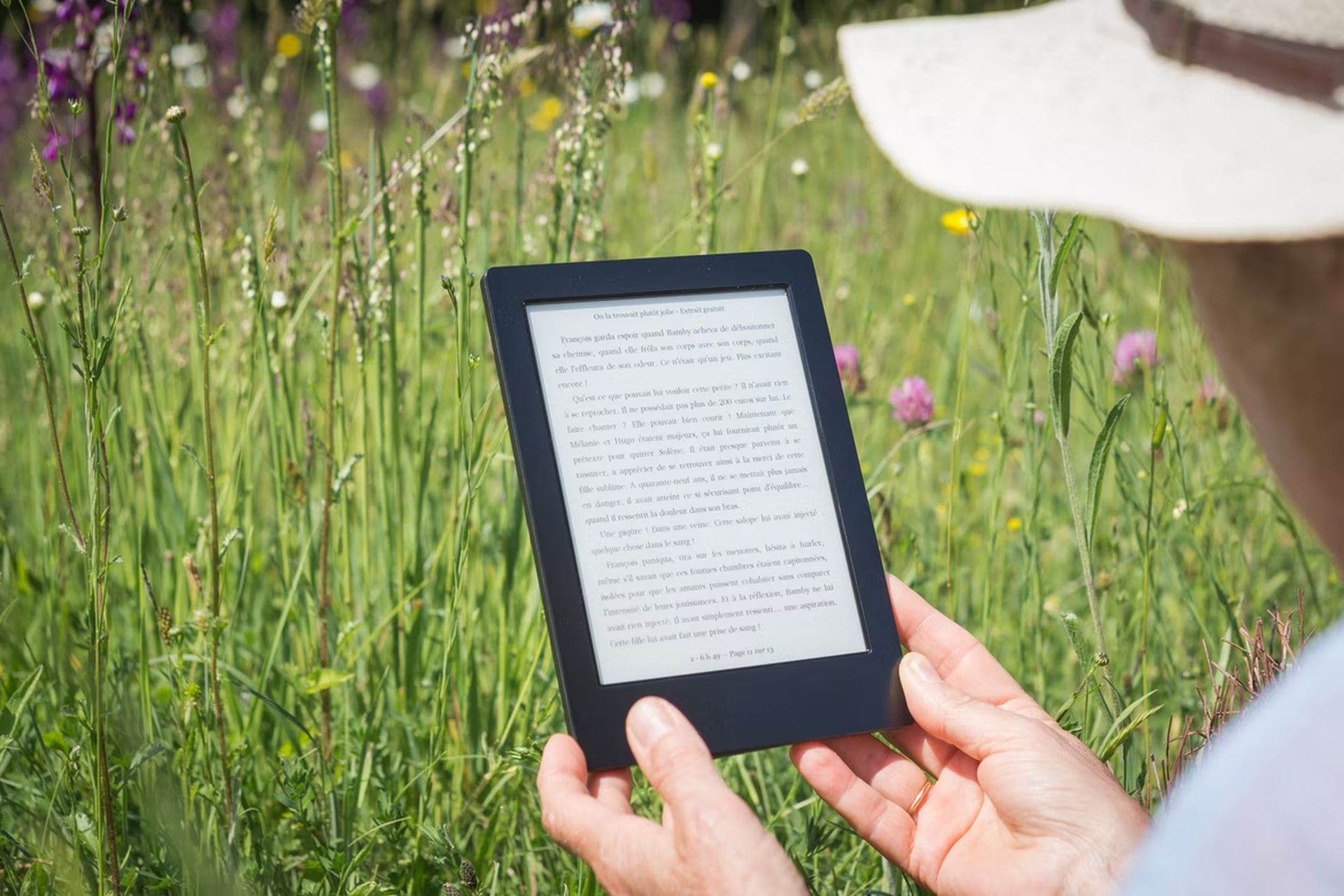If you are asking yourself “How do I cancel Kindle Unlimited?” but don’t know the answer, we have a guide for you. You’ll also learn how to renew Amazon Kindle Unlimited and confirm your cancellation. Even though you have access to innumerable ebooks with Kindle Unlimited, there may come a moment when you stop using it.
You can go to the “Manage my membership” area of the Amazon website to cancel your Kindle Unlimited subscription. Your current plan and payment options are located there, along with a cancellation option. It’s significant to note that no Amazon app can be used to make these adjustments; they can only be made online.
[toc]
It’s also important to note that even though your account will be canceled, you will continue to have access to your borrowed books until the end of your subscription. On the day you were supposed to be charged a fee, your membership will end. Your billing will terminate when the books you’ve borrowed are taken out of your library. Did you know that Amazon announces its new Kindle Paperwhite?
How do I cancel Kindle Unlimited?
- On a PC or Mac, sign in to your Amazon account using your preferred browser.
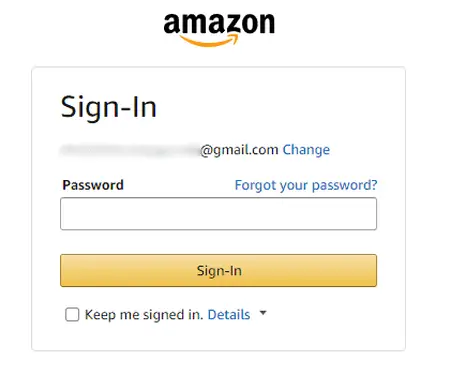
- To access the main Amazon menu, click on the three bars in the upper left corner.
- Under “Shop by Category,” select “Kindle E-readers & Books.”
- Under “Kindle Store,” click “Kindle Unlimited.”
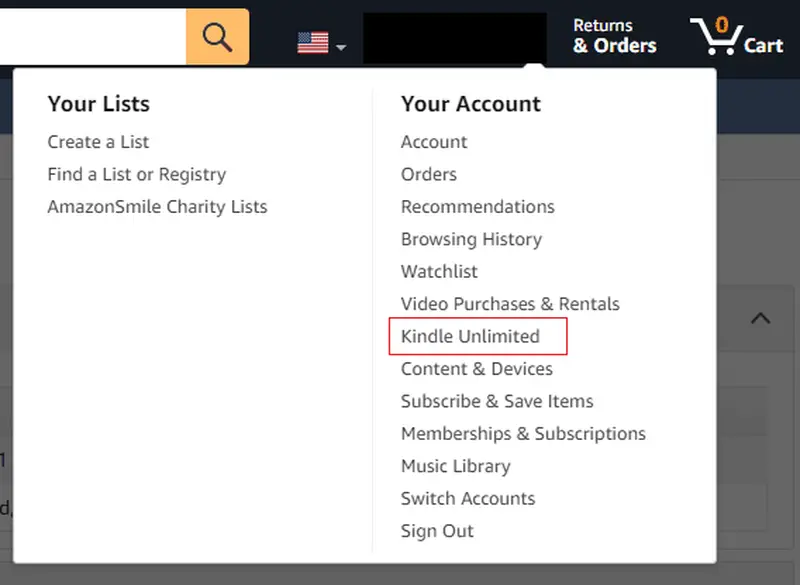
- On the Kindle Unlimited page, beneath the flashing advertisements, click “Manage your membership.”
- This will take you to the information for your Kindle Unlimited account. Your current membership plan, loaned products, and payment preferences will all be visible. On the left side, under the payment settings, select “Cancel Kindle Unlimited Membership.”
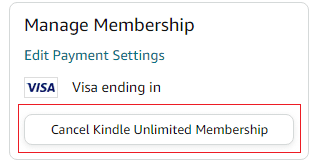
- On the following page, Amazon will ask you to confirm if you want to discontinue your subscription. You may view the books you’ve borrowed, and you’ll have access to them up until your membership expires. To end the process, select the yellow “Continue to cancel” button.
Again, until the conclusion of your billing cycle, Amazon will not cancel your Kindle Unlimited subscription, so you may continue to take use of its features.
How to renew Amazon Kindle Unlimited?
You can easily renew your Kindle Unlimited subscription if you’ve already canceled it and discover a reason to stay on for a little while longer. How? Read on.
Within Amazon, choose “Accounts & Lists” from the pull-down menu, then choose “Kindle Unlimited.” To continue your Kindle Unlimited membership, click the button. Now your membership has been restored. Because there are no confirmation boxes, once you click it, the subscription will renew itself.
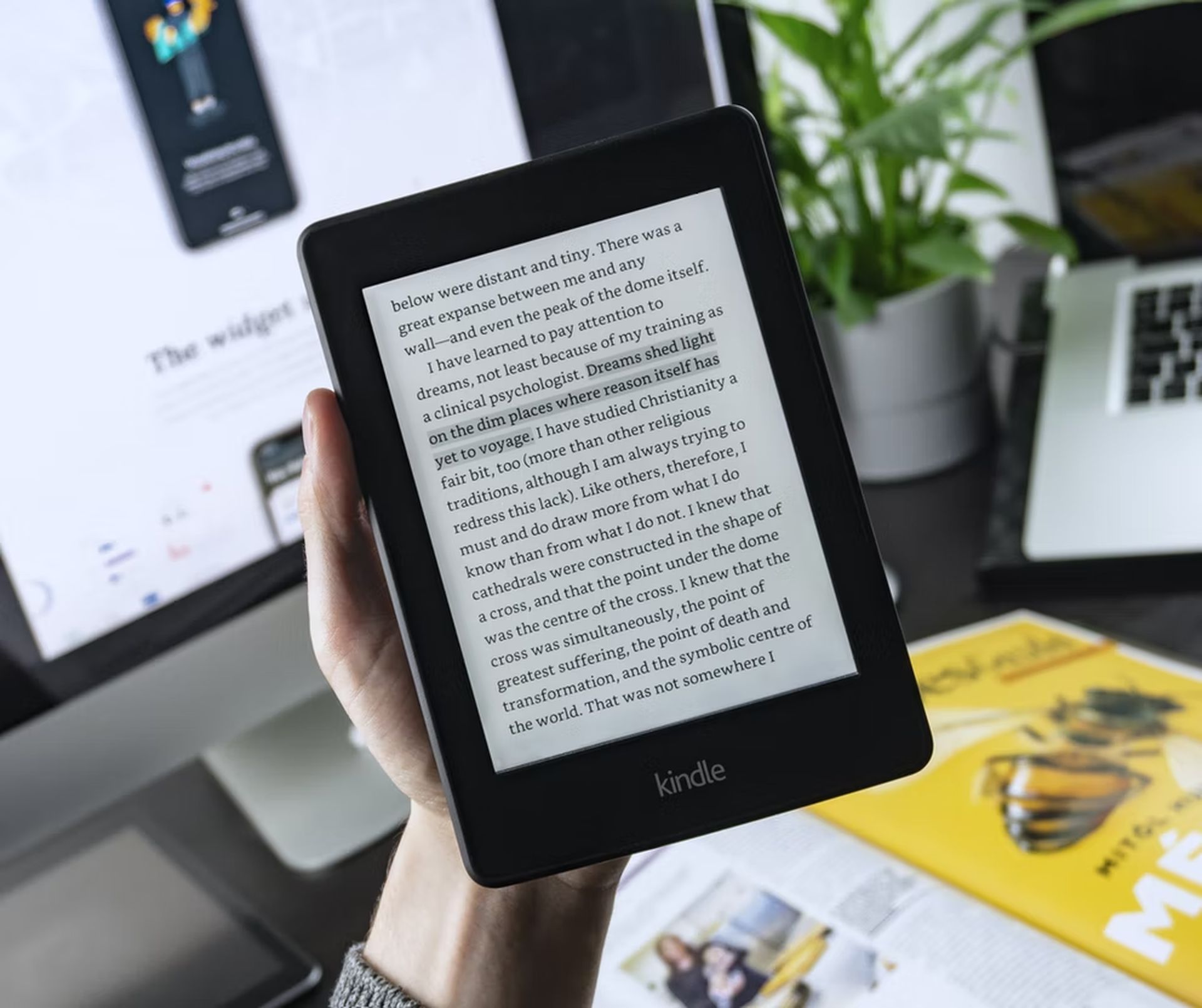
How to confirm if your subscription is cancelled?
When dealing with subscriptions that automatically renew, it’s a good idea to make sure that everything was successfully canceled by the service provider. There are several ways to do this check.
Check your Kindle Unlimited account
To access the account page, simply repeat the previous steps. Once there, search for a subscription expiration date. This termination date indicates that you have already canceled the account. Access your Kindle Unlimited account on Amazon.com. A summary of your Kindle Unlimited subscription will now appear, along with the confirmed “End Date.”
The Kindle Account page will simply inform you that you do not have an Amazon Kindle Unlimited account if the account has already been cancelled (End Date has already been reached).

Check registered email
Fortunately, Amazon will inform you of any alterations to your account, orders, subscriptions, etc. Check your registered email account and search for a confirmation from Amazon to make sure your cancellation was successful.
This email will include some recommended reading at the bottom, the date your Unlimited subscription will expire, and a “Continue Membership” button in case you change your mind.
Conclusion
In this post you’ve learned how to cancel Kindle Unlimited subscription. If you have changed your mind you can always renew your subscription back. If you have any doubts Amazon also let’s you confirm the cancellation of your account. In summary:
- How do I cancel Kindle Unlimited? Follow the detailed steps explained above.
- How to renew Amazon Kindle Unlimited? You can easily renew your Kindle Unlimited subscription if you’ve already canceled it and discover a reason to stay on for a little while longer. Check out the steps we explained above.
- How to confirm if your subscription is cancelled? When dealing with subscriptions that automatically renew, it’s a good idea to make sure that everything was successfully canceled by the service provider.
Learn how to buy Kindle book on iPhone, it’s really easy!