If you don’t know how to fix this post is age protected TikTok error, we are here to help. Let’s explain if TikTok has an age restriction and how to change your age on TikTok. On TikTok, several users have complained that, despite being of adult age, they keep getting an error message warning that certain posts are age-protected. What exactly is happening, then?
Does TikTok have an age restriction?
Users must be at least 13 years old to utilize TikTok as of this writing. TikTokers under the age of 18 are free to explore the app, but they are unable to access specific content. Recently, the app added a wide range of privacy controls intended to safeguard youngsters from watching content that might be judged offensive.
However, many users who are over 18 are also having problems accessing age-restricted content on TikTok. If you want to learn how to fix this post is age protected TikTok error, keep rading!

Many irate TikTokers vented their annoyance on Twitter about the app’s increased privacy features. Many users went right to the source in an effort to solve the issue. “I tried tweeting them, but they haven’t reacted to me at all, one person remarked. But they are responding to other people right away. I’m pleased I’m not the only one who has this problem because I’m 18 and it says this post is age-protected,” one of them said.
However, you don’t actually need to modify your age on TikTok to correct it if you’re getting this notice. You’re probably experiencing a problem in the Settings section. Now let’s learn how to fix this post is age protected TikTok error?
How to fix the “this post is age-protected” error message on TikTok?
The “age-protected” error notice on TikTok can be easily fixed.
Simply head over to your profile to get started. When you get there, select the hamburger menu from the drop-down list in the top right corner of your screen. The Digital Wellbeing tab can be found under Settings and Privacy. Next, switch “off” the Restricted Mode button.
That’s it! You should quickly return to your usual browsing if you keep these tips in mind.
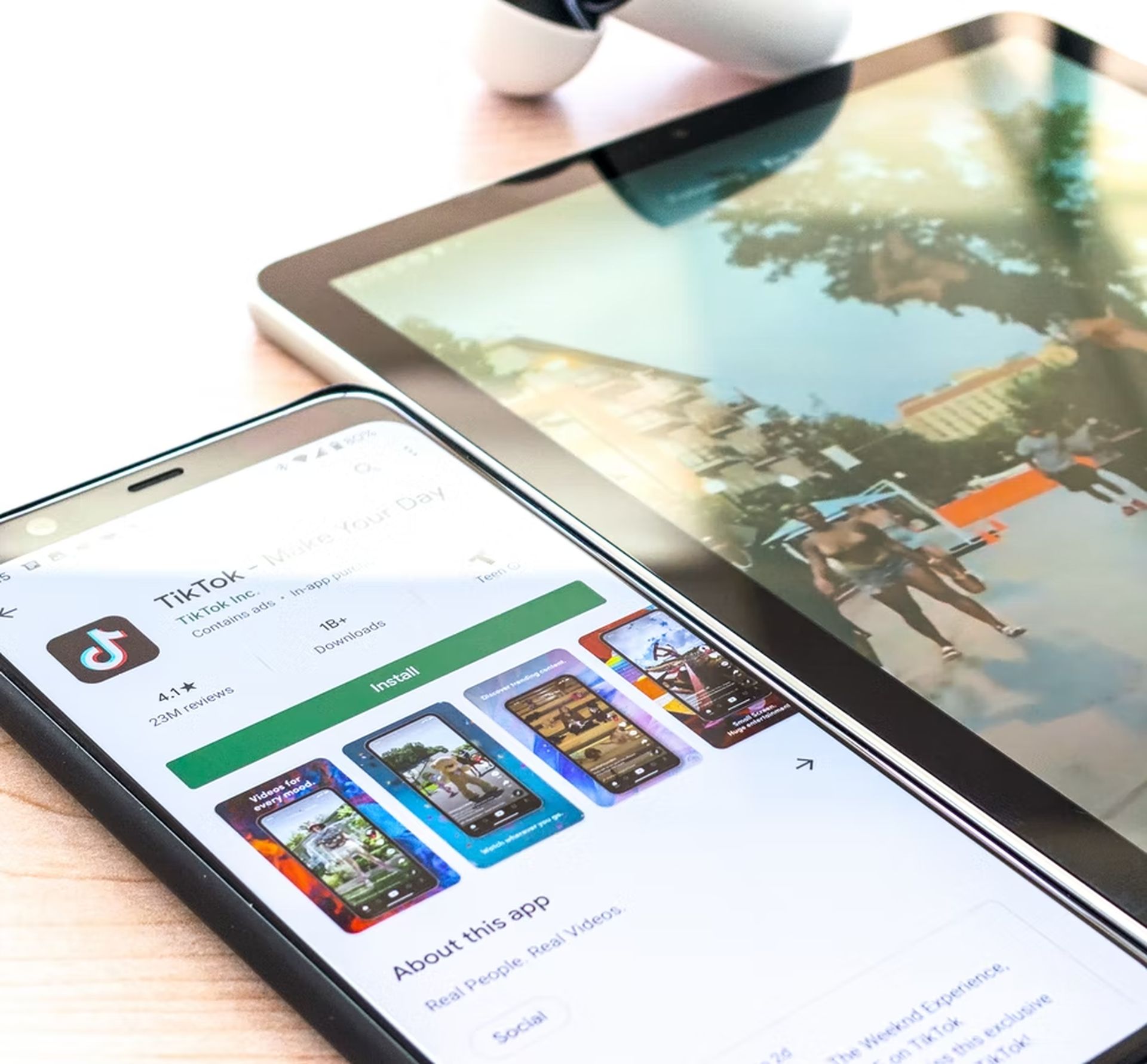
Does TikTok have 18+ content?
There isn’t an exclusive edition of TikTok for adult users. There are similar web apps, though, which function somewhat like an adult version of TikTok.
How to change your age on TikTok?
On TikTok, you are still able to change your username, but you can no longer change your age. If you provide the incorrect birth date while signing up, you must contact customer service to get it changed.
Follow these steps:
- In the upper right corner, tap the 3-line icon after tapping Profile in the bottom right.
- From the bottom menu, choose Settings and Privacy.
- Under Support, scroll down and select Report a Problem.
- Then select Account and profile from the Topics menu.
- Open the Editing profile menu from there and select Other.
- Select Need more help in order to contact the TikTok support staff.
- Write a brief note from this point on indicating that you want to change your birthday on your account; when finished, tap Report.

If you failed, check our detailed guide on how to change your birthday on TikTok in 2022.
After that, you ought to get a reply by email in a few days. The TikTok representative will need a copy of your government-issued ID to confirm your date of birth. Once you email it to them, they need to update your TikTok account’s age to reflect the proper time. This way you’ve learned how to fix this post is age protected TikTok error, find out how to view watch history on TikTok in 2022 by check-in out our article!





