In this article, we are going to be going over the iPhone PiP mode that is being rolled out by Youtube, and how to do picture in picture on iPhone.
Youtube is rolling out iPhone PiP support
Picture-in-picture (PiP) support for the YouTube app for iOS and iPadOS is now available, allowing users to watch videos in a floating window while using other apps. Although the capability has been accessible on iOS and iPadOS since the release of iOS 14 and has been enabled in applications such as Netflix, Disney+, and Apple TV, it has never been deployed on YouTube. Google announced the deployment on Monday, July 11, and the functionality would be widely available over the next several days.

Non-Premium users in the United States can access PiP for non-musical content. At the same time, all Premium members worldwide will have access to PiP, independent of the content (musical and non-musical content). PiP is not available in Canada for non-privileged iOS or iPadOS users, thus you must spend at least $11.99 each month. It will be required to utilize the functionality. If PiP is not operating, exiting YouTube while a video is playing will cause it to play in the background.
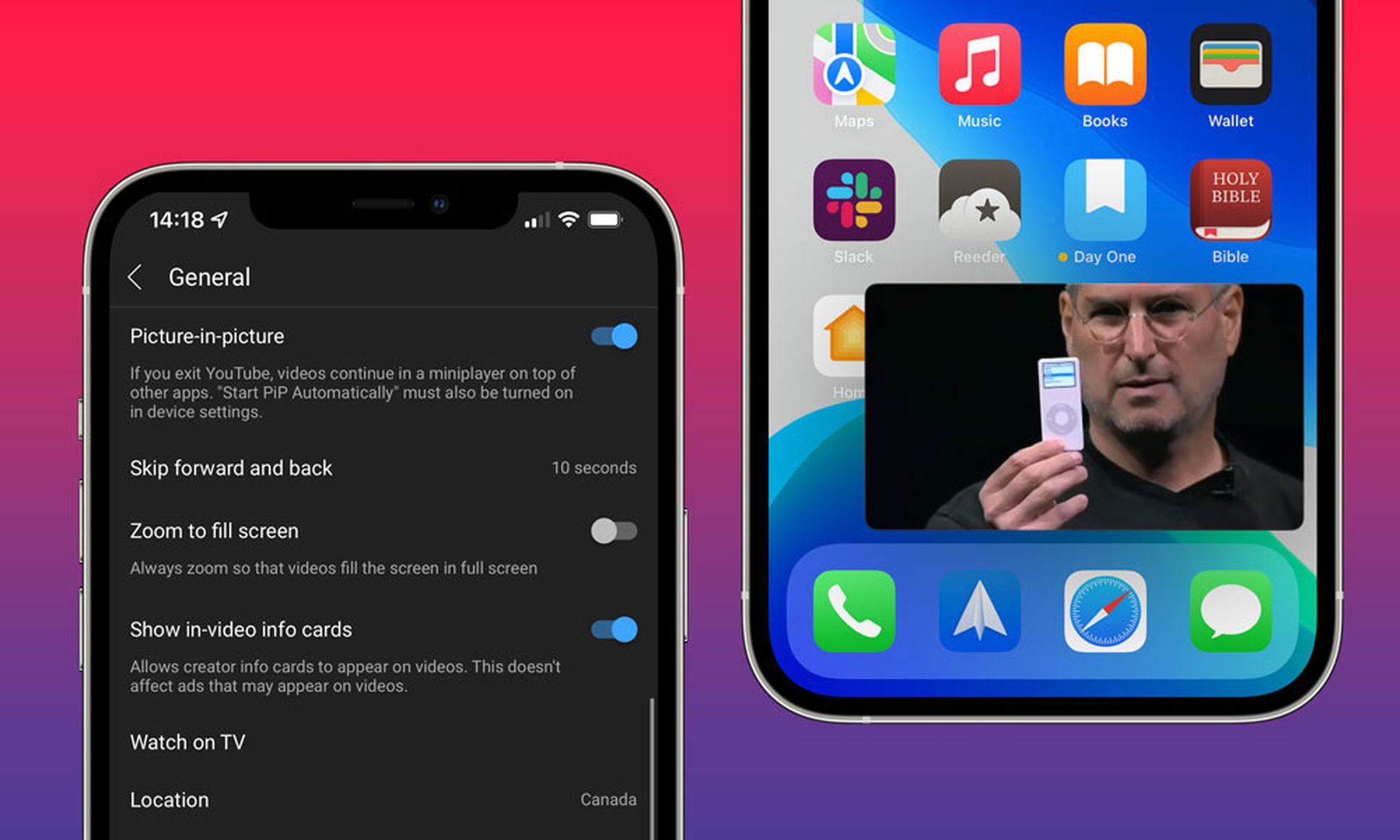
How to do picture in picture on iPhone?
To enable the functionality, go to the YouTube app on your iOS or iPadOS device > Settings > General and enable Picture-in-Picture. To disable it, you can follow the same steps and disable the feature.

When is the next iOS update?
We anticipate that iOS 16 will be released to the public in September 2022, following the annual iPhone event. However, this is just guesswork; Apple has only stated that it would be available in the autumn. Last year, on Monday, September 20, 2021, iOS 15 was released. So, a realistic assumption would be that iOS 16 will be released on Monday, September 19, 2022, or at some time during that week.
We hope that you enjoyed this article on Youtube rolling out iPhone PiP support. If you did, we are sure that you will also enjoy reading our other articles, such as is YouTube Premium worth it, or how to see who subscribed to you on YouTube.





