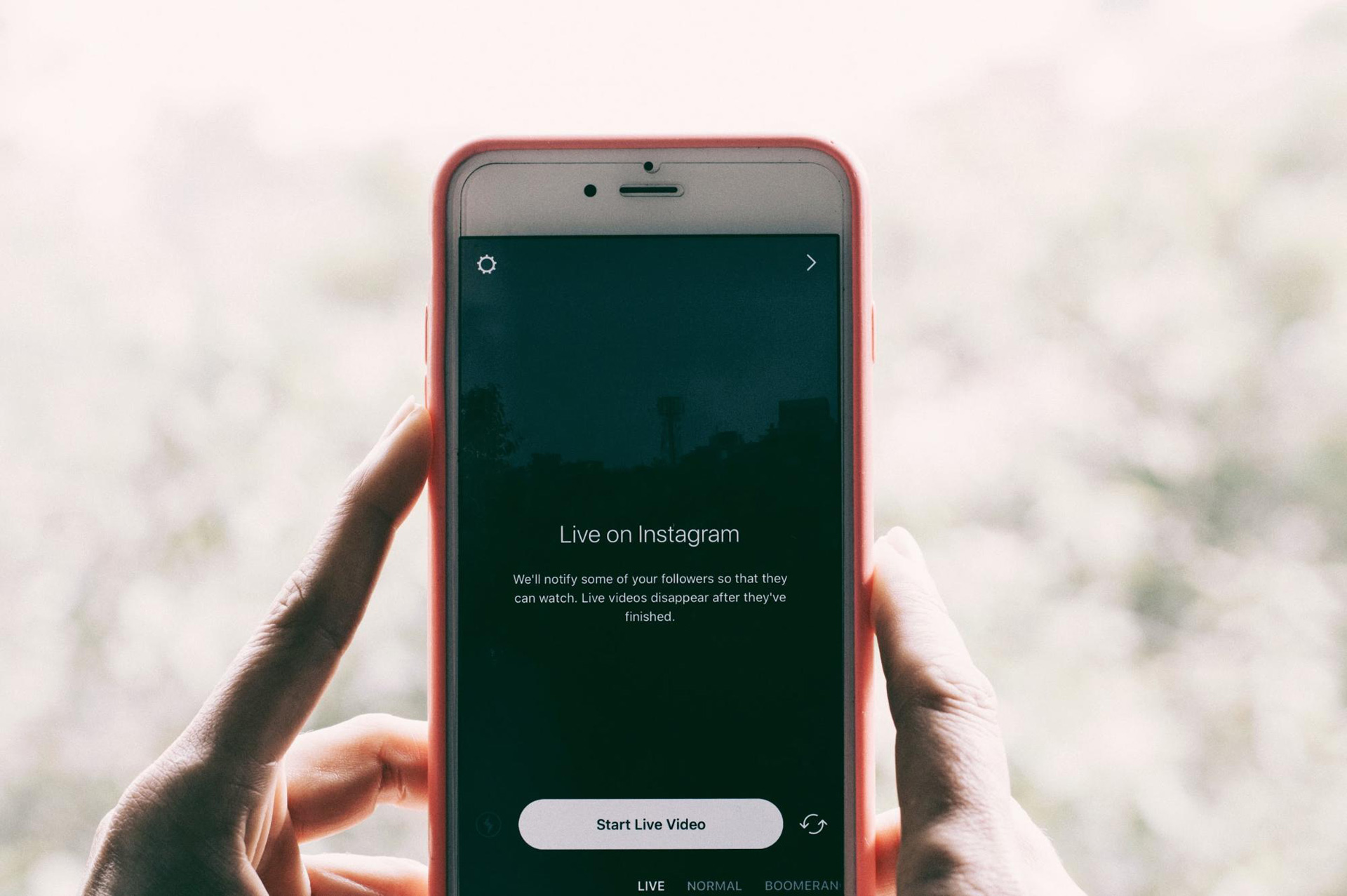Today we will explain what is Instagram Live Producer tool and how to use it? Instagram is experimenting with a new Live Producer feature that enables streamers to go live from a desktop using OBS, Streamyard, and Streamlabs. The tool is currently being tested, according to the Meta-owned company, and has not yet been officially released.
“We are always working on ways to make Instagram Live a meaningful place for shared experiences,” a spokesperson for Meta said in an email. “We’re now testing a way to allow broadcasters to go Live using streaming software with a small group of partners.”
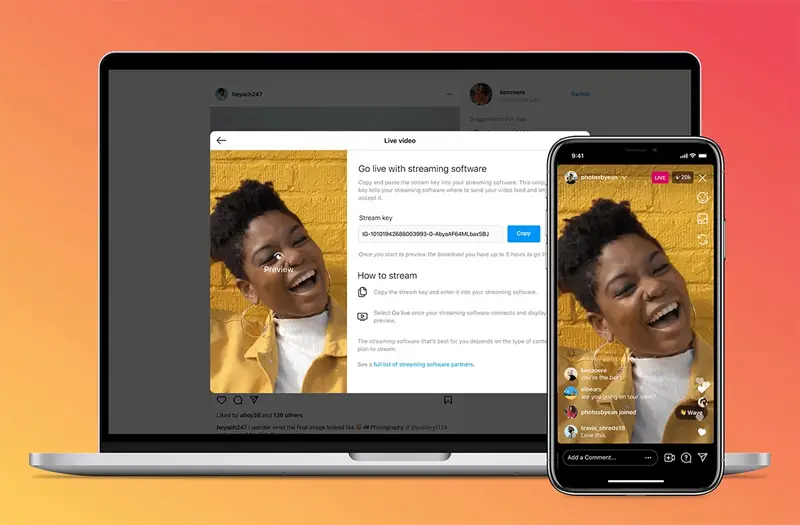
What is Instagram Live Producer tool?
According to Instagram, the new integration makes it possible to produce content using tools other than the typical phone camera, such as additional cameras, external microphones, and graphics.
How to use Instagram Live Producer tool?
You must first decide which streaming application you’ll use for your live event before you can use the new technology. Start by discovering where to enter your URL and stream key on the streaming program screen. You can broadcast your streaming software configuration directly to Instagram Live, according to Instagram, by using the URL and stream key. The next step is to open Instagram on your computer, click the “Add post” button, and then choose “Live” from the dropdown menu.
The “Go Live” screen will then allow you to choose your audience and enter the title of your live video. Your live video will not be broadcast to anyone if you choose “Practice.” You will broadcast to your followers if you choose “Public,” just like you would with a typical live video. Your special URL and stream key, together with usage instructions, will then appear on a screen.
You can watch a preview of your stream inside the Instagram Live Producer viewer on Instagram.com. What you’ve configured on the streaming software should be reflected in the Live Producer preview.
The live video will continue to play the last frame it received from the streaming program if you finish your stream in the streaming software before you end your Live Producer broadcast, according to Instagram. To ensure a smooth end to their live video, the business advises customers to cease the broadcast on Live Producer first before ending the stream on the streaming software.
What features does Instagram Live Producer offer?
Additionally, broadcasters will be limited to using Live Producer to view and reply to comments. Live Producer does not support other Live features like Live Rooms, Shopping, Fundraisers, comment pinning, and Q&A. Live Producer does not yet support moderation, according to the business.
You may see, share, and download your finished broadcast from the Live Archive, according to Instagram. However, if you have it turned on, you can only share and download a finished live video from the Live Archive. On Instagram mobile, you may access the Live Archive from your profile.
When the tool will be made available to all users is unknown to the company.
Do you know how to hide comments on Instagram Live?