Today, we are going to be covering how to play Call of Duty MW 2 player split-screen, as well as answer the question: “Is Modern Warfare 2 split-screen?”
Call of Duty: Modern Warfare has debuted, and it’s time to join the series’ well-known online multiplayer game mode to compete against people from all across the world. Of course, playing online with friends isn’t the only way to play together. The Spec Ops mode in the franchise is allowing players in the same room to work together cooperatively via split-screen multiplayer. But how do you turn on split-screen multiplayer? It’s simple, actually.
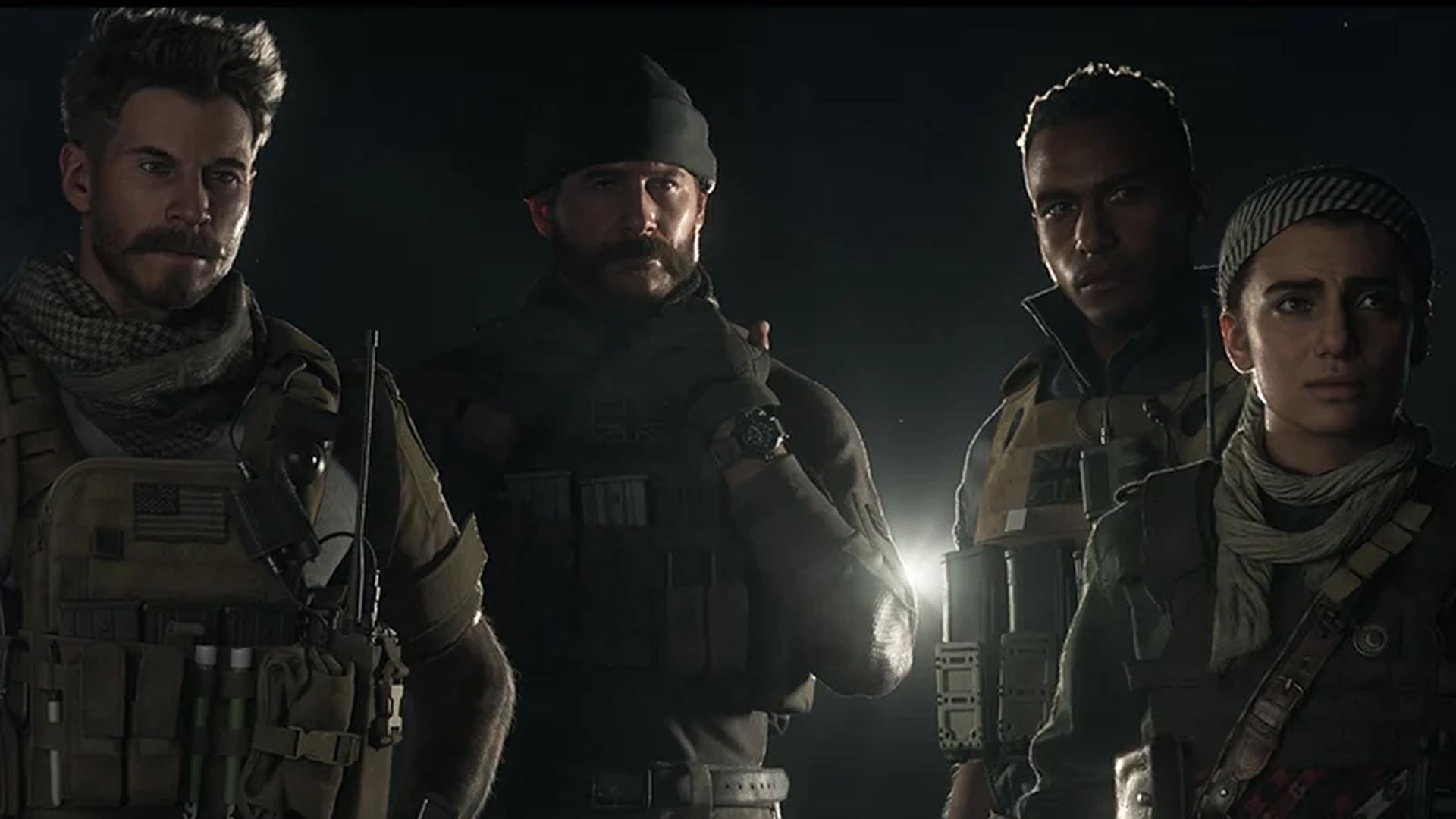
How to play Call of Duty MW 2 player split-screen?
The first thing you’ll need to do is make sure a second controller is connected to your system. Then, all you have to do in the lobby for or during a Spec Ops mission is press the X or A button on your controller, depending on whether you’re using a PS4 or Xbox One controller. The second player will be prompted to register for an Activision account in order to play. Because this is a requirement, make sure you set one up for your buddy if you haven’t already.

After that, you’ll be able to play co-op with a buddy. However, do not expect to be able to play the game online on split-screen since this option is only accessible in certain modes. The campaign, for example, does not permit split-screen mode.
Is Modern Warfare 2 split-screen?
The short answer is no, there will not be split-screen or co-op in MW2 Campaign Remastered. Unfortunately, the features were linked to Modern Warfare 2’s Spec Ops mode and have been removed from the re-release.

We hope that you enjoyed this article on how to play Call of Duty MW 2 player split-screen. If you did, we are sure that you will also enjoy reading our other articles, such as how to leave a clan in Call of Duty Mobile, or Call of Duty: Warzone will feature Godzilla vs Kong in Operation Monarch.





