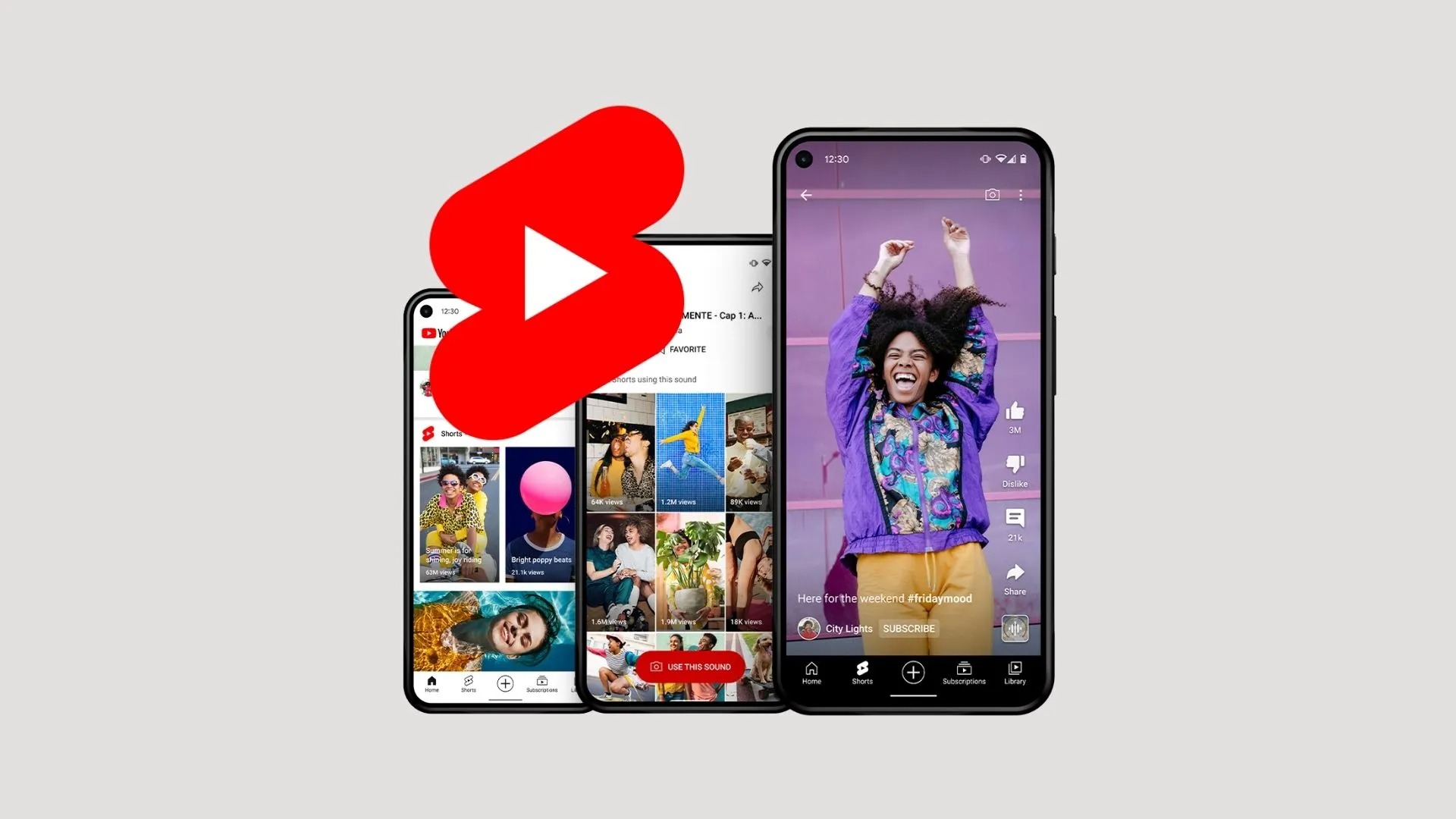In this guide, we are going to go over the best Youtube Shorts download tools in 2022, including web tools, iOS and Android apps for smartphones, as well as PC applications.
In 2021, YouTube launched Youtube Shorts, a feature that allows publishers to post short videos in less than one minute. Many people enjoy watching YouTube Shorts which are one of the simplest ways to gain views on your video. Many creators have been uploading their short films in a variety of categories such as technology, humor, knowledge, dance, and more. You may always visit YouTube to view a YouTube Short video by searching for it there, but you may also want to save it so you can watch it later.
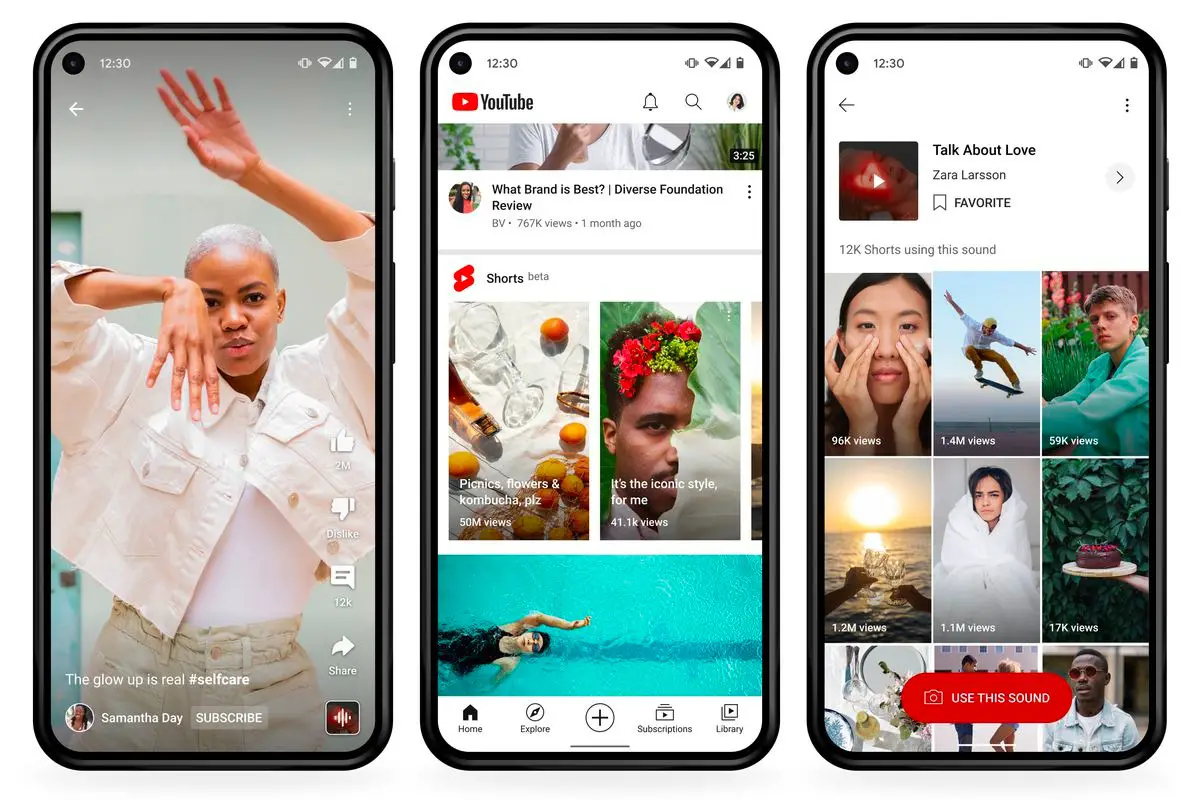
Warning about Youtube Shorts download tools
Third-party sites or applications that allow you to download videos from any of these apps are in violation of YouTube’s, Instagram’s, Twitter‘s, and Facebook’s copyright rules. Only save video for personal offline viewing under unavoidable circumstances, and any commercial use of downloaded videos may result in liability for each of these businesses.
How to download Youtube shorts in gallery?
You may watch a YouTube Shorts video on your device later without using the internet by downloading it. Furthermore, you will be able to share it directly with your friends and relatives. Here are three methods for downloading YouTube Shorts to your smartphone. Use Youtube Shorts download tools at your own risk.
Website tools
There are several online resources and applications that allow you to download YouTube Shorts in .mp4 format, such as Shortsnoob, 8Downloader, or Savetube. We are going to guide you on how to use Shortsnoob. Follow the instructions to obtain the YouTube Shorts through the website.
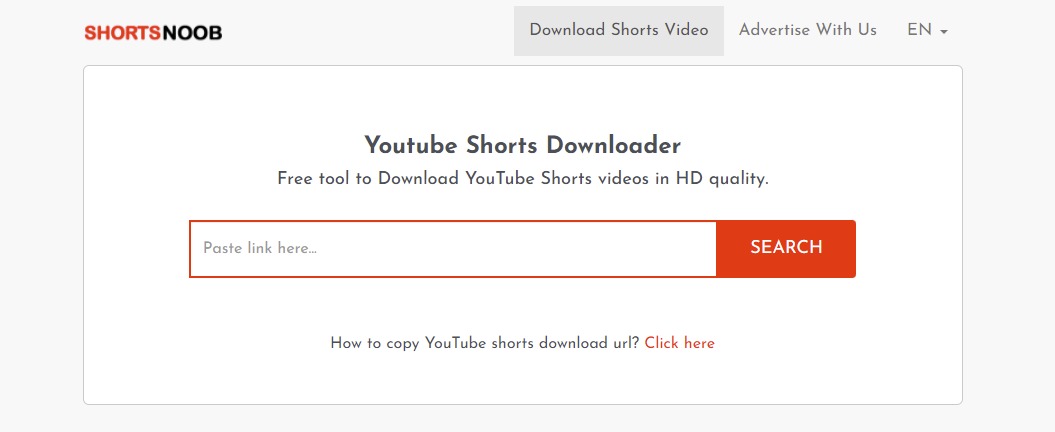
- Open the YouTube Shorts and select the share button. Copy the link that appears.
- Go to Shortsnoob and paste the link.
- Hit the search button, and select one of the file type options that appear.
- Start downloading and your device will receive the video file.
Mobile apps
The YouTube Shorts are available for download using apps on the Play Store and App Store. We’ll be using the Shorts Video Downloader app to get it. To obtain the YouTube Shorts video, follow the steps.
- Open the YouTube Shorts and select the share button. Copy the link that appears.
- Now, open the Shorts video download app and search for the link using it.
- Click the download button, and it will begin to download.
- The Short will download, and the video will be saved to your phone’s gallery.
Dedicated PC programs
The YouTube Shorts download tool that we recommend for your PC is the 4K Video Downloader software. It’s available for Windows, macOS, and Linux.

- Open the YouTube Shorts and select the share button. Copy the link that appears.
- Now, launch the 4K Video Downloader and paste the URL.
- Select the download format from the drop-down menu.
- Click the Download button so that the video will be saved to your PC.
YouTube Shorts FAQs
Here, we will try to answer some of the most asked questions about Youtube Shorts.
What kind of YouTube Shorts are popular?
All over the world, YouTube Shorts are quite popular. You can quickly generate views and subscribers by making these short-length movies. While most types of videos perform well on YouTube Shorts, certain kinds are gaining quick responses. Below are the more popular types.
- Quick Hacks
- Myth Busting
- Amazing Facts
- Story Videos
- Entertainment Videos
- Experiment Videos

What is the difference between YouTube Shorts and Instagram Reels?
Both Instagram Reels and Youtube Shorts are video-sharing services that allow people to post short films of up to 60 seconds. Instagram Reels has a lot of features, including filters and special effects. It also allows you to customize the reels. Instagram recently introduced the remix feature, which enables users to collaborate with other artists. YouTube Shorts, on the other hand, lacks several of the functions accessible on Instagram Reels.
We hope that you enjoyed this article on Youtube Shorts download tools. You might also be interested in how to download Youtube videos on PC in 2022, or how to turn on profile views on Instagram.