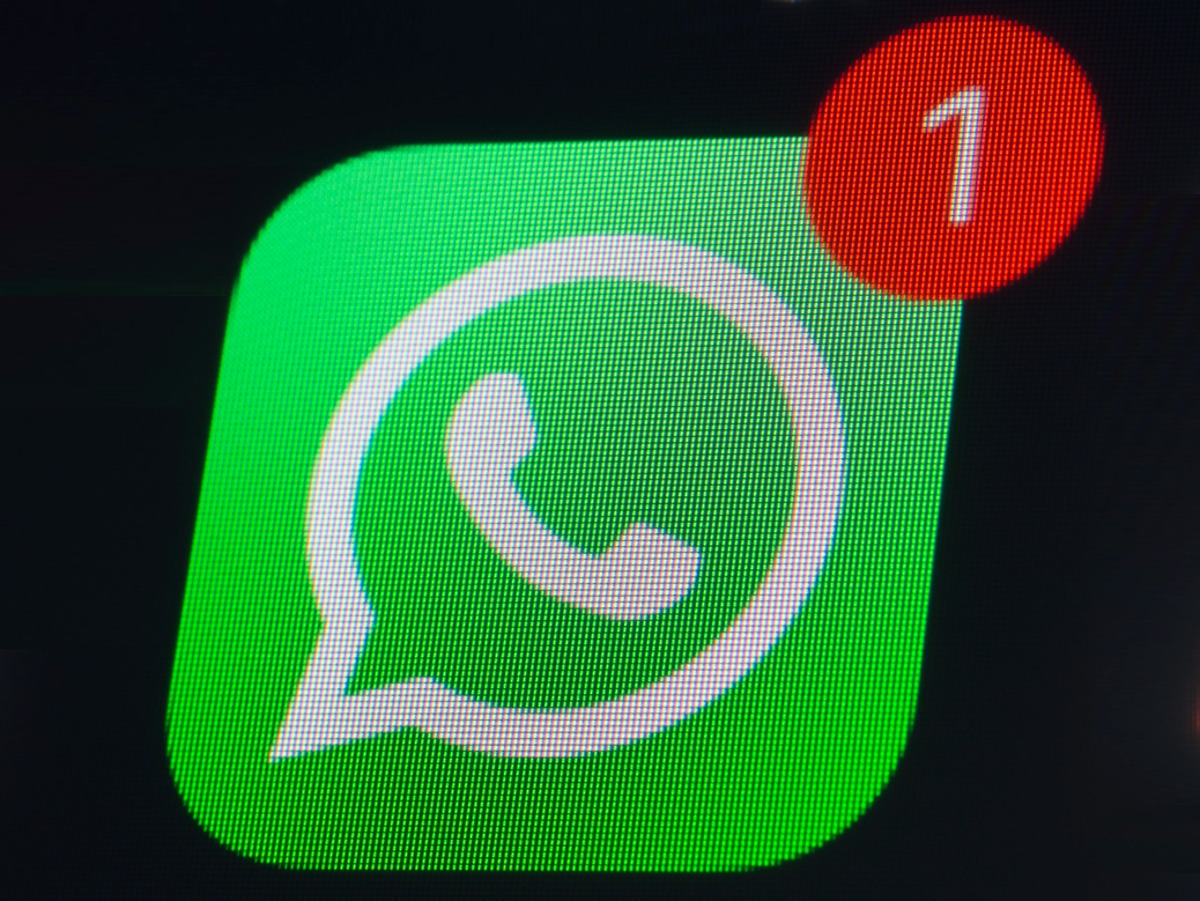WhatsApp Communities feature has been confirmed and it is bringing a new and unique group feature to the instant messaging platform. In this article, we will go over all of the features announced, both for Whatsapp Communities and group chat in general.
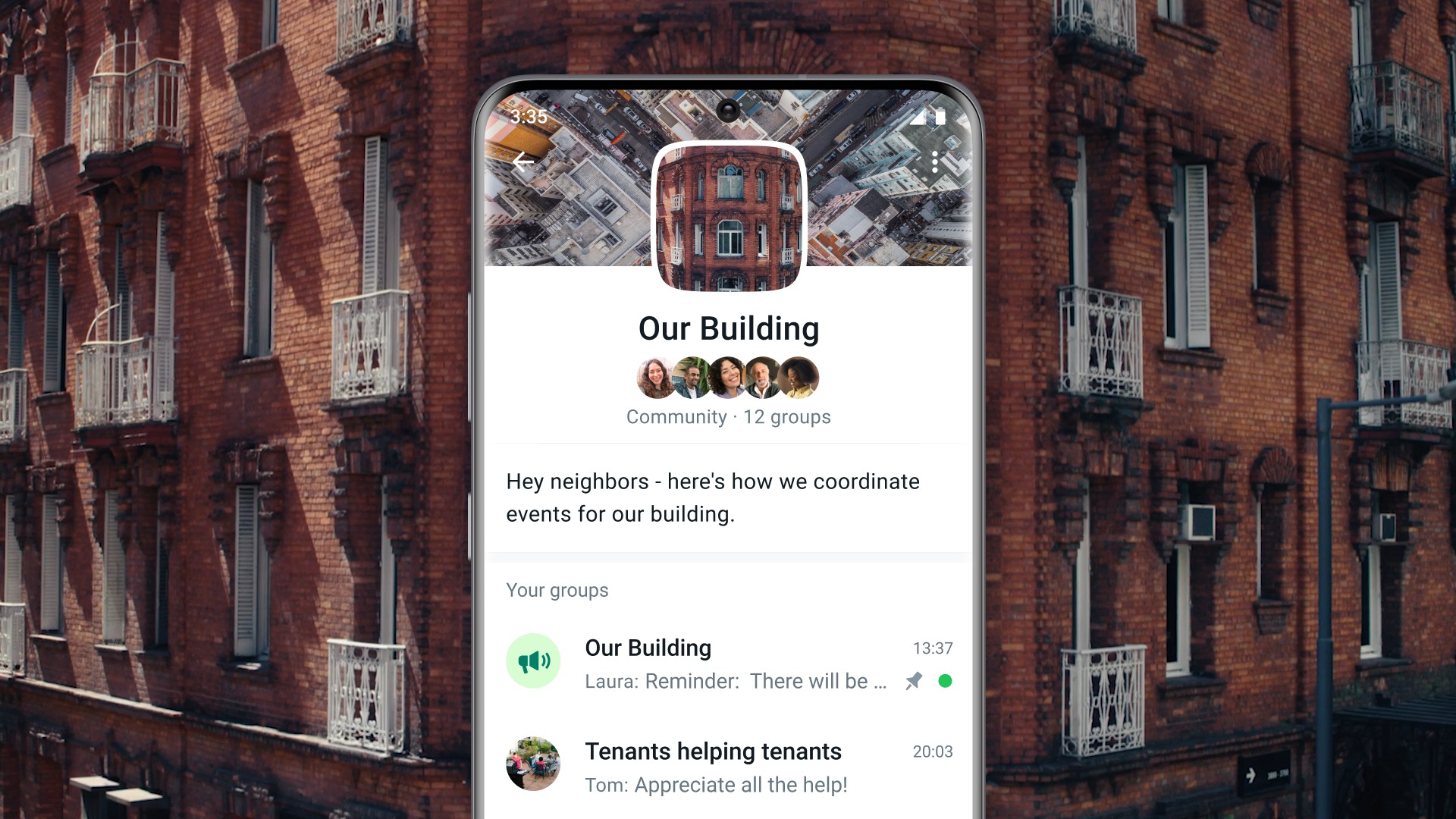
What are Whatsapp Communities?
The Meta owned messaging app described the feature in a blog post:
“While other apps are building chats for hundreds of thousands of people, we’re choosing to focus on supporting the groups that are part of our daily lives. It’s early days for Communities on WhatsApp and building the new features to support them will be a major focus of ours for the year to come. We can’t wait to get Communities in people’s hands and are looking forward to people’s feedback.”
Users will also have access to a variety of other features, in addition to Whatsapp Communities.
“We’re also making a number of improvements to how groups work on WhatsApp — whether or not they are part of a Community. We think these will help people share in new ways and reduce overload in larger chats. These features are rolling out in the coming weeks so people can start trying them out even before Communities are ready.”
How do Communities work on WhatsApp?
With a structure that works for them, users will be able to create WhatsApp Communities. People may use communities to bring together separate groups under one umbrella and organize smaller discussion groups on what matters most to them. Admins will also have new tools at their disposal, including announcement messages that are broadcast to the entire Community as well as control over which groups can join.

“Communities are inherently private, which is why we will continue to protect messages with end-to-end encryption. This security technology has truly never been more necessary to protect people’s privacy and safety. Close-knit groups — schools, members of a religious congregation, even businesses — very much want and need to be able to have secure and private conversations without WhatsApp monitoring their every word.”
Other features in Whatsapp Communities update
As stated by the company, this update will not only bring the new feature of communities but many different features which will affect groups as a whole.
Emoji reactions to messages
Whatsapp is adding message reactions, similar to those available on Instagram and Facebook Messenger. The ability to react to messages will be included in the update. Simply tap and hold the message you want to react to and drag your finger across to the emoji you wish to respond with. All group members will see it under the message itself.
“Reactions – Emoji reactions are coming to WhatsApp so people can quickly share their opinion without flooding chats with new messages.”
Admins will be able to delete messages from everyone
With the new features, group admins will be able to remove unwanted or problematic messages from everyone’s conversations. Only senders were previously allowed to erase their communications.
“Admin Delete – Group admins will be able to remove errant or problematic messages from everyone’s chats.”
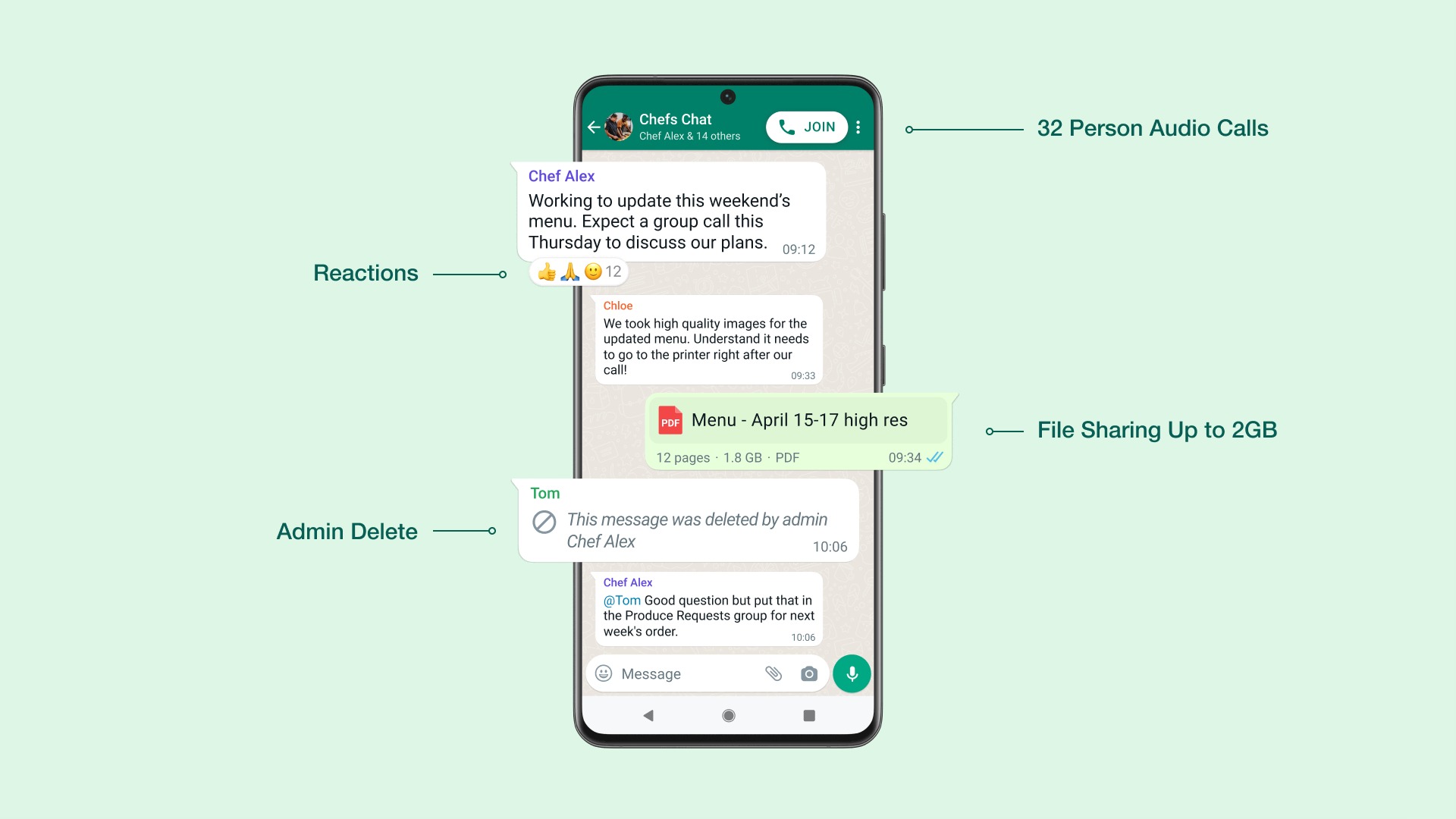
File sharing capacity increased to 2GB
For the time being, you can only share a file with a size of 100MB on WhatsApp, but with future modifications, users will be able to exchange files of up to 2GB, allowing users to collaborate on a project more easily.
“File Sharing – We’re increasing file sharing to support files up to 2 gigabytes so people can easily collaborate on projects.”
Voice call support for up to 32 users
WhatsApp will add one-click voice calling for up to 32 people with a new style. During group voice chats, the company is changing the app window appearance. Voice waveforms are being added to the platform for all participants during a group call. Voice waveforms are similar to those seen in voice notes, although the modifications to the design are minor.
“Larger Voice Calls – We’ll introduce one-tap voice calling for up to 32 people with an all-new design for those times when talking live is better than chatting.”