You can learn how to send tips on Twitter and more with this article. Twitter Tip is a feature that lets you add links to your third-party payment services on your Twitter profile. You can get people to support you by turning on [tipping] on your profile for them. They can then tap on your [tips] icon and send you money or Bitcoin off-platform via the third-party services and platforms that you have added.
If you are on iOS or Android phones, you can see the tip icon on people’s profiles who have already made a tip. For Android users not in Twitter Spaces, it will be visible on their profile also. Tips is not available on web.
How to send tips on Twitter?
You can set up a way for people to leave you tips using the Tips feature. To do that, they’ll need to sign in to third-party payment processors and add their usernames in Settings under Input. On both iOSand Android there is a “Tips” option on the profile page. On Android you can find it by clicking on the profile of someone inside of Twitter Spaces.

If you tip someone on Twitter, you’ll be sent to a third-party app or website to complete the transaction. Please note that you will have to agree to the terms of that third-party site too.
When you send Bitcoin on Strike, it will be shown in two currencies, either as Sats or BTC.
With Tips, you can copy someone’s Bitcoin or Ethereum address and paste their address into the wallet of your choice.
How to set up Twitter Tips?
To tip someone on Twitter, go into your profile settings and turn “Tips” off. Afterwards, you will need to consent with the general tipping policy of Twitter before proceeding.
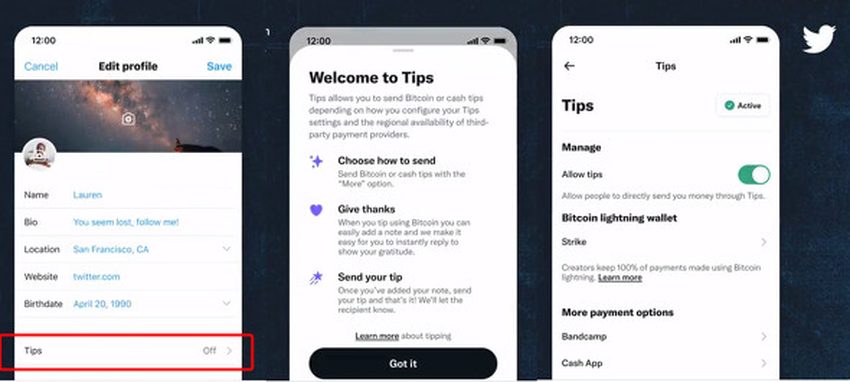
Once you’ve gone through our General Tipping Policy, you will be brought to the Tips Settings screen where you can toggle Allow tips on and specify which third-party service(s) you’d like to use. Add in the 3rd-party services(s) you’re using. Your tips icon will only be shown on Twitter if you have at least one of the 3rd-parties approved.
Allow yourself to stand out when you add a 3rd party payment service. When this happens, your username will be publicly linked to your Twitter profile. IThese third party payment services will have access to your info, including your name and address. You should check their terms & conditions for any details of how they handle this data.
You must be 18 or over in order to request, receive, or send a tip.





