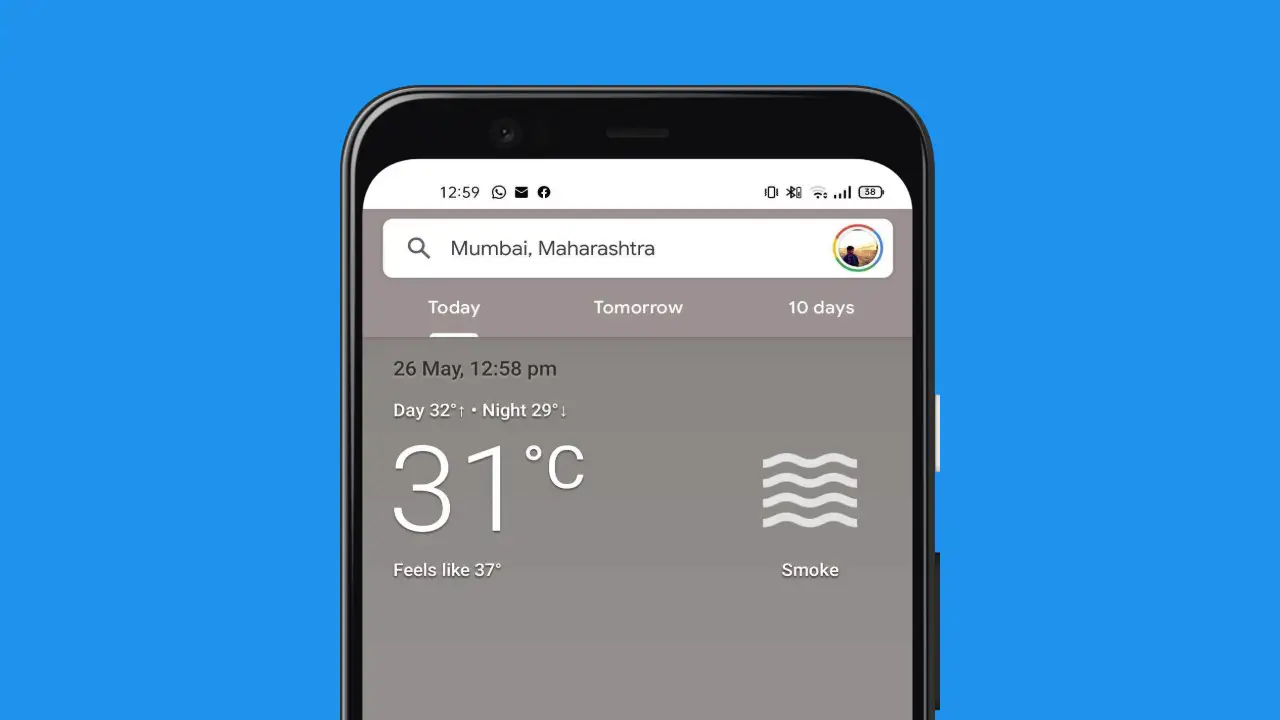If you don’t know how to add Google Weather to the home screen on Android, we are going to help you out. Probably, weather forecasts applications are one of the most useful tools in our daily lives. There are a lot of applications that you can use but let’s not forget Google Weather, which is already installed in all Android phones, although many are unaware of its existence. Do not expect to find it in the app drawer it is a web application that you can pin to your desktop.
How to add Google Weather to the home screen on Android?
The Google News and Weather app has disappeared from Google Play. But that doesn’t mean we can’t check the Google weather forecast quickly on our mobile phone.
Google Weather app can not be downloaded because it is not a mobile phone app, but it is possible to add this tool on any of the Android smartphone’s home screens. Follow these steps:
- Open Discover on your mobile phone and click on the “G” in the widget or open the browser and search for the word “weather.”
- You will instantly see the weather information for your current location, click on it and it will take you to the Google weather section.

- Tap the three menu dots and click on “Add to home screen“.
- You will instantly have a shortcut to the application on your desktop with an icon that, when tapped, will take you to the Google Weather section.
It is a web app and, therefore, offers the same information that Google delivers in its search engine, but the shortcut behaves like a mobile weather app. It has an attractive and very visual design, provides a lot of data and does not include ads or in-app purchases. This way you’ve learned how to add Google Weather to the home screen on Android, thanks to this simple trick.