Google has confirmed the arrival of significant modifications in Gmail, the most used email service worldwide, to transform it into a reference center for more than just sending emails in an era of hybrid work. These changes also have an impact on Workspace-connected apps.
Workspace is now accessible to all users, according to a Google blog post, which includes tools such as Google Drive, Meet, Calendar, Documents, Spreadsheets, and more.
Teams can now collaborate, share ideas, and manage activities from one place at a time that is convenient for them. This site has just gone live, yet the technology behemoth has outlined the next steps it will take in the coming months.
New features of Gmail
Google’s plans for a simplified inbox will be implemented first, with a different and adaptable user interface to allow you to quickly access your emails, chats, and meetings from a single location. Spaces and content, on the other hand, will be visible to all company members, allowing any employee to instantly join in a discussion.
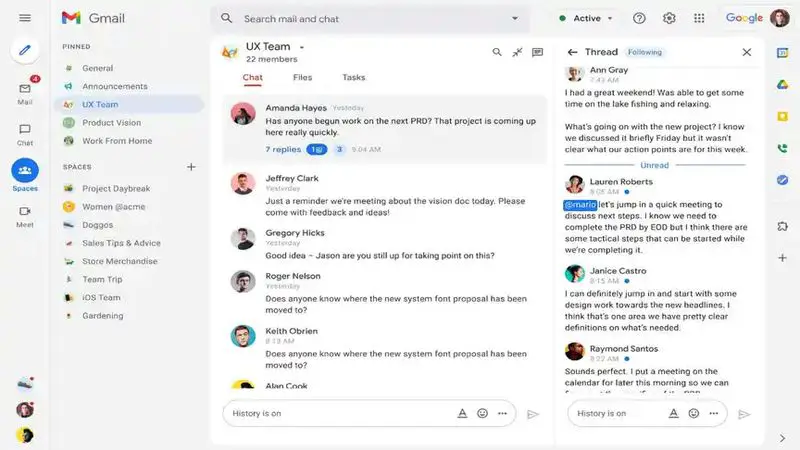
In order to increase employee engagement, Zendesk is updating its Workspace software. The new features will include an improved search engine, the option to reply to any message in Workspace, and a greater focus on content creation. Finally, tools for content moderation, workspace governance, and establishing appropriate “healthy communication” standards will be added.
Google has stated that Workspace is intended to lay the groundwork for meetings and, in some circumstances, cut down on the number of meetings to just the necessary. “Having a dedicated space for asynchronous collaboration, with access to all the right content and context, will help teams be more deliberate about scheduling meetings,” the company has explained.
Meet Calls
Many work teams have different schedules when it comes to hybrid work. Users may now choose their location (whether they are at home or in the office) for each working day in Google Calendar to help plan meetings. The tech giant, on the other hand, enables users of Workspace to use Google Meet calls to schedule meetings without pre-planning.

The Google Meet feature is a unique way to hold videoconferences, voice, or video chats with several people. The goal is for this functionality to be available on all-natural endpoints in Workspace so that a call may be started by pushing a Hangouts-style button, such as in chats, contact cards, and spaces.
The Meet will also have a “companion mode” that allows you to host or join a meeting from a conference room using a laptop while taking advantage of the audio and video in the room. Before the year is out, live translated captions will be accessible on Meet and through ‘companion mode,’ allowing users greater options for participating in meetings.
New devices
Google has also introduced two all-in-one video conferencing devices: the Series One Desk 27 and the Board Series One 65. The former is a 27-inch monitor that can be used in small group settings or on a single desktop; while the latter is a 65-inch 4K display.
Both devices include collaboration features with the built-in Jamboard app, and each can be used as an external display. While they’re designed for Google Meet, the USB-C connection from the laptop enables other meeting applications to be run. Google has also introduced new third-party Meet devices: the Logitech Rally Bar Mini, Rayz Rally Pro
Users will be able to start a Google Meet meeting on Webex hardware and vice versa, the firm announced. Paid Workspace users will be the first to try out all of these new features, and paid Gmail account subscribers will eventually reach everyone else using a Gmail address.





