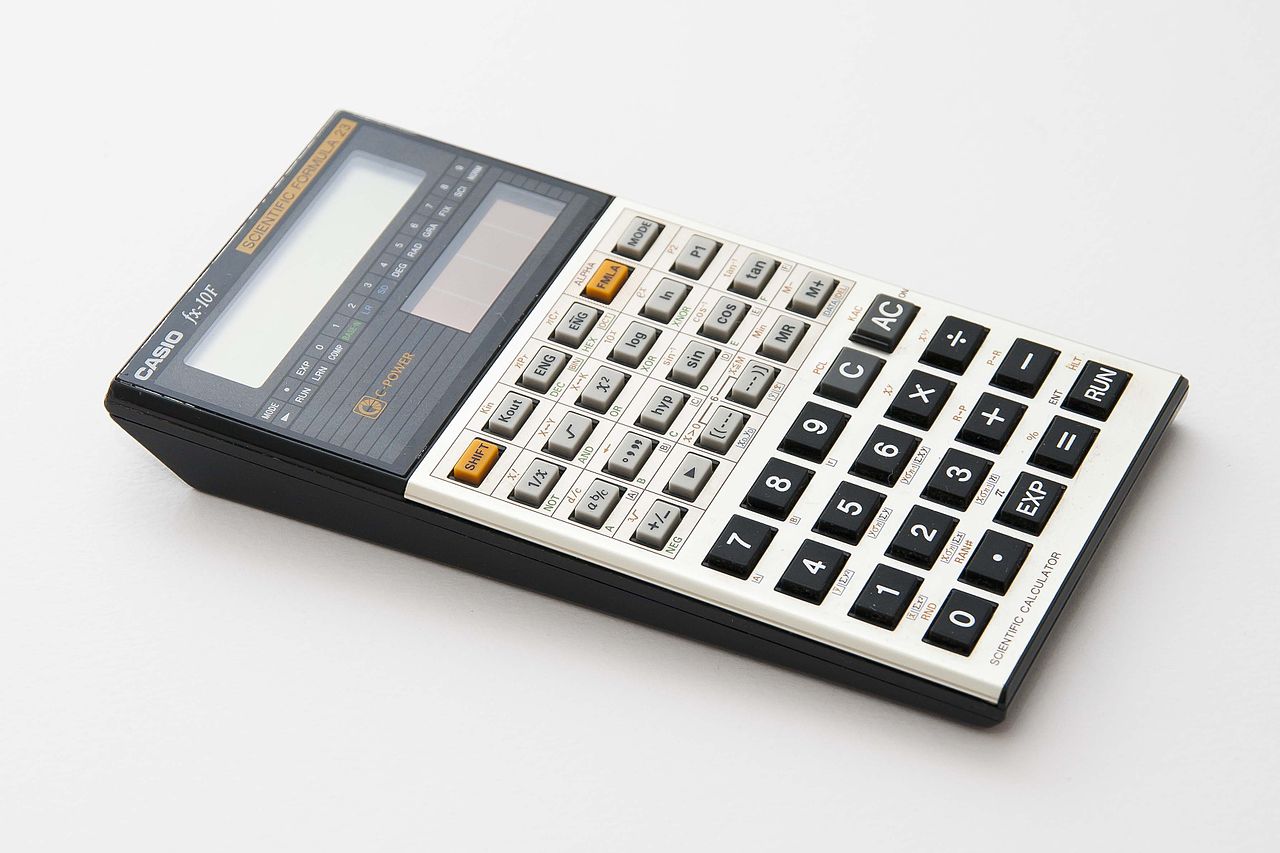If you don’t know how to get a Casio scientific calculator out of fix mode, we are going to help you out. Casio scientific calculators can display answers in exponential, scientific or fixed notation. The fixed notation allows the user to specify the number of digits after the decimal point. If the calculator is set to fixed notation, it will always display the specified number of digits.
This setting can be useful for rounding answers but may provide inaccurate results if the user does not want the answer rounded. Users can change the calculator mode using the keypad.
How to get a Casio scientific calculator out of fix mode?
Follow these steps:
- Find the “Mode” key on the calculator.
- Press the “Mode” key repeatedly until a “Fix” “Sci” and “Norm” menu appears on the display.
- Each list has a number below it.
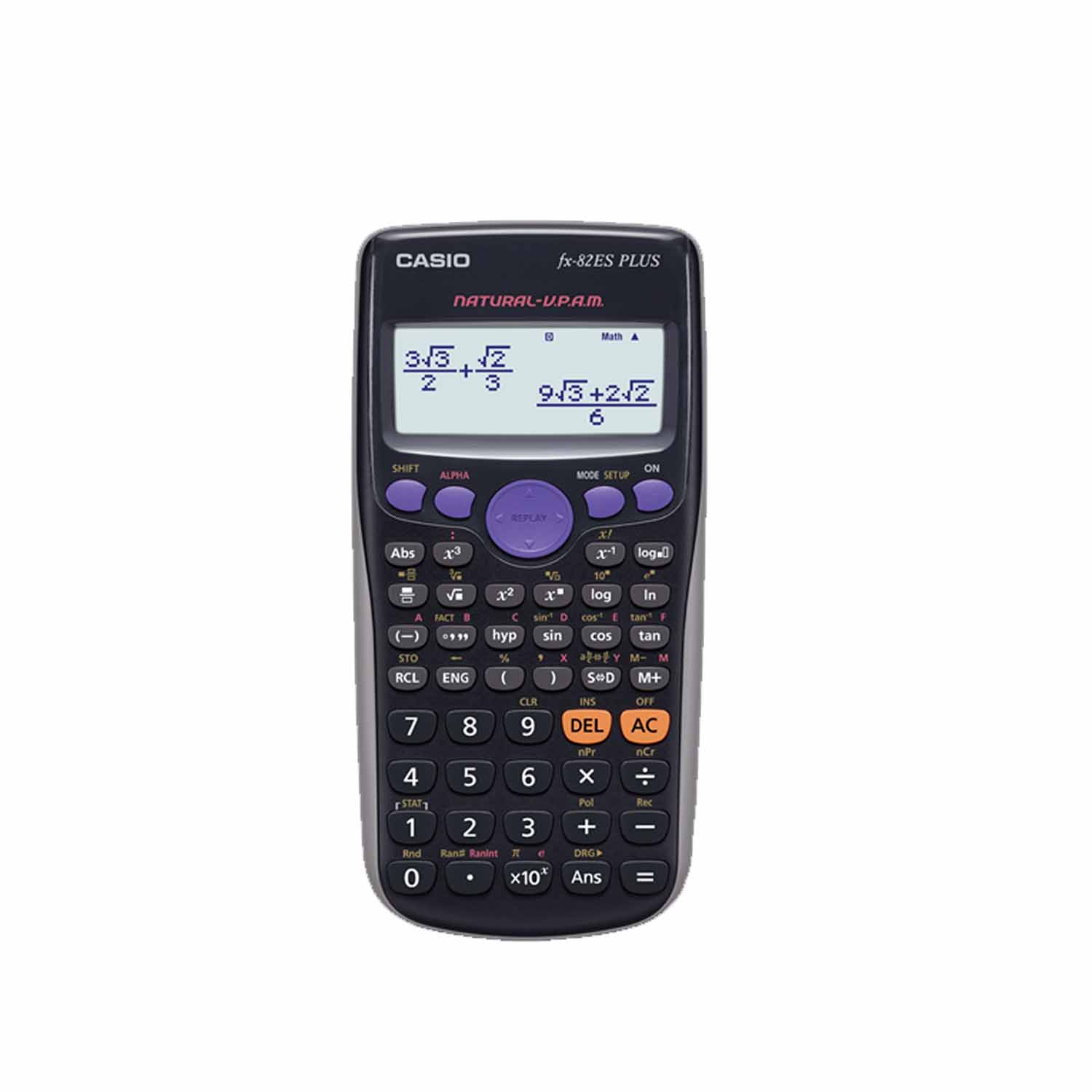
- Press the number key under the option you want to choose.
- “Sci” shows results in scientific notation.
- “Norm” shows results in normal exponential notation.
As you can see the process is really easy. This way you’ve learned how to get a Casio scientific calculator out of fix mode. Try it out now!