If you can’t add music to your Instagram story we are going to solve your problem. Music in Instagram Stories is a feature widely used by users of the social network. It is very easy to use but sometimes this feature may not work properly or may not be available in your region. If Instagram won’t let you add music to your stories, keep reading!
Solved: Why can’t I add music to my Instagram story?

Update the app to the latest version
It is very important to keep the Instagram app updated to the latest version, as it could fix many problems or even enable features that you don’t have available yet, such as the ability to add music to your stories.
- Option 1 on Android: Go to Google Play and tap on the side menu. Go to ‘My apps’ and in the Instagram app, click on the ‘Update’ button.
- Option 2 on Android: Another option is to download the latest APK available. You can visit APK Mirror for a secure solution.
- On iOS: Go to the App Store and click on your account icon. Refresh the page by swiping down from the top area. In the ‘Updates’ section, check if Instagram is in the list and click on ‘Update’.
Clear the app cache
You can try this trick if Instagram won’t let you add music to your stories.
To clear Instagram’s cache, go to Settings > Apps > Show all apps. Find the Instagram app and click on the icon. In the new window, click on the ‘Storage and cache’ section. Click on ‘Clear cache’ and confirm the action. Then go back to the main app settings page and click ‘Force stop’ or ‘Force close’.
Uninstall the app

If it still doesn’t work, uninstall the app and reinstall it again. This will clear all data and log out of your account. Then, check again if you have the feature available or not.
Check your connection
If Instagram won’t let you add music to your stories, maybe you are having an internet connection problem. Check your Wi-Fi connection, reset your router and make sure you are connected to the internet and try again.
Why the song I want to add to my Instagram story is not showing up?
Although Instagram has a wide repertoire of songs, not all of them are available. For example, recently released music may take even weeks to be included in the app. In addition, music from those little-known artists is likely to be available.
Do you have a business account on Instagram?
If you have a business account on Instagram, you may have problems when it comes to posting commercial music that is not royalty-free.

This is not a fault of your account, but a policy of Instagram. The company understands that on your business account the content you post is different from what you would post on a personal account and that the music you include in stories would be used to promote your brand or product. Therefore, it is only possible to select some songs that are royalty-free.
Check other apps that are running in the background
Although it is rare, maybe there is an open app that is using the speaker, such as Spotify or Shazam. Try closing the media apps and head back to Instagram to see if the option works normally.
Use a VPN
Since the music sticker function isn’t available across the world, there’s a chance that Instagram music may be inaccessible in your country, leaving the sticker unable to display in your music tray. A VPN can help you access Instagram stories from your country if you still want to add music to one.
A VPN may be used to mask your resident country’s IP address and replace it with the IP address of a country where the functionality is currently available. There are lots of countries from which to pick in most VPN apps, so make your decision count.
How to add music to Instagram Story from Spotify?
- Open Spotify app on your phone, and find the song you want to add to your Instagram Story.
- Tap the ellipsis icon on a song, album, or playlist.
- You will see a pop-up menu, here scroll down till you see Share and tap on it.
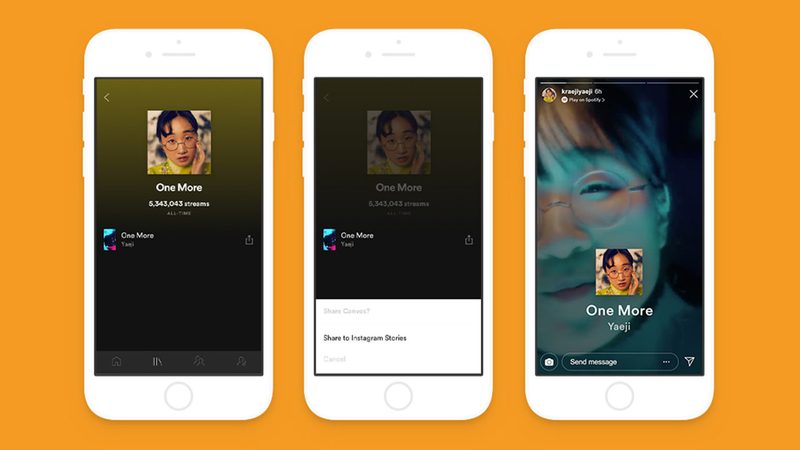
How to add music to Instagram Story from Spotify? In the menu, select “Instagram Stories” and a pop-up may ask your permission to open the app.
- Instagram app will be opened and you will see the cover picture of the song, album, or playlist in a new Instagram Story. If you want the music to play over the cover art image, you’ll need to add music using the square smiley face icon as we told you before.
- After posting your Story, a link will appear at the top of the Story saying “Play on Spotify.” So any followers who sees your Story can click this link to open Spotify and listen to the song, album, or playlist.
How to add music to Instagram Story from SoundCloud?
- Open SoundCloud app.
- Tap the ellipsis icon to bring up the options menu. Find the song, album, or playlist you wish to add to your Instagram Story and select it.
- Select “Stories” in the pop-up that appears when you click on the Instagram logo. Your permission to access the Instagram app may be requested in a pop-up.
- Instagram app will be opened and you will see the cover picture of the song, album, or playlist in a new Instagram Story. If you want the music to play over the cover art image, you’ll need to add music using the square smiley face icon as we told you before.
- After posting your Story, a link will appear at the top of the Story saying “Play on SoundCloud.” So any followers who sees your Story can click this link to open SoundCloud and listen to the song, album, or playlist.
How to add music to Instagram Story from Shazam?
- Open Shazam app on your iOS or Android phone.
- There are two options for identifying a song: “Tap to Shazam,” which allows you to discover a new song, or “Shazam” a tune from your collection. Tap on the song after it has been identified so that it fills the screen.On the song’s full-screen page, tap the icon of three vertical dots in the top-right corner.
- Now tap “Share” in the pop-up menu.
- Select “Instagram Stories” in the pop-up that appears when you click on the Instagram logo. Your permission to access the Instagram app may be requested in a pop-up.
- Instagram app will be opened and you will see the cover picture of the song, album, or playlist in a new Instagram Story. If you want the music to play over the cover art image, you’ll need to add music using the square smiley face icon as we told you before.
- After posting your Story, a link will appear at the top of the Story saying “Play on Shazam.” So any followers who sees your Story can click this link to open Shazam and listen to the song, album, or playlist.

How to add music to an Instagram Story if you don’t have the music sticker?
- On your device, open a music streaming app like Spotify or Apple Music.
- Choose the song you want to use and start playing it.
- With the song still playing, return to Instagram and record your Story; the music on your phone will be synced in. You won’t be able to add a dynamic album cover or real-time lyrics, though.
If you post a video with music, be aware that Instagram will check your Story for copyright infringement, and if it finds anything against the law, it will delete the sound from your video.
FAQs
How do I know whether or not I can add music in my Instagram Story?
Occasionally, you’ll want to check to see whether any of the methods above worked and whether adding music to your Instagram account is possible. Here are step-by-step instructions for confirming if the problem has been resolved.
- Selecting the camera option at the top corner of an Instagram page will allow you to access your account. Alternatively, tapping the plus symbol beside your photo in the upper right corner is also an option.
- Choose a picture, a video. You may also choose to shoot a video right away.
- Simply click the sticker icon with the smiley face that appears below.
- To see what music stickers are available, look in the Stickers area for a sticker labeled “music,” or go to the top of the screen and use the search bar to sift through quickly by entering “music.”
- If the music sticker appears, you may then choose the music you want using the procedures outlined above. If it doesn’t work, don’t give up hope; you can add music to Instagram without the music sticker.
Why is it hard to add music to my Instagram story?
It’s possible that the app isn’t accessible to you because of your region or country’s restrictions. The app might not be available in your area for other reasons, as described above.
Why did the music sticker disappear on my Instagram?
It’s possible that a change in location to a place where the feature isn’t accessible is responsible. There could also be a small software problem preventing the sticker from displaying at present.
How do I add the music sticker to my Instagram story?
Click the story icon, pick a photo or a video, then sift through the stickers in search of the music sticker.





