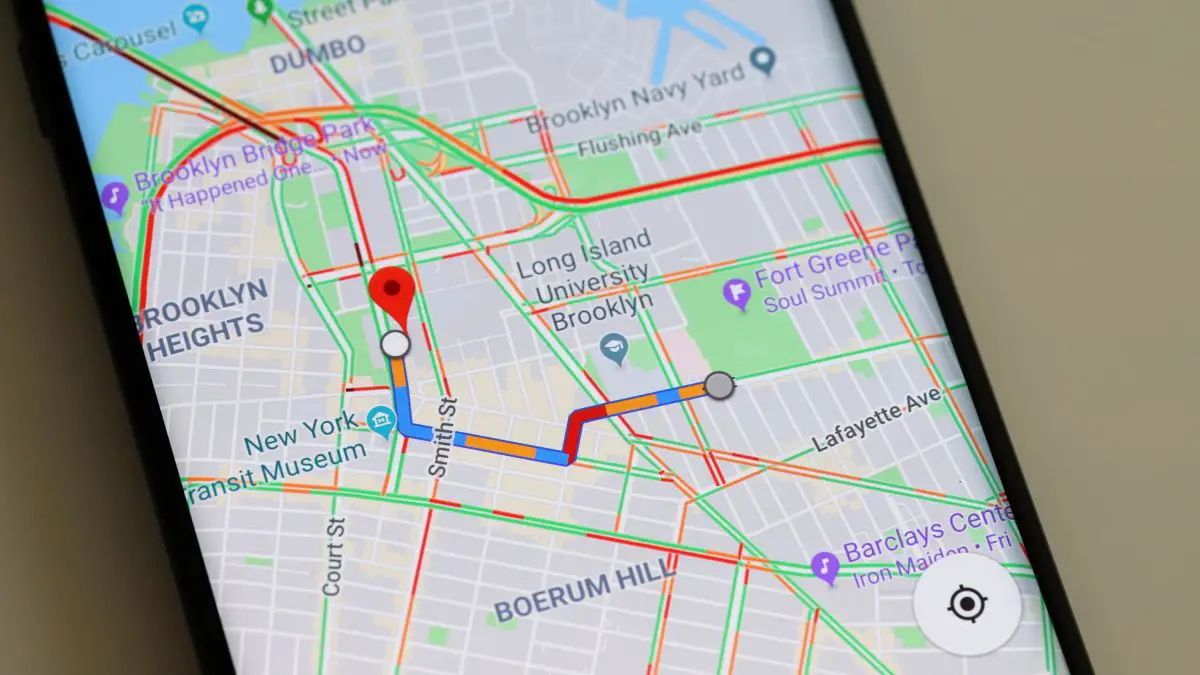Today we are going to show you how to change voice and language in Google Maps on Android. This is a GPS app that offers more services than you might think. It is a really customizable service.
Although changing the voice with which you receive the directions is an interesting option, you should know that this will not change the operation of the application, however, it will give a very personal touch to the service.
This will allow you to listen to the directions in a different voice than usual, and even in a different language. In case you are learning a new language, trying this feature out might be a funny and educational option.
How to change voice and language in Google Maps on Android?

If you have an Android device and want to hear a new voice in your Google Maps app, you can do it quickly. Here are the steps you need to follow:
- Open the app on your Android phone.
- Tap on your Google profile picture, located in the upper right corner to open the menu.
- Scroll down and select the Settings option.
- Now, scroll to the bottom of the page and tap on Navigation Settings.
- Once you are there, click on the “Selected voice” option.
- Then, choose the language of the voice you want to hear when the app gives you directions.
This app did not allow you to change the language before, although nowadays it is possible. It has a menu in its settings called Application Language. It allows you to choose between all the languages that are supported in the application. When you choose one of them, the app restarts in the new language.

To use this new menu, you must tap on your profile picture and enter the Settings section. The language menu is located at the top. As you can see, the process is really simple.