If you want to cancel your HBO Max subscription, here’s how to do it from your computer, mobile app, or smart TV.
If you have questions about your HBO subscription, don’t worry. We’ve put together everything you need to know to cancel your subscription. Whether you’re taking advantage of a free trial and don’t want to pay for the next month, or if you’re just interested in unsubscribing for a while, this guide will help.
We also have similar guides for Netflix or Amazon Prime in case you need them. Alternatively, why not see how to get HBO Max for free, and find out whether or not you can watch the platform in 4K.
How to cancel the HBO Max subscription?
Using website
If you’ve signed up for HBO Max through your browser using your card details, then canceling it is pretty simple. Here are the steps to follow:
- Sign up for HBO Max in your browser
- Click on your profile in the top right corner.
- Go to ‘Billing information’, then ‘Manage subscription’.
- Follow the steps to cancel your account
If you’re on a seven-day free trial, you’ll continue to receive your full weeks’ worth of HBO Max, even if you cancel as soon as you sign up. If you’ve already paid for your month, then you’ll still have access until the next billing day.
This method should cover most people who need to cancel, but some exceptions are depending on how you pay your bill.
Using the HBO app
You can also cancel directly in the app using the same method, except you’ll need to access your billing information by clicking the settings gear icon at the top left of your profile page.
While the above method will work for anyone who signed into the app using their card details, if you paid for HBO Max on your phone using PayPal through a Google or Apple subscription, the cancellation process will be a little different.
You’ll need to go into your phone’s app store and manage subscriptions from there.
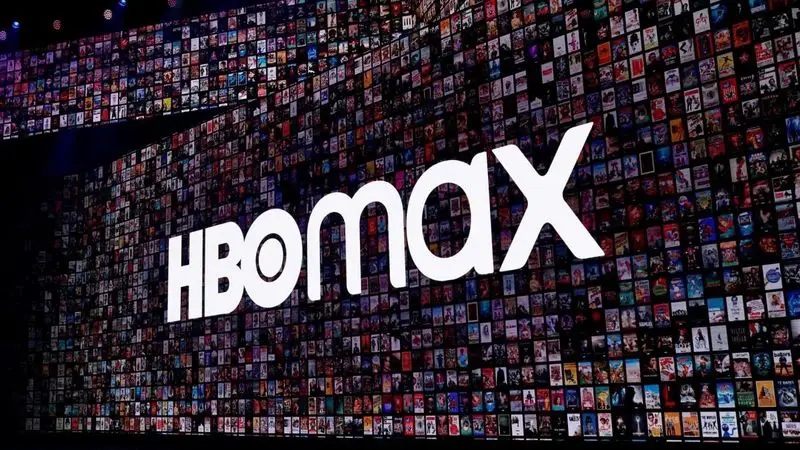
Through a third-party
If you’ve added HBO Max as an extra channel through your broadband or TV package, you’ll likely need to contact your provider to cancel your subscription. The exact process will be different depending on who that third party is.





