In this article, we’ll show you the best apps to turn your smartphone into a surveillance camera. One way to reuse an old cell phone you have around the house is to use it as a security camera. After all, it has all the necessary hardware: camera, microphone, and Internet connection. The only thing missing is to install an application to turn the mobile into a security camera.
Best apps to turn your smartphone into a surveillance camera
With these applications, you can take advantage of a cell phone you have as a baby or pet monitor, video surveillance camera, and the like, sometimes with more functions than you would find in a traditional CCTV camera system.
AtHome Camera

With millions of downloads, the AtHome Camera is one of the most popular applications to turn a cell phone into a security camera. It is very complete, although as usual, advanced features such as people recognition or two-way communication require the purchase of the paid version.
Of course, the basic functions are not lacking. With AtHome Camera you can have with the help of a cell phone you have at home a surveillance system with motion detection, “night vision” mode, and the ability to store recordings in the cloud, all with a resolution of 1280 x 720 pixels.
- Developer: ichano
- Download it at Google Play
- Download at: App Store
- Price: Free
- Category: Tools
Manything
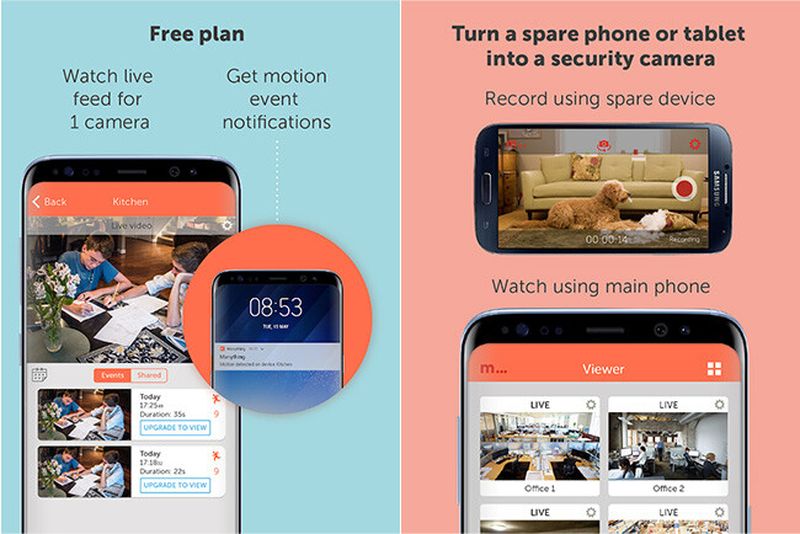
Manything is one of the apps to turn a cell phone you have lying around into a camera that is clearer with its pricing plans. For free, you can use a mobile as a camera and consult for 1 hour by streaming, receiving notifications every time there is a motion or sound detection event.
Plans with cloud storage starting at $3.99 per month, so you can check your recording history. It includes some advanced options, such as configuring which areas of the image you want to be used for motion detection.
- Developer: Videoloft Inc
- Download it at Google Play
- Download at: App Store
- Price: Free
- Category: Lifestyle
Alfred
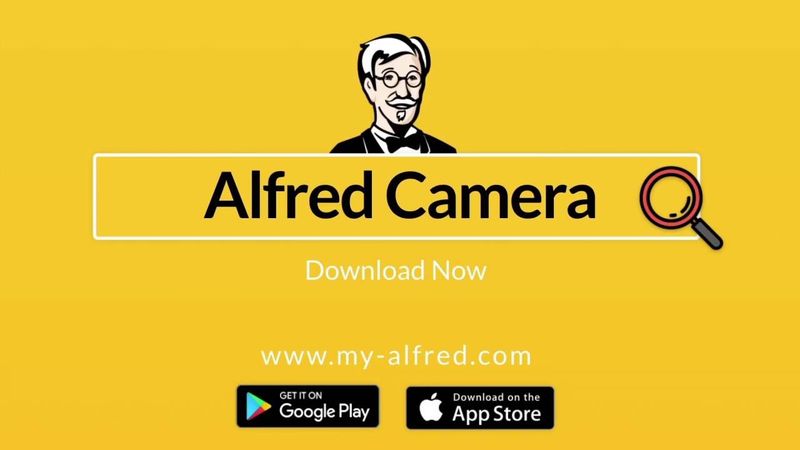
Alfred Home Security is another app that will transform your mobiles into a closed surveillance system, with intruder alert and unlimited cloud storage. Of course, to access all the features you’ll need to pay the monthly subscription at around $3.99.
Setup takes just a few minutes, with a filter for low-visibility situations, walkie-talkie mode for two-way communication, and the ability to take advantage of both the main and front-facing cameras.
- Developer: Alfred Systems Inc.
- Download it at Google Play
- Download at: App Store
- Price: Free
- Category: House and home
DVR.Webcam
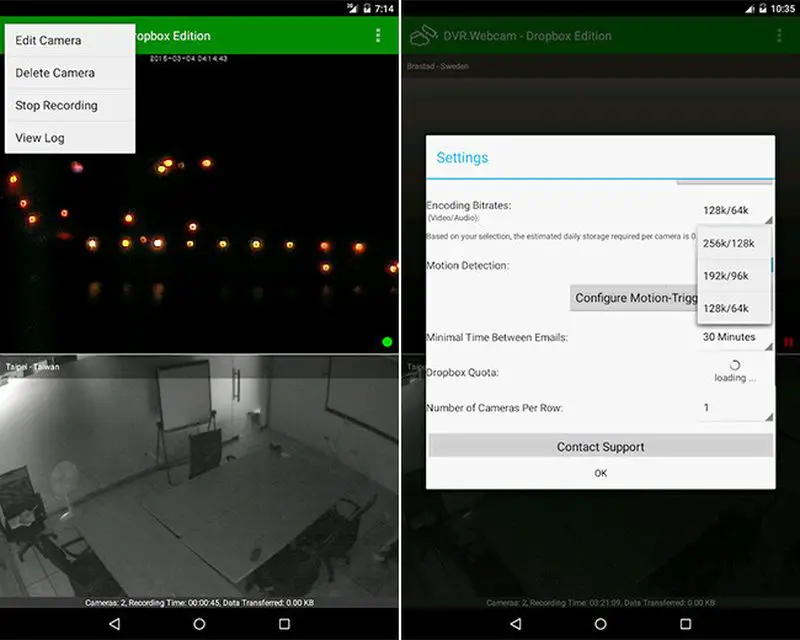
DVR.Webcam is the same concept as the previous apps, but with a fundamental change: instead of having to pay to use cloud storage, it allows you to use Dropbox storage on Android or iCloud on an iPhone.
The app can record both the mobile camera and any IP camera or webcam you can connect to remotely. You receive e-mail notifications when motion is detected and you can view multiple cameras at once.
- Developer: Senstic
- Download it at Google Play
- Download at: App Store
- Price: Free
- Category: Tools
Presence

Presence is an application that puts your old cell phone to work. It is not only a security camera, but it also serves as a gateway to install sensors in your home to check their status, provided they are supported, of course.
With Presence you can use a cell phone you have at home to monitor babies, as a security camera and the like, being able to see what is happening in real-time with the help of another cell phone. The Pro version adds 5GB of storage, alarms, and other advantages with a monthly subscription.
- Developer: People Power Company
- Download it at Google Play
- Download at: App Store
- Price: Free
- Category: Lifestyle
Faceter
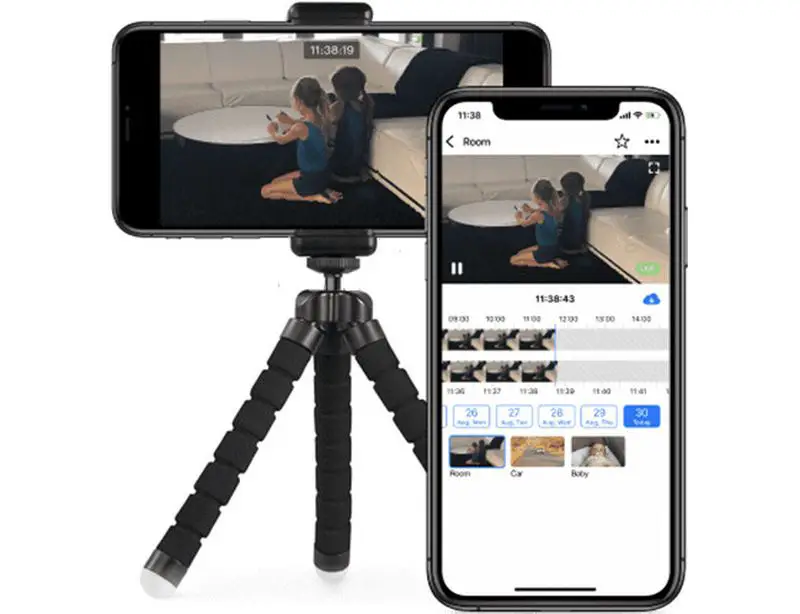
Faceter is one of the video surveillance apps that have the most convinced users: it has almost perfect scores on both Google Play and the App Store. The concept is the same as always: use one mobile to record and another to view the recordings in real-time.
One feature to thank is that with Faceter you can save parts of a captured video on the mobile, something that is not always available in the alternatives. In addition, you can share the cameras with other people.
- Developer: Faceter
- Download it at Google Play
- Download at: App Store
- Price: Free
- Category: House and home
Cawice
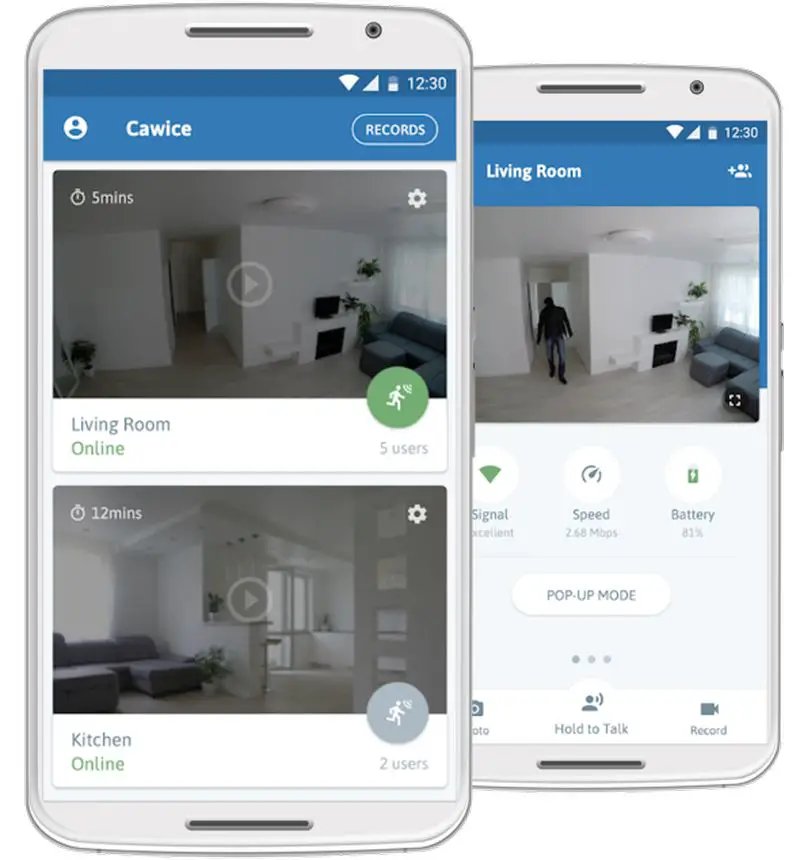
Finally, we have Cawice, which is only available for Android mobiles. It is an application with a very nice interface and a simple configuration: you just need to use the app on both mobiles with the same Gmail account.
Cawice has several interesting features such as floating window mode, people detection with the custom area, alarms and use of camera flash, multi-user mode, or the possibility to use two-way audio.
- Developer: Cawice
- Download it at Google Play
- Price: Free
- Category: House and home





