Today we will tell you how to delete duplicate photos on iOS and Android.
Having duplicate photos on a phone is quite normal, and the reason may be varied: backups, having several gallery apps, receiving and downloading photos that we had already saved in the storage memory, and so on.
To find out which files are repeated we can take a long time, but with the free tool that you will see below the process is reduced to a matter of minutes. This is what you should know about Duplicates Cleaner.
How to delete duplicate photos on iOS and Android?
First alternative is using Remo Duplicate Photos Remover, as one of the best alternatives to get rid of repeated files that consume our storage capacity. But, we also want to focus on Duplicates Cleaner, another no-cost app that enjoys an almost perfect score of 4.7 out of 5 on Google Play.
Among the most important points of this option, we find the possibility not only to scan duplicate images, as it also allows us to see which audios, but videos, documents, and even APK files are also repeated within the mobile. To search for them, just click on the verification of that file from the main window, as shown in the screenshots.
In the example presented in the question, the app is doing the scanning of photographs, analyzing the matching patterns in a few seconds through the different folders with images.
Once the verification process is finished, you will see on-screen the duplicate files, with their name and other information; from here you can delete the ones you want and keep only one. So, after deleting all the repeated ones, it is advisable to perform another scan to check that there are no duplicate images.
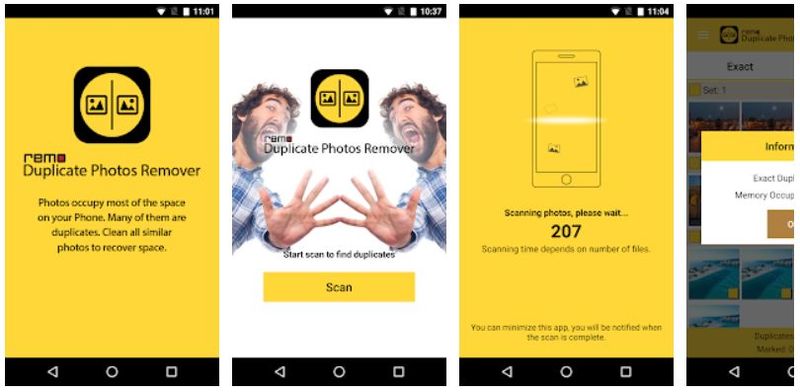
As you will see, the process is more than simple and in a matter of minutes you will free up storage space that can be very useful in case the memory is almost full. Below we leave you the download link of the tools for iOS and Android:
- Download Demo Duplicate Photos Remover: Download from App Store.
- Download Duplicates Cleaner: Download from Google Play.





