Learn how to manage your mobile data correctly with all the information you need.
Neither battery nor storage space is a problem in today’s cell phones, however, there is something that still causes us stress and that is mobile data. If you do not have an unlimited data plan, it has surely happened to you that you run out of data before time. But, to have better control of your mobile data you should know, what you spent it on, how much you have consumed, and how much you have available?
In this article, we will explain how you can efficiently control your mobile data consumption, how to set limits, how to know how much data you have left? And more.
How to know how much mobile data you have left on Android?
To know this information you do not need any application, you just need to follow a few simple steps. It is important to note that each mobile manufacturer may have its configuration to access this option, but they are very similar, and you can always use the search engine that is within Settings.
Samsung
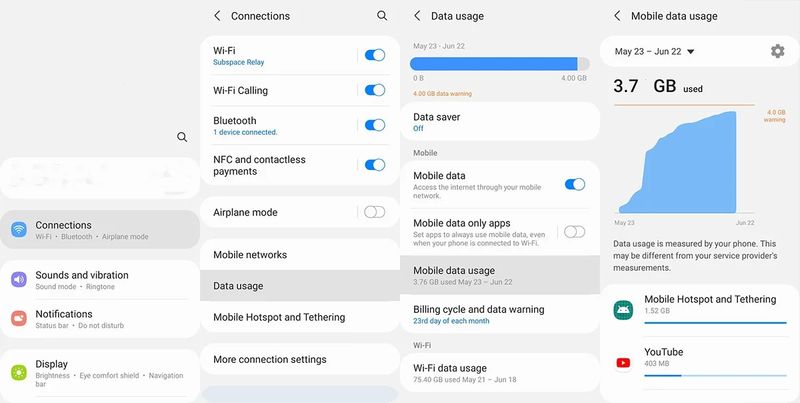
- Go to Settings
- Select Connections
- Tap on Data usage
- Then tap on Mobile data usage
Pixel
![]()
- Go to Settings
- Select Network & Internet
- Select your operator in the Internet Options
- Tap the graph if you want to see it in more detail
Xiaomi
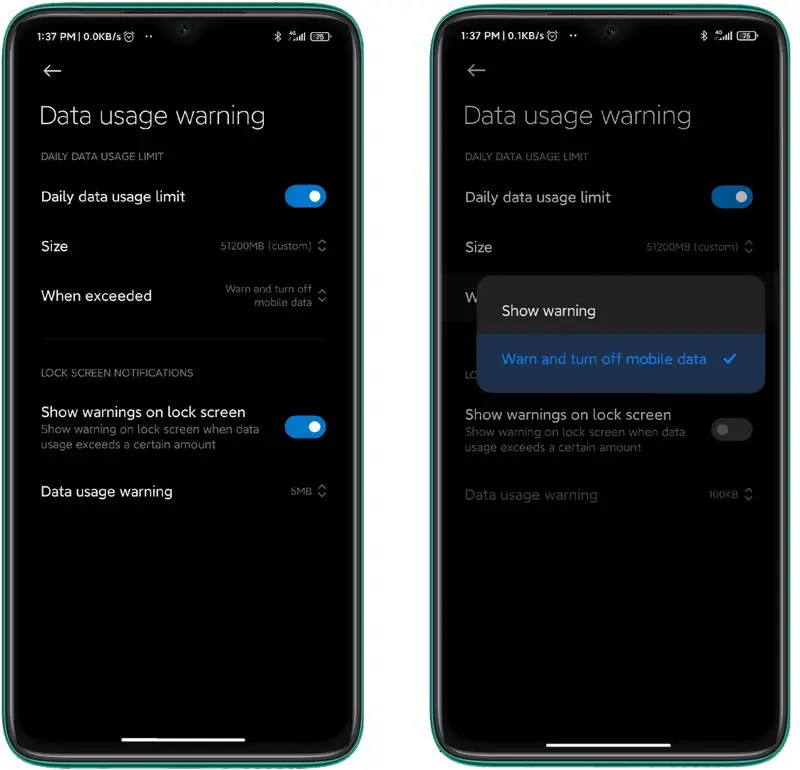
- Go to Settings
- Select Network & Internet
- Tap on Connection & Sharing
- Press the Data usage option, where you’ll see several options regarding your data usage
OPPO/Realme
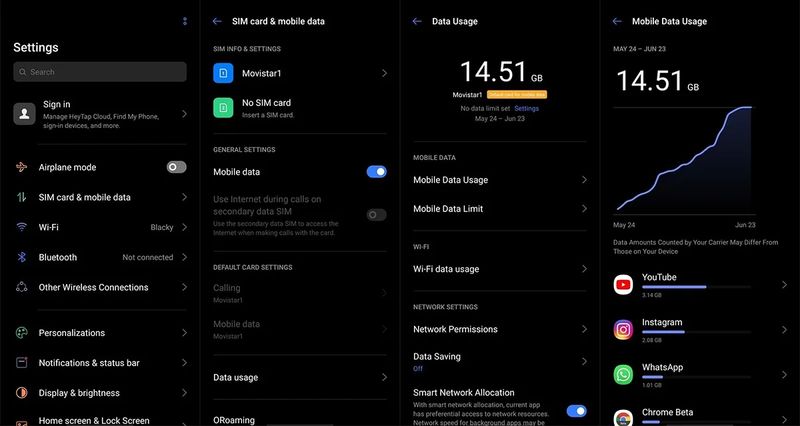
- Go to Settings
- Select SIM card and mobile data
- Tap the Data usage option
- Click on Mobile data usage
How to control data usage?
Once you know which application or applications consume the most data on your mobile, you can limit their usage time per day with an application such as Google Digital Wellbeing, which allows you to block an app when it has reached the configured usage time. Although this solution may seem a bit extreme, it will help you to realize how much time you spend in a day on certain applications.
How to set daily data consumption limits?
In addition to the previous tip, you can simply set notifications that tell you when you have reached a certain amount of MBs or GBs consumed.
- Go to Settings
- Use the search engine to get to Data usage
- Select the Data usage alert or notification option.
- You can configure whether you will only be notified when the limit is reached or if in addition to notifying you, you can disable the mobile data.
- With this procedure, you will have greater control of data consumption since you can even disable them if you exceed the limit.
Get the most out of your WiFi networks
Another tip to prolong the life of your data and have more control is to use WiFi longer. It may seem like an obvious or even silly tip, but many times, we are at home watching videos on YouTube, and after 1 hour we realize that we have been using our mobile data instead of the home WiFi network, a tragedy.
However, with the WiFi Automatic app, you can set a specific time or times to turn your WiFi on or off automatically. This way, no matter if you forget to turn on your WiFi, the app will do it for you.
You can download this application from the following link.
Why is it important to know which apps and when you consume your mobile data?
It is important to know how much mobile data you consume simply to save money. If you consume all the data in your monthly plan, you will need more data to connect, which whatever carrier you use, will be at a higher price, and you may end up paying much more than you should or would like to do.
When you are clear about the reason for all the data consumption, you can take action to limit its use, or simply sign up for a plan with more capacity.





