WhatsApp is the most widely used messaging client worldwide for communicating with others via smartphones. Today, practically all of us rely on this messaging client to communicate with each other. For two-way communication to take place correctly, the entire service must be working properly, however, this is not always the case. On many occasions, a WhatsApp server may fail somewhere in the world and this causes the service to malfunction, even stop working making it impossible to send and receive messages, and raising complaints from users.
Before blaming the receiver of the message for not answering or ignoring us, we must check that there is no punctual failure in the messaging service. In this article, we will explain two ways to do this, both from WhatsApp itself and from external pages created for this purpose.
How to check if WhatsApp is working properly from your smartphone?
The first thing to do is to download the latest version of WhatsApp and install it on your device since older versions stop working after a while.
Once we make sure we have the latest version installed, we must open the options menu of the messaging client to access the Settings > Info & Help section.
Here we will see several more options related to the service.
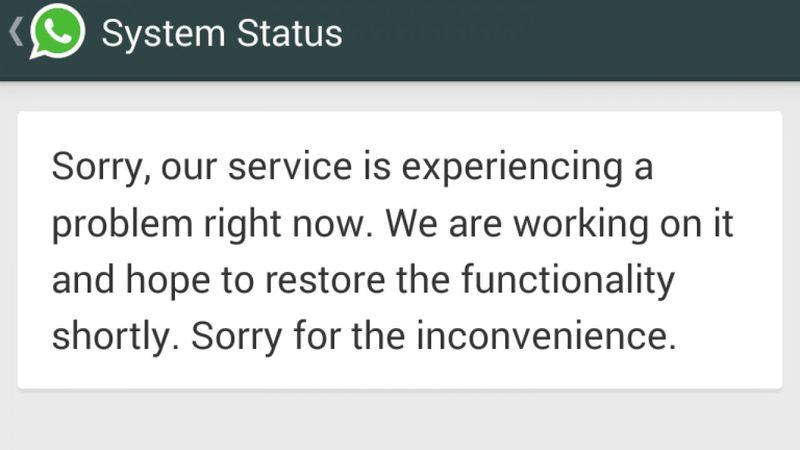
Click on “System status” and the program will check the connectivity with the servers and see if it can communicate correctly with them or if not, there is a problem and the service is not working properly.
This system is not 100% reliable as sometimes it can return false positives indicating that the system is working correctly when it is not (depending on the server that has failed), so, to make sure that the service is working correctly, it is possible to use certain web pages created to check connectivity with certain servers.
How to check if WhatsApp is working properly from a web page?
On the network, there are several web pages developed to check if a website or a service is working correctly or, otherwise, it may be failing.
One of these pages is Downdetector, a platform that shows us the general status of the service and the number of incidents reported, in real-time, by other users.
There is also Is It Down, a platform that performs a series of periodic connections to the servers to check if they are working properly.
We can also always resort to social networks such as Twitter or Facebook since, when the service fails for the first time, there are always users who start asking the rest of their contacts if the service is also failing for them.





