Today we are going to review the best apps for sharing large files for Android. Because messaging apps like WhatsApp will not cover your needs when you want to, for example, share your photo archive with a friend with hundreds of images. The best cloud storage apps are not only for saving files but also for sharing them.
11 best apps for sharing large files for Android
- WeTransfer
- Telegram
- Drive
- Wormhole
- Dropbox
- Smash
- TransferNow
- Box
- Google Files
- Nearby Share
- OneDrive
There are many apps for sending large files. Depending on the tool chosen, we will have different features. Let’s see all of them.
WeTransfer
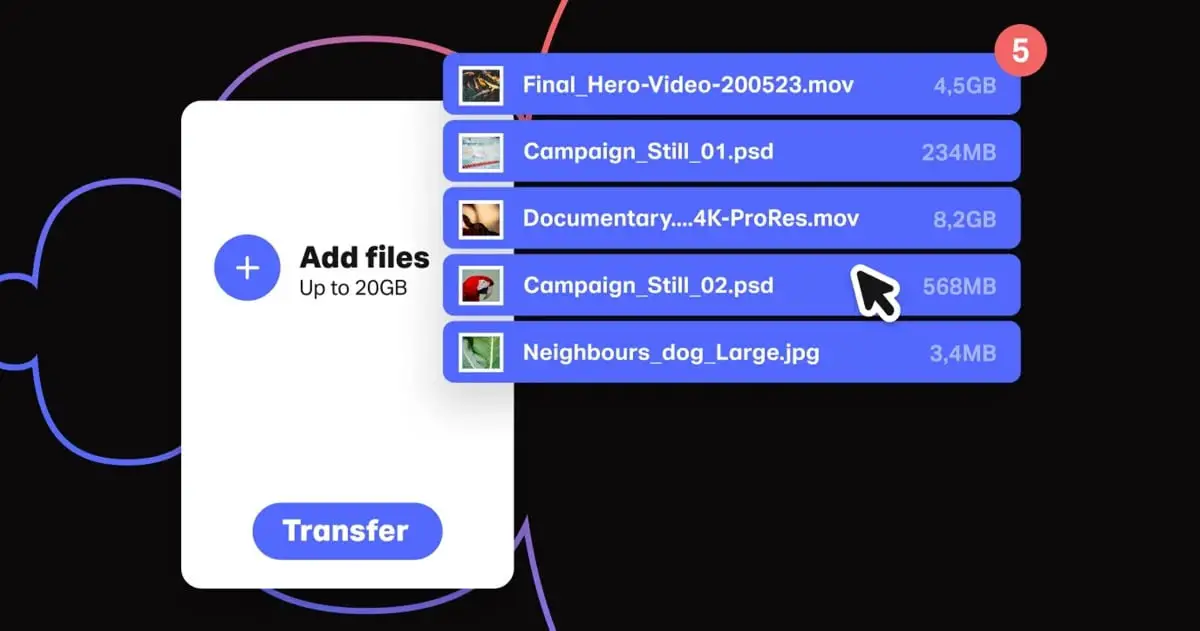
WeTransfer is the most popular application for sending large files. In its free version, the app gives you the ability to send files up to 2GB to anyone.
To do this, you just need to access the WeTransfer’s website, choose the files you want to send, the name and email address of the person you want to send the file to, and a message.
There is also a paid version, which increases the file limit to 20GB.
Telegram

If you already use Telegram as an instant messaging app, you have one of the most powerful tools when it comes to sending large files to other people.
Like WeTransfer, Telegram allows you to send files up to 2GB, and the process is extremely simple: just drag a file to a chat, and if it does not exceed the limit, you can send it to anyone easily.
Drive

Google’s cloud storage platform is another widely used tool for sending large files to other people. In this case, there is no size limit beyond the Google account’s own existing limit of 15GB for free accounts, although it is possible to get more with a Google One subscription.
To send a file using Google Drive, you simply upload it to your cloud drive and then get the link to share it with other people. Those people will then be able to access the folder containing the file to download it.
Wormhole
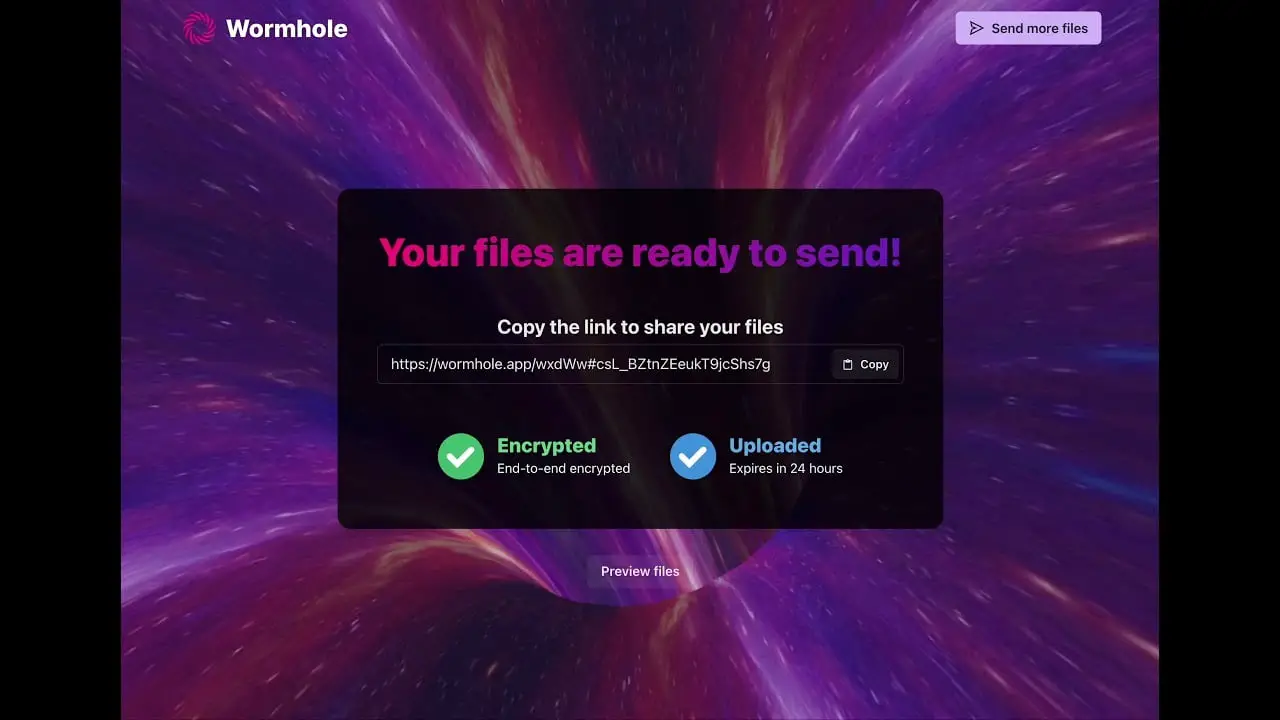
Although it is not as well known as WeTransfer, Wormhole is an excellent option for sending files quickly and securely. It has end-to-end encryption, which ensures that files remain secure throughout the transfer. In addition, since the links expire automatically, we ensure that the files are not available for longer than necessary.
Its limit is 10GB, and it can be used completely free of charge through any device.
Dropbox
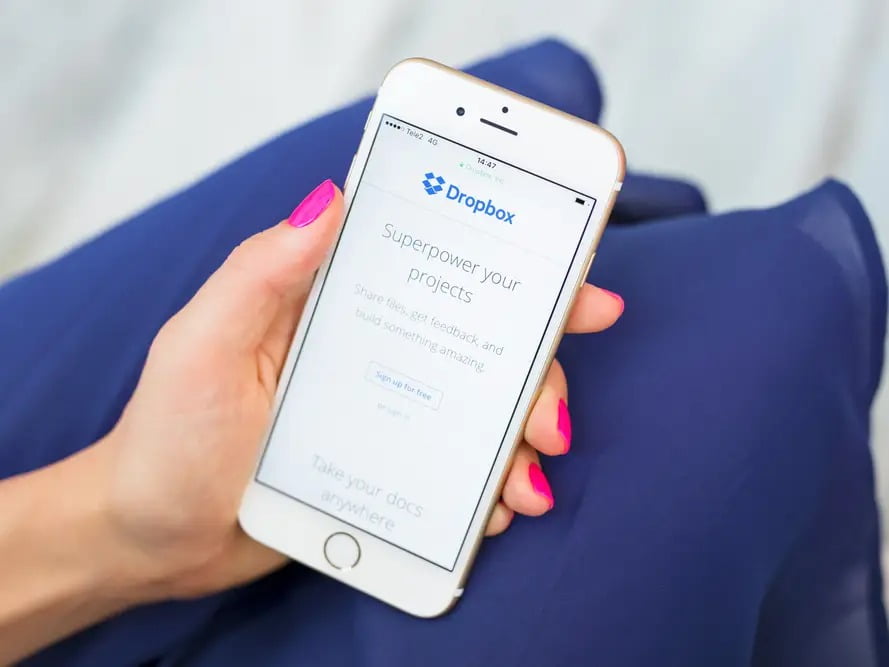
In addition to being a fantastic platform for storing files in the cloud, Dropbox also includes the option to send files to others securely by setting an expiration date, access password, and even delivery confirmation.
Unfortunately, Dropbox’s free accounts only have 2GB of storage. There’s a paid subscription plan.
Smash
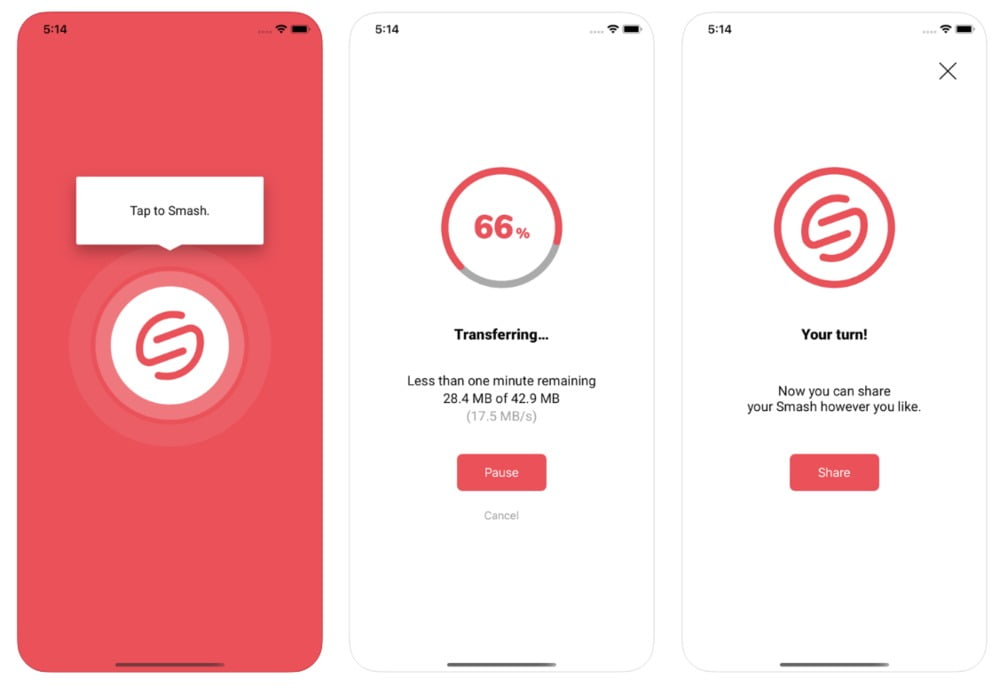
Easy to use, free, and with no size limit. Smash may be the ultimate file sending tool. The application is completely free and available on all major platforms and has a very simple interface. There is no size limit in its free version, although it prioritizes files up to 2GB in size when transferring files. In addition, the links are available for a maximum of 14 days.
TransferNow
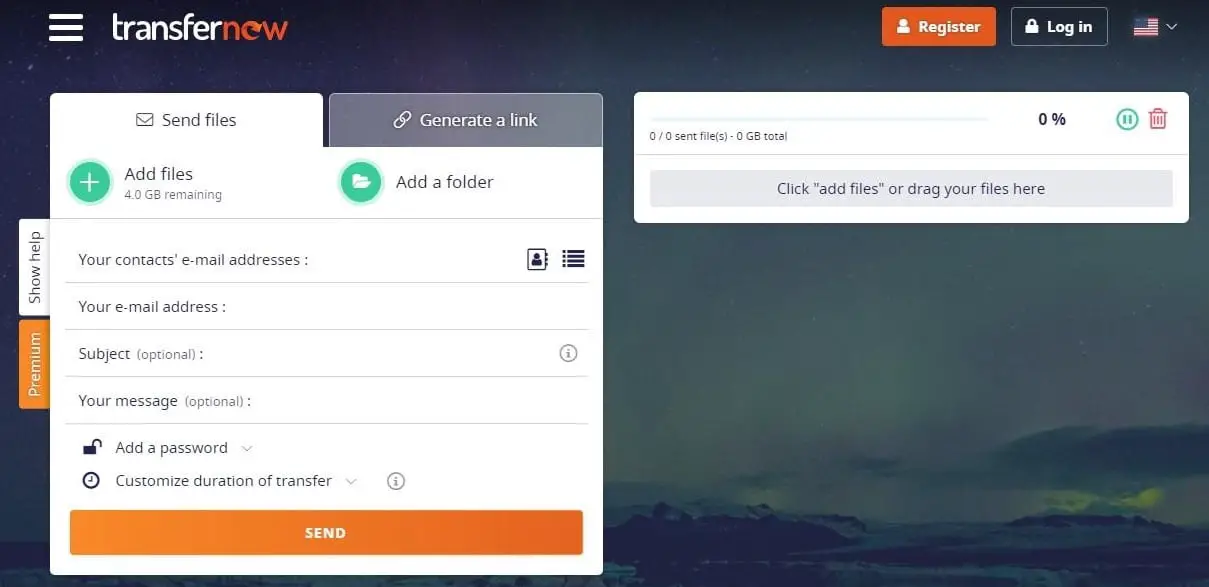
TransferNow is one of the most popular WeTransfer alternatives out there. It offers up to 5GB per transfer as a guest user – for free – and 50GB for members with a paid subscription.
Box

Box is an app similar to Dropbox and Google Drive, which only offers paid options for storing files in the cloud. If you already use this app and have a subscription, you can easily use Box to share large files with other people.
Google Files
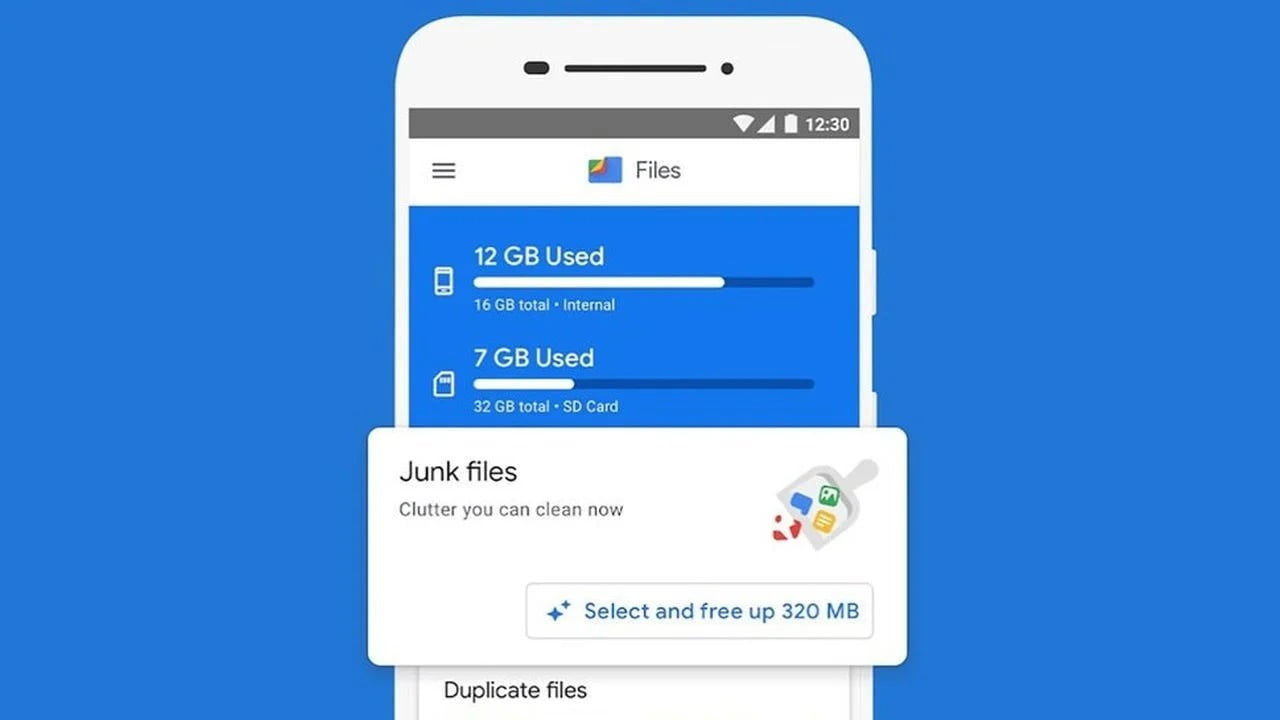
If you want to share a file with another person with an Android mobile phone, you can use Google Files. And best of all, you can do it without an internet connection. To do this, the application uses Wi-Fi Direct in order to connect to other devices.
Nearby Share
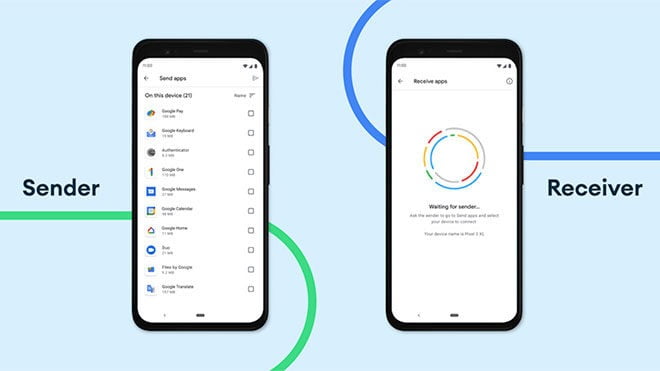
Probably this is the best tool for sharing large files between Android devices. Nearby Share is a function integrated into the operating system, which works in a similar way to AirDrop on Apple devices.
It allows you to share large files with other Android and ChromeOS devices without an internet connection.
OneDrive
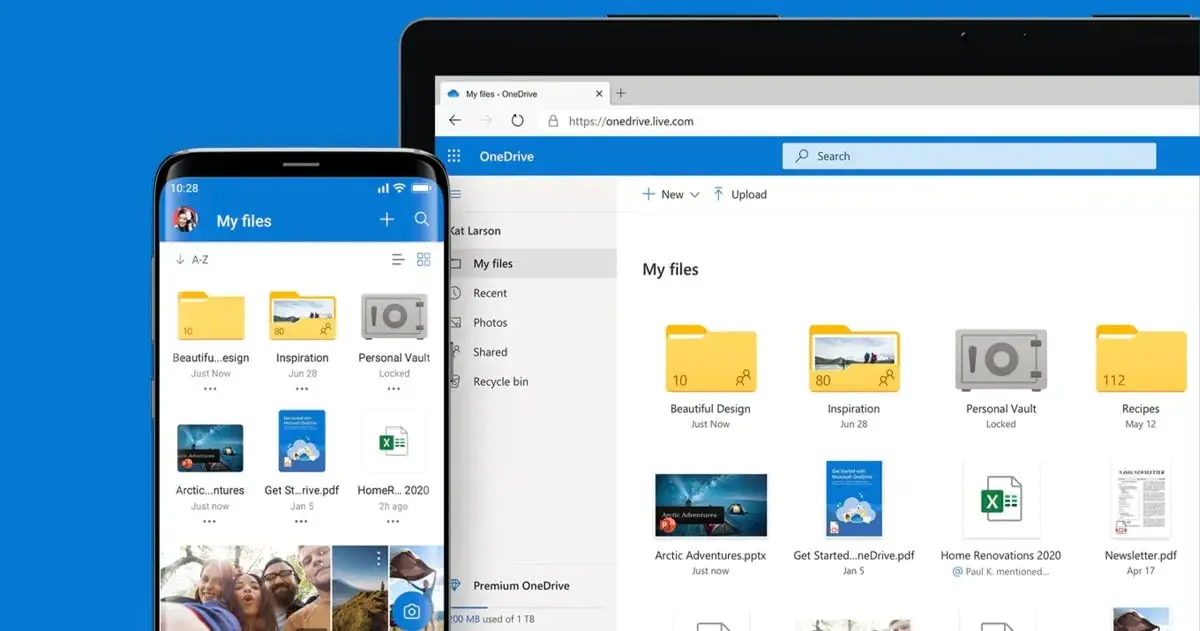
We could not forget OneDrive, Microsoft’s cloud storage platform. In its free plan, it offers 5GB of storage that can be used to upload files and share them with other people.





