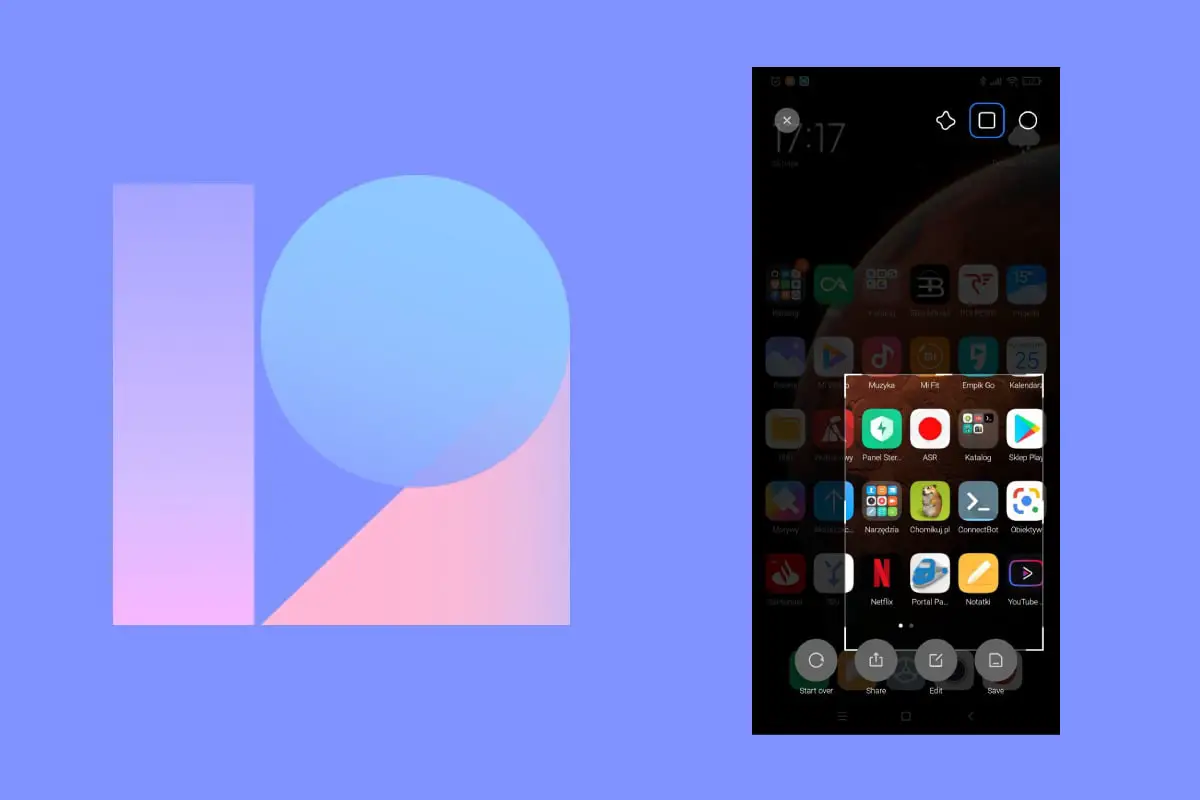Xiaomi users have faced several problems with MIUI 12 in recent times today we are going to show how to activate the control center if it disappears.
If you are using MIUI 12 Control Center and you no longer have its quick setting options, do not worry because there’s also a way to recover it back.
How to activate the control center on MIUI 12 if it disappears?
Thanks to the SetEdit application it easy to modify the configuration parameters of the device.

In this case, you will have to download the app and open it directly from your Xiaomi device, search for the string “use_control_panel” and edit this value to set it to “1” with the edit values option. Once this is done, you will be able to use the control panel as usual.
For those who want to try it, here you have a link to download SetEdit, and if you want to undo those settings you can change the “use_control_panel” value back to “0”