iOS 14.5 is now available to all users with a number of interesting new features. While most of the new features have already been known for some time, we can now test the dynamics proposed by Apple with this update.
iOS 14.5 update is finally here
Face ID with a face mask on
Starting with this update, users with iPhone with Face ID will be able to unlock the mobile phone even when they are wearing face masks. Although it will not be a solution for everyone, since it will be necessary to have an Apple Watch.
Through this dynamic, it will be possible to unlock the mobile phone without entering the code. Of course, as long as the Apple Watch is not far away. To use this new feature, just go to Settings >> Face ID >> Unlock with Apple Watch.
App Tracking Control
With App Tracking Transparency, Apple forces apps to ask permission when they want to use user data.
You’ll find this under Settings >> Privacy >> Tracking >> Allow apps to request to track you. In that section, you’ll also see all the apps you’ve granted permissions to.
Choose the default music service
Another option added with iOS 14.5 is the ability to choose the default music service. So you won’t have to continually deal with the same steps when you want to use a player other than Apple Music.
Now you will be able to choose any music service and set it as the default. So when you want to play music, Siri will automatically use the chosen service.
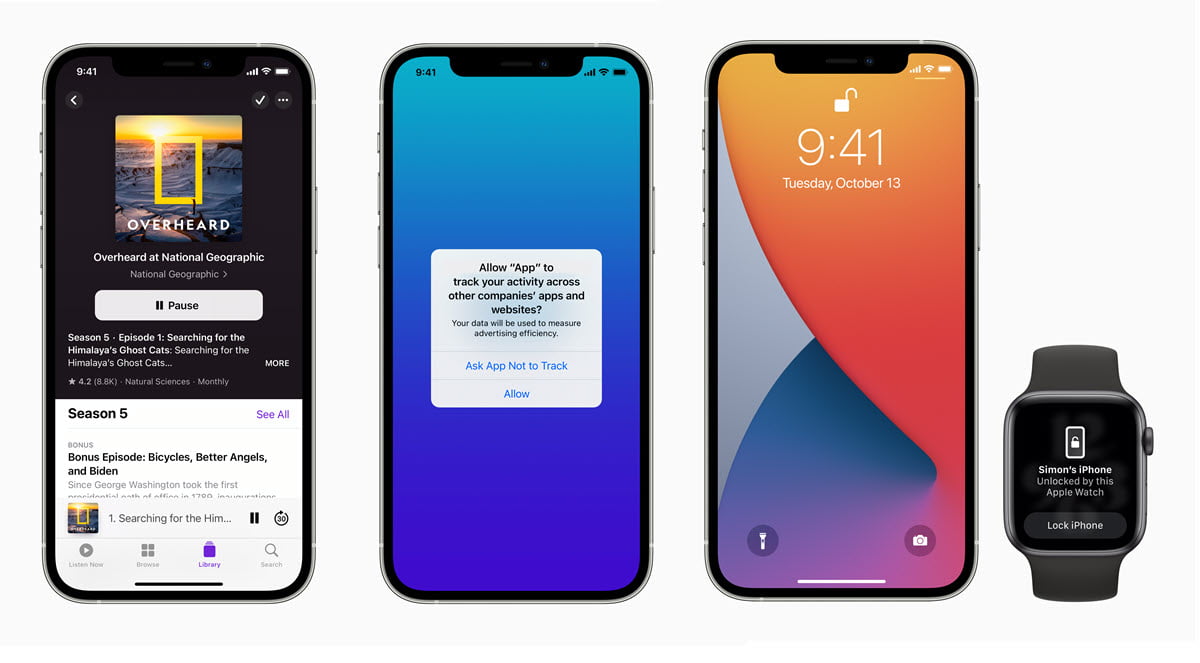
New emojis and voices for Siri
New emojis with different skin tones and new characters representing different situations are also coming with the new update.
And as a bonus, you will find new voices for Siri in iOS 14.5. When you configure the voice assistant you will be able to choose some of the existing voices or one of the new options.
New modes for podcasts
Beyond the redesign, creators will find three different modes for their podcasts. They will be able to use free, freemium, or premium modes, depending on the strategy they want to implement with their audiences.
On the other hand, other new features include compatibility with AirTag, the tracking device, support for PS5 and Xbox Series X controllers. If you have a compatible iPhone go to Settings >> General >> Software Update to receive this new iOS 14.5 update.





