If you want to learn how to see which posts you have liked on Facebook, we are going to help you out. Facebook remains one of the most popular applications among users worldwide. Sometimes you give likes to many posts from friends or pages that you are following.
It is possible that at a given moment you are looking for a post, photo, or comment that you have liked on your Facebook account, but you no longer remember the page or profile where you liked it. If you are looking for something, on the social network you can check which posts you’ve liked.
If you’ve forgotten which Facebook likes you’ve liked over time, a quick trip to your “Activity Log” on Facebook will help. Do you want to “unlike” an old “like,” or hide a liked Facebook fan page from your profile? You can also do so.
Learn how to fix “No data available” Facebook error?
How to see which posts you have liked on Facebook?
Facebook has an activity log, where we will be able to see everything we have done in our account. In this activity log you can see the searches made, the comments you have made, etc. These are the steps to be able to find the activity log.
On Desktop
- Open Facebook on your phone.
- Click on the icon with the three horizontal stripes.
- Click on Settings and privacy.
- Go to Settings.
- Scroll down until you reach the Activity Log section.
- Go into this log.
- Look for the post that you’ve liked back in the day.

In order to view it, tap on the particular log, and the post will then open up on the screen.
The Facebook activity log is organized chronologically, with the dates on which you performed those actions. If you remember the date, you will only have to look for that specific day when you liked a photo or comment on the social network.
On iOS or Android
- Open Facebook app on your smartphone.
- Go to your Facebook profile.
- Now tap the menu on the bottom right for iOS or top-right for Android (the three-line button).
- You will see your name on the top of the menu, tap on it.
- Tap the Activity Log button which is under your profile image
- Now you will be taken to a screen with a list of activity sorted by years. Tap one of them, and you are going to see a log of all your activities on Facebook for that year.
- We should filter the likes only, so tap the Filter button near the top, then tap on Likes.
- You will now be taken back to the main Activity Log screen. You can tap on any month or year to see the likes from that period.
- If you want to unlike a post or actually anything, tap the little down-arrow on the right side of the item, then tap Unlike.
- If you have liked a Facebook fan page, you can also hide the like from your timeline, so that others won’t see it.
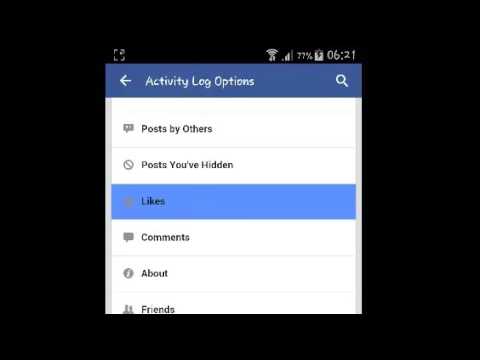
It’s nice to be able to see all of your Facebook likes in one place. Maybe you liked a post, and now you want to go back and see it, but the Facebook search option isn’t allowing you to do so. The following methods will certainly bring the post into view.





