If you don’t know how to disable tab groups on Google Chrome for Android, we are going the help you out. Since last week Google’s browser allows us to group tabs in order to have more orderly web pages we have open, but this feature is may not suit your needs.
Now the famous browser always opens links in a group and displays a new bottom bar with open tabs that do not disappear on pages without scrolling. If you don’t like this new feature, we are going to tell you how to disable it.
How to disable Tab Groups on Google Chrome for Android?
The process is really simple, you just need to follow these steps:
- In the address bar type Chrome://flags and click enter.
- Search for Tab Groups (#enable-tab-groups)
- For the Tab Groups flag select “Disabled”
- Restart the browser.
When disabling Tab Groups we will see that the view of the open tabs returns to be the view in stacked cards. If you want to return to the new grid view you have to activate in Chrome://flags the Tab Grid Layout function and select the option Enabled New Tab Variation, which is a new design for open tabs. Once the option is selected click on Relaunch to restart the browser.
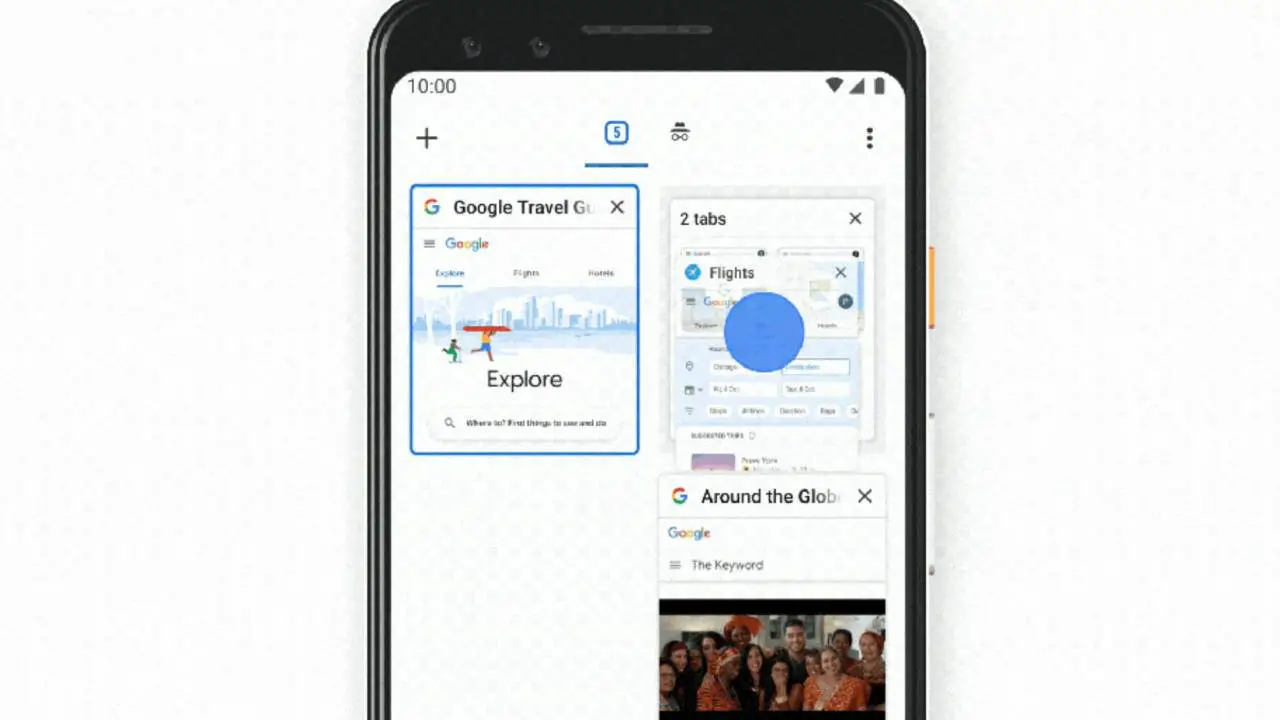
So you will have the new interface of Chrome for Android but without the tab groups. If you want to get back to the old version the steps are mentioned above and there should be no problems if you follow them carefully.





