If you don’t know how to block a contact on the Signal messaging app, we are going to help you out. Signal continues to gain popularity among users after WhatsApp changes its privacy policy.
If someone bothers us or sending spam messages, blocking him/her might be the only way. This way you can never contact that user again through the application unless you unblock him/her.
How to block a contact on Signal?
The process is really simple. To block someone on Signal there are two paths we can take. You just need to follow some steps.
Block a user from their profile
- Find the user you want to block, either through the search or through an active conversation.
- Click on their avatar to display their profile.
- Click on the ‘Block‘ option.
- Click again on ‘Block’.
- That’s it, the contact will be blocked and will not be able to contact you, and you will not be able to contact him/her.
Note: the user will not know that he/she is blocked until he/she tries to talk to you.
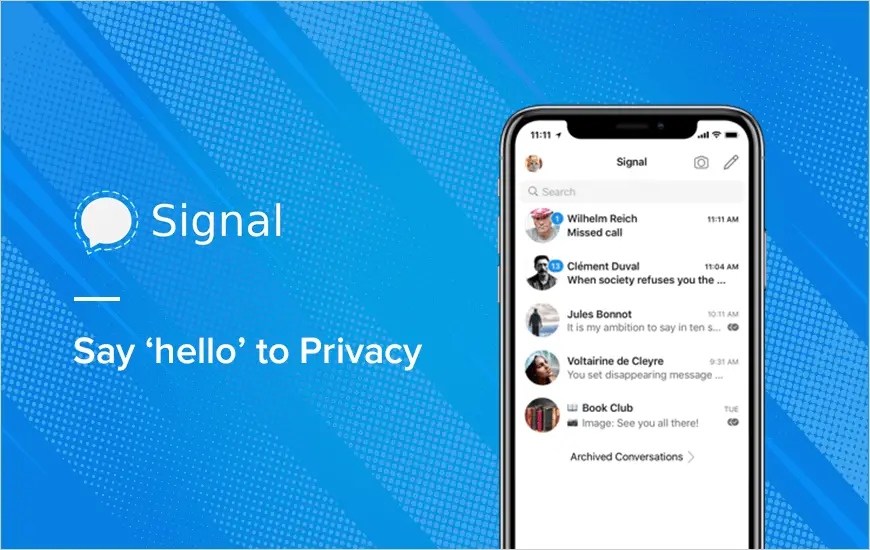
Adding a user to the block list
- Go to the three vertical buttons at the top right of Signal and go to ‘Settings’.
- Access the ‘Privacy‘ section.
- In Privacy, go down until you find ‘Blocked’ and enter.
- You will see a list of blocked users (if any) and an option called ‘Blocked contacts’. Click on it.
- Signal will then open the list of contacts.
- Select the contact we want to block.
- Click on ‘Block’.





