If you don’t know how to connect headphones to a Roku device, it is an easy task and we are going to help you out. Connecting Bluetooth headphones to a TV is not always easy, and even you manage to do it there are sometimes problems with the sound because it is not synchronized. It is also not very comfortable to use a cabled headset because we will not be standing all the time by the TV to listen to what is happening.
It is true that depending on what type of Roku device you have you can connect a cabled headset to your remote control, but we only see this option in Roku 3. However, it is possible to connect headphones no matter what model of Roku you have at home, even if it is a Roku TV.
How to connect headphones to a Roku device?
- The first thing you have to do is downloading the Roku application, which is available for free on Android and iOS.
- Once you have the application you need to log in with your Roku account to link your device.
- Go to the remote control option within the application and click on the headset icon to activate the “Listen in private” feature.
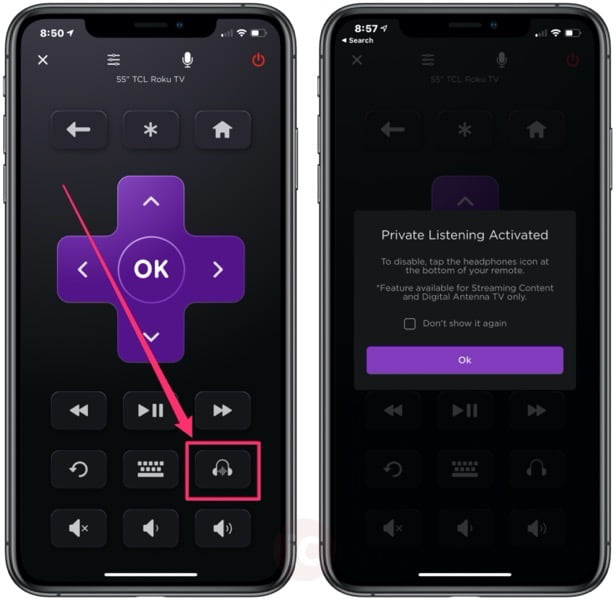
- Once the device’s audio is activated, it will go to your headphones, so the TV will stop producing sound while playing the content.
- This option works for any streaming channel and for the digital signal from your Roku device.
- If you want to stop listening to the content in your headphones, just click on the icon in the application and that’s it, the sound will be played on your TV again.
This option is ideal when you want to watch some content on your TV, but there is another person in the same room who needs to concentrate or you don’t want to bother them with the sound when watching a movie, series, or video.





