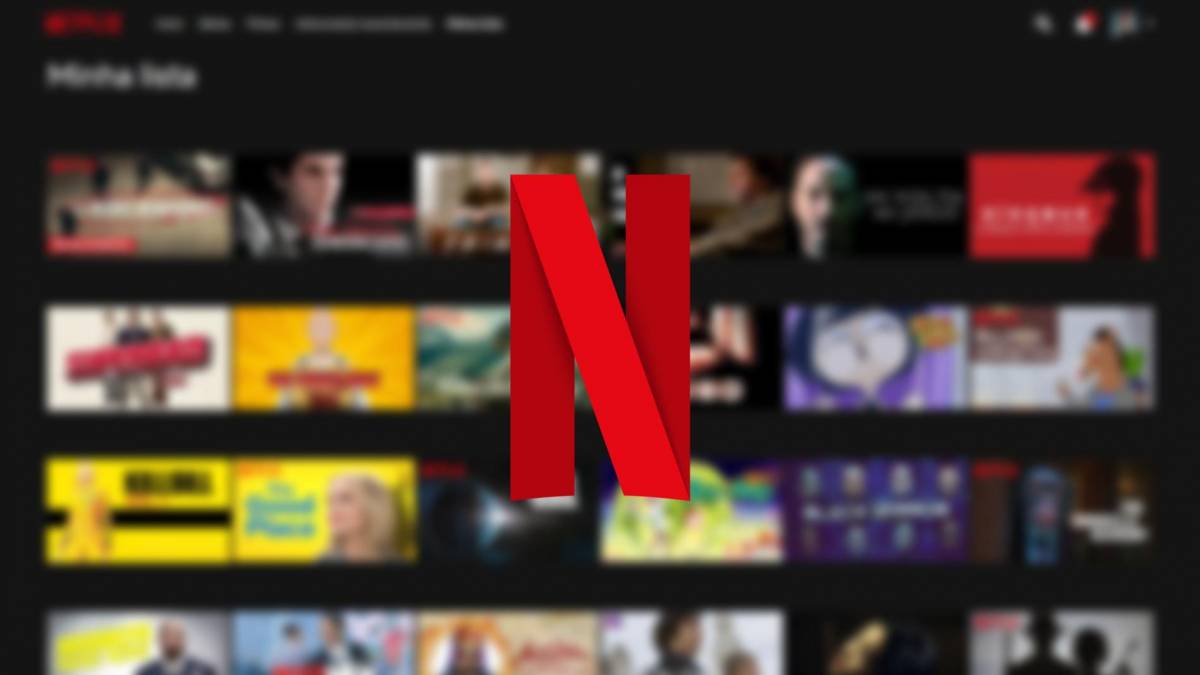If you don’t know how to check if your smartphone supports Netflix HDR, we are going to help you out. Netflix has become an essential application for millions of users in worldwide. When it comes to viewing content from the mobile, the maximum quality in which something will be played is decisive.
- How to download the latest Windows 10 ISO easily?
- How to disable automatic updates in Windows 10?
- How to erase a device in Find My iPhone on iCloud?
The screens of many smartphones have support for HDR and they are presented as a good option for viewing content on Netflix. Although you might want to check if your device is compatible or not.
How to check if your smartphone supports Netflix HDR?
In the application itself, there is a way to check this. We will be able to know the maximum resolution in which we can play content in the app from our phone. Follow these steps:
- Open the Netflix application in Android.
- Click on the lower menu of the three stripes.
- Go to Application Settings.
- Go down to the Diagnostics section.
- Go to the Playback Specifications section.
- Check the maximum resolution that your device can play.

This is the section where the application tells us the maximum resolution in which we can play content. We also have other data corresponding to the reproduction of content in the application, we can see if we can watch content in HDR.
These specifications will depend on the mobile you have, as we have mentioned. So if you have several phones, you will see that this information is different depending on the device you are using.