If you don’t know how to upgrade to Windows 10 for free in 2021 we are going to help you out. The offer doesn’t seem to be going anywhere, and five years after the launch of Windows 10, it is more than clear that Microsoft is much more interested in increasing the number of users of the system than in obtaining income from individual licenses.
- How to use the mobile version of Facebook on the PC?
- How to disable the autoplay feature on Netflix?
- How to download music from Soundcloud to MP3? (Complete Guide)
What do I need to upgrade to Windows 10 for free in 2021?
You need to have a valid Windows 7 license: You can upgrade either with your old Windows 7 license or directly from the computer you are using with Windows 7.
Check if your computer is compatible: Having the license does not imply 100% that your PC is compatible, if you don’t have a PC from 20 years ago, it most likely is. You can check it automatically using the Microsoft media creation tool.
Create a backup before upgrading: This is not a requirement but a recommendation. If you want to prevent any disasters, it’s always important to back up your important files.
How to upgrade to Windows 10 for free in 2021?
- Download Media Creation Tool
- Execute the media creation tool that currently goes in the H2 version of Windows 10 (double click on the file MediaCreationTool20H2.exe).
- Accept the license terms and click “Upgrade this computer now”.
- The tool will tell you if you have a valid license and a compatible computer and let you decide what type of installation you want.
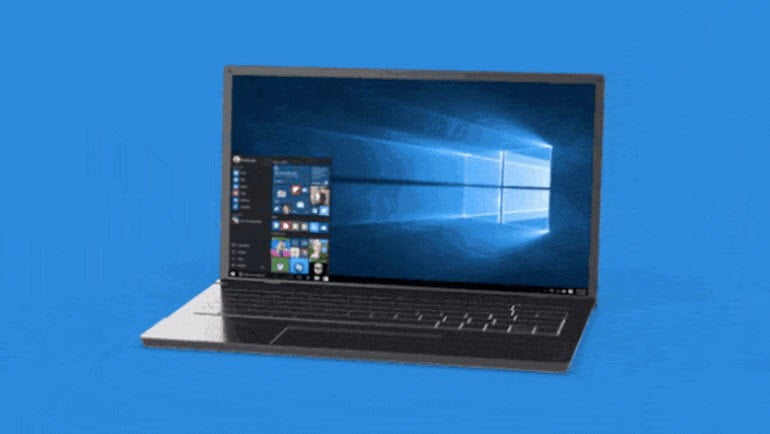
- We recommend using the clean installation by selecting the option Custom: install only Windows.
- Depending on your computer the process can take minutes or hours, more time if you have a hard disk and not an SSD.
- The system activation should be done automatically and your license is associated with your computer.





