If you don’t know how to use the mobile version of Facebook on the PC, we are going to help you out. There are two different ways: with the app, which you can download from Google Play, and with the web version, which you can open in the browser.
- How to use Chrome as a file explorer on Android?
- How to hide WhatsApp profile picture from specific contacts?
- How to increase RAM performance on Windows 10?
If you especially like the second option you should know that you can use it without problems from your computer. Thus, you will be able to view the social network with the same interface as in the browser of your phone, but on a large screen.
Thanks to the simple trick that we will explain below, you can access the mobile version of Facebook from a PC.
How to use the mobile version of Facebook on the PC?
In April 2020, Facebook introduced a new web design, with a dark theme included. There are users who prefer the mobile version. If this is your case, You just need to follow these steps:
Open your PC browser
The first step is simple, open the browser you have installed on your computer. The most used browser is Google Chrome, but you may prefer other options, such as Microsoft Edge or Mozilla Firefox.
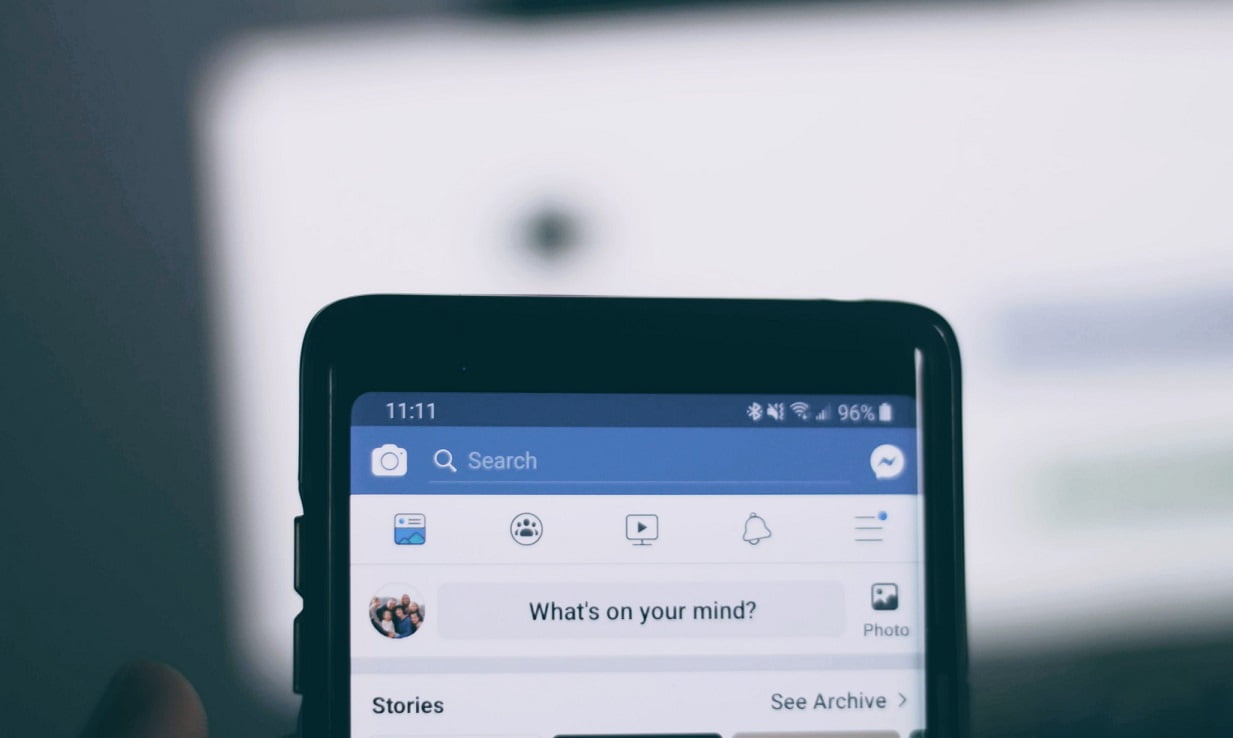
Enter the URL
The second step is the most important one, it will allow you to enter the mobile version. Type “m.facebook.com”, in the search bar of your browser. Then, press Enter.
Enjoy the mobile version on your PC
That’s it, by using “m.facebook.com” URL you’ll be able to enjoy this version of the social network on your PC. As you’ll see, it has the same interface as the mobile version.





