If you don’t know how to find out how much storage you have left on Google Photos, we are going to help you out in this guide. One of the most used platforms for cloud storage is Google Photos, where you can store all your content unlimited and free.
- How to change the country in the Google Play Store?
- How to use hidden Samsung keyboard gestures?
- How to block calls from a certain prefix on a Huawei smartphone?
This advantage will disappear in June 2021, since Google has announced that it will eliminate the unlimited storage feature of Google Photos. Before this change is implemented, it is important to know how much Google Photo storage you have. Just keep reading.
How to find out how much storage you have left on Google Photos?
If you don’t subscribe to one of the Google One payment plans, you will only have 15GB available space. The storage limit in Google Photos is a detail that you should take into account, because at some point you may be surprised when you can not add more images to the cloud.
Your Google account has 15 GB of free storage that is shared between Google Drive, Gmail, and Google Photos. Remember that the images saved in high quality are not included.
To find out how much free storage you have left from Google Photos (and from your Google account in general), you can use this that work for both your Android phone and your computer. Just follow these steps:
- Login to your Google account.
- Click on the “Data and customization” section.
- Slide down until you find the “Account Storage” section, which will show you how much storage you have left.
- To find out more, click on “Manage Storage”.
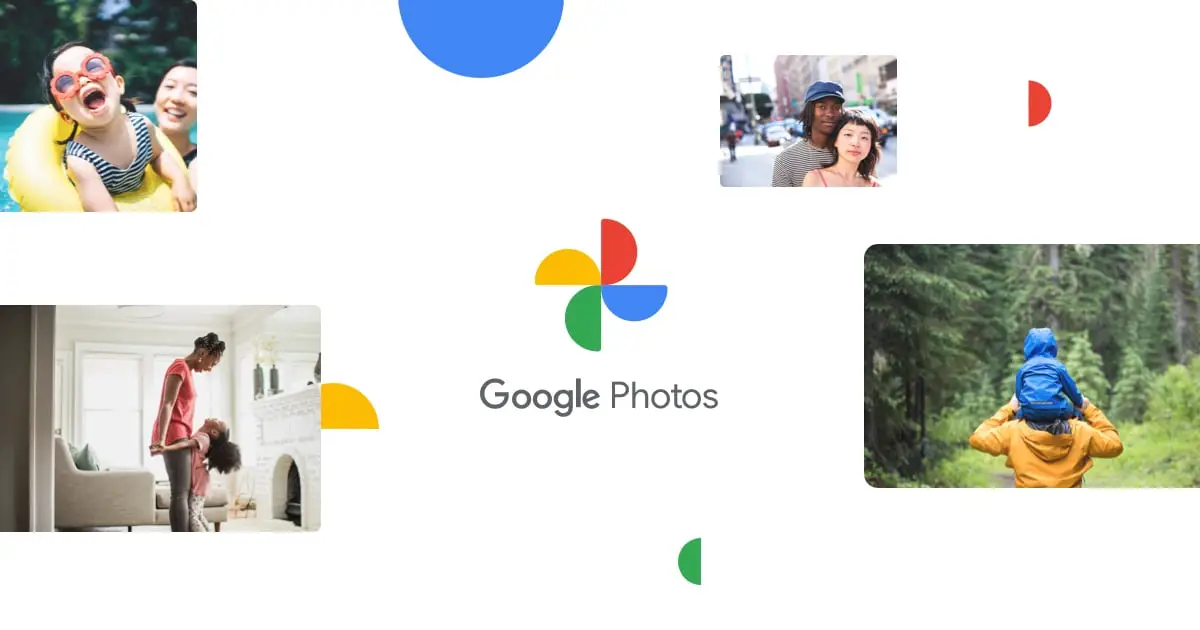
There you can see how much storage is still available in your Google account, as well as you can check which service (Google Drive, Gmail, and Google Photos) occupies how much space.





