Android Auto changes its interface quite often to offer a better experience. Generally, it works well, although sometimes some errors may occur, showing the message “Communication error 16.”
- How to hide WhatsApp profile picture from specific contacts?
- How to increase RAM performance on Windows 10?
- How to create a system restore point on Windows 10?
How to fix “Communication error 16” on Android Auto?
If you have a Xiaomi phone with MIUI and there is no way to make Android Auto work, we have good and bad news. The good news is that fixing the error is easy and you should have Android Auto up and running. The bad news is that you won’t be able to use dual apps feature in return.
The solution is to disable the MIUI’s dual application. To do this, you must go to Settings – Applications – Dual Applications and enter the options section, in the gear icon. It is not enough to disable the box next to all the applications you have cloned, as this does not remove the copy of Google services that are causing the error.
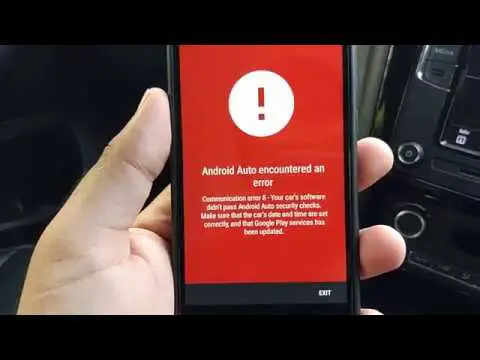
In the dual applications options, press “Delete accounts” to completely remove all dual applications and restart the phone. When you come back, Android Auto should work normally.
What you can do is install another application to clone apps, such as Parallel Clone, which does not cause that error in Android Auto.





