If you don’t know how to get free loots from Amazon Prime Gaming, this guide will help you out. As its name indicates, Amazon offers users a premium experience to enhance the Twitch experience. In order to use it, it is necessary to pay. However, if you are a lover of this platform, it is certainly worth purchasing. We share with you a step-by-step guide about the new Twitch Prime rewards.
- How to earn coins in FIFA 21 Ultimate Team (FUT)?
- How to get FIFA 21 Points in FUT, and what are they for?
- How to prevent Mac from saving all the Wi-Fi networks?
How to get free loots from Amazon Prime Gaming?
If you are an Amazon Prime user, you will be able to collect some loots and free games. We are going to show you how to do it:
- Enter the website: First, you need to enter the official website: gaming.amazon.com and log in. You can log in to this site with your Amazon account. If it’s the first time you do this, you can link your Twitch account to Amazon Prime to unlock the gifts.
- See the offers: After logging in, it’s time to go to the Prime Gaming page to see what you can get for free. There, slide down to the Prime Gaming section. Click on the Request button in the game you want. Right next to that, the information will be displayed regarding what day the offer ends.
- Get loot and rewards: It should be noted that there is no button to request here, as each item has different rewards. So you have to click on the More Info button which is shown in blue. Then it will take you to the loot or reward page.
- Enjoy the free games: Finally, you can start enjoying the free games that were unlocked for you. To access them, you have to download the Amazon Games application. When you log in, enter your Amazon account information and a catalog of purchased games will be there for you to install. In addition, in the left column, there is an option to access the games and add-ons that can be purchased for free. This way, you don’t have to do it from the website.
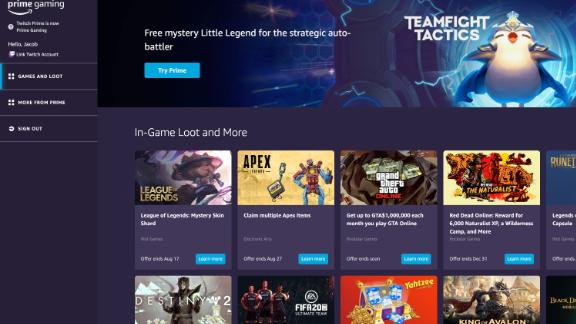
Bonus: You can also get rewards from Twitch directly
If you are a regular Twitch user, you can get free loots from there too. Just follow the steps:
- Log into your Twitch account.
- Go to the “Prime Loot” section, which is located next to the notification bell. Shown with a crown icon.
- A section opens where the available rewards appear.
- Choose the one you want and request it.
This way you’ve learned how to get free loots from Amazon’s Prime Gaming, it is a really easy task if you follow the steps correctly.





