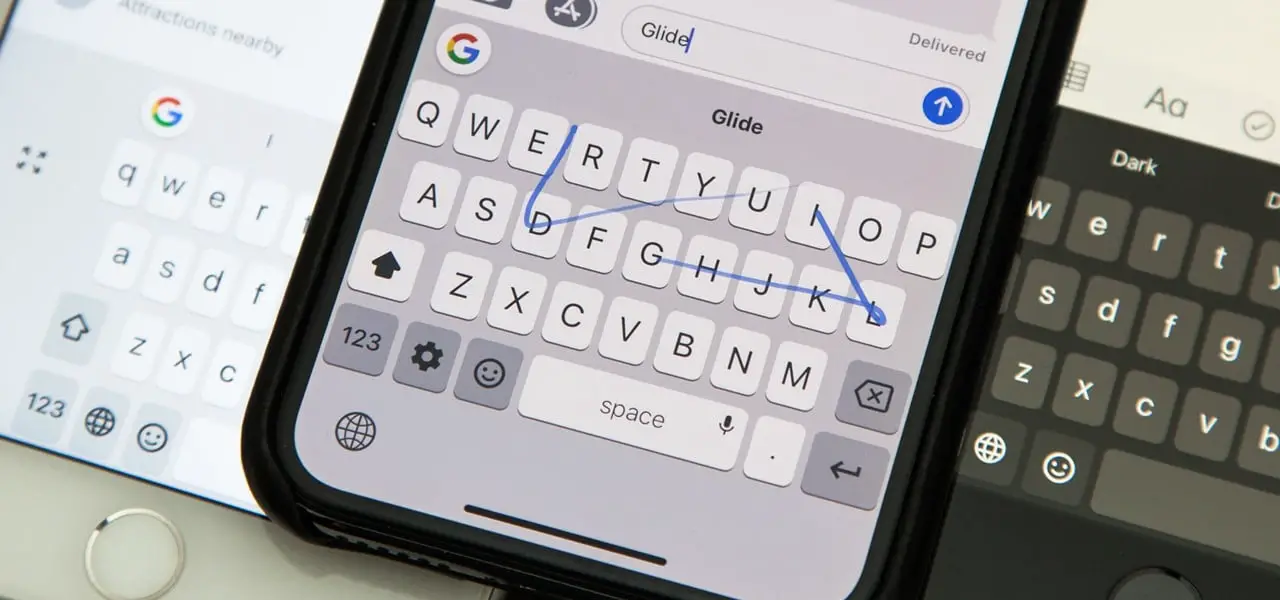How to change the keyboard of the iPhone? In iOS, we have the option to change the keyboard and you can also change the color, size, and settings. Before proceeding with the method, we have to say that this change will affect all applications, ie: we can change the keyboard in WhatsApp and other applications, but not individually for each of them.
- How to disable in-app rating requests on iPhone?
- How to add a favorite contacts widget to iPhone home screen?
- How to factory reset Apple Homepod or Homepod mini?
How to change iPhone keyboard?
To change the keyboard of our iPhone we only have to download the one we want from the App Store. You can check what are the best keyboards for iOS, Gboard is a great example.
Make sure to allow full access from the keyboard settings. This will allow the keyboard to work optimally. In iOS we can not configure all the apps from a center, so we will open WhatsApp to change the keyboard.

We open any conversation to display the keyboard. Inside it, you will see a circular icon: just click on it to change the keyboard. If we have several keyboards installed we can change between them with a long press. In iOS you have to take into account that the keyboard grid is predetermined by the system, so we cannot change size and shape completely.
In short, if you want to change the keyboard in iOS the steps are the following.
- Download the keyboard from the App Store
- Configure it and activate ‘allow full access’
- Open WhatsApp or any app that allows you to write
- Press the icon to change the keyboard
This way, you’ve learned how to change the keyboard of the iPhone.