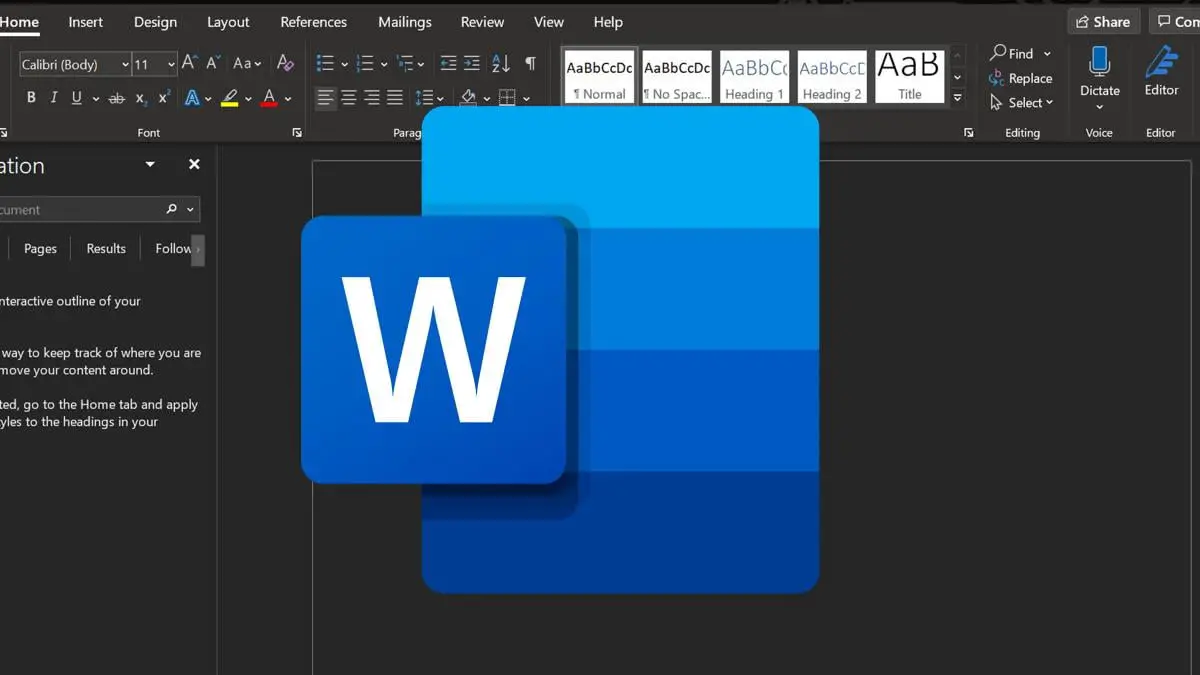The dark mode for Microsoft Word is close at hand, and the images are out.
While you can currently apply the dark theme to your Office applications, it is not a consistent theme, and a true dark mode is already being tested in the application’s beta channel. In this article, we’ll show you how it seems.
Now that more people are working or studying remotely, Microsoft Word is one of the most popular apps that people are using. And dark mode is especially good for people who use it at night or to who doesn’t want to have eye strain.
Although the option to activate the dark theme is already present in Office, if you activate it it applies to specific sections of the application and not consistent through all parts. But thanks to the dark theme that is already being tested in the beta channel, it is possible to apply it to the entire document area, the status bar and virtually everywhere.
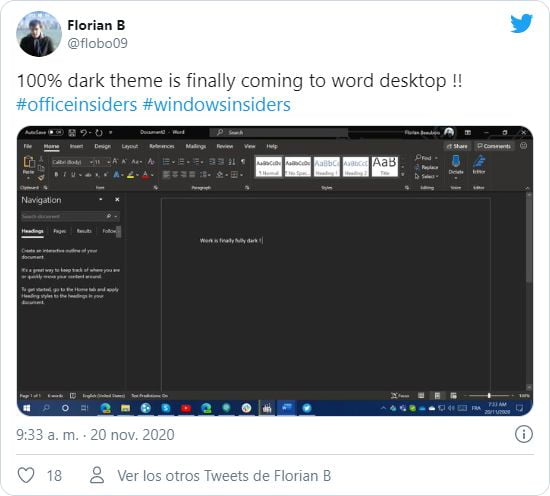
The images of the new dark mode for Word has been leaked by Twitter user Florian B pointing out that Microsoft is currently working on full compatibility with the dark theme for Word on the desktop. So once it is available you can apply it to the whole of the software.
At the moment the full dark theme is only available in the new beta version of the application and it is expected to be distributed this December.
As you can see from the image shared by the user, there is a dark mode that practically affects the entire application except for the font styles that have been kept blank, at least in this preliminary version.