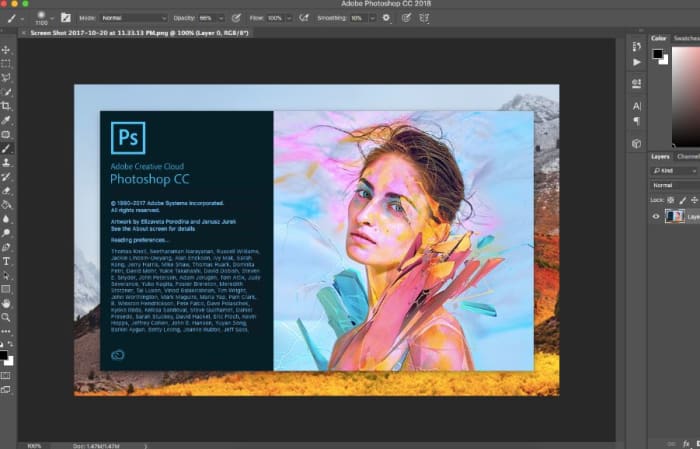Adobe released Photoshop 2021 and we will talk about its new features. Although there are still a few weeks to go, finally, this year 2020, many companies are already presenting their new products to help us work. Adobe has been one of the first to present and launch its new products for next year. A few hours ago, Creative Cloud users were receiving the new versions of their programs, and the best one has been, without a doubt, the new Photoshop 2021, a new version that now brings more Artificial Intelligence than ever.
- Adobe Fresco comes to the iPhone with 2 options
- Adobe released Photoshop Elements 2021 and Premiere Elements 2021
- The new Photoshop Camera update adds several new functions
Photoshop is the most complete image editing program we can find. But it can still be much better than what it already is. Adobe has been working on its own Artificial Intelligence, known as Adobe Sensei, for some time now. This is present in the main programs of this company, and they help us to make the task of retouching and editing the images as easy as possible.
Artificial Intelligence helps thousands of users every day to improve their projects and work better with Adobe software. That’s why the new version 2021 of Photoshop has focused on adding new AI-based functions and features to take the editing experience to a next level.
Photoshop 2021: What are the new features
There are great changes, but we want to summarize them under the 5 most important subjects.
Neural Filters
Neural filters are one of the major implementations of Artificial Intelligence within this program. These new non-destructive filters (they can be modified or deactivated without altering the original photo) are designed to help us reduce workflows. We can find several filters for retouching and improving the photos, and most importantly, 6 new filters that will allow us to do all sorts of wonders, such as changing the facial features of any image. The Smart Portrait filter, for example, allows us to open closed eyes, move a person’s head, and even make the figure smile.
Sky Replacement
As its name indicates, this tool will allow us to replace the sky in our photos without leaving any sign. This function uses Sensei to automatically separate the sky from the rest of the photo and allows us to replace it with whatever we want. Photoshop 2021 comes with a series of default skies, although we can upload ourselves too. When you change the sky, it automatically adjusts the brightness, colors, and contrasts of the photo to make it look as natural as possible.
There are also filters to highlight photo details, remove skin imperfections and even colorize black and white photos. All thanks to AI.

Discover
This new panel has been designed mainly to allow all users to become more familiar with this Artificial Intelligence. In it, we will be able to find all kinds of tools and tips that will allow us to work faster, and better. Thanks to the AI it can offer us recommendations based on our way of working and certain automatic tasks that will save us time.
Selection tools
We will also find two new intelligent selection tools, based on AI, that will help us to obtain much more precise results. Specifically, we are talking about Object Aware Refine Edge and Refine Hair, two tools that, thanks to Artificial Intelligence, will allow us to select hair and all kinds of backgrounds and complex objects much better.
Other features
Besides the most important ones we have mentioned above, there are other interesting new features of Photoshop 2021:
- Pattern preview
- Live shapes
- Reset Smart Objects
- Add-on improvements
- Collaboration through Creative Cloud
- Of course, we can’t forget about bug fixes and optimizations of the whole program
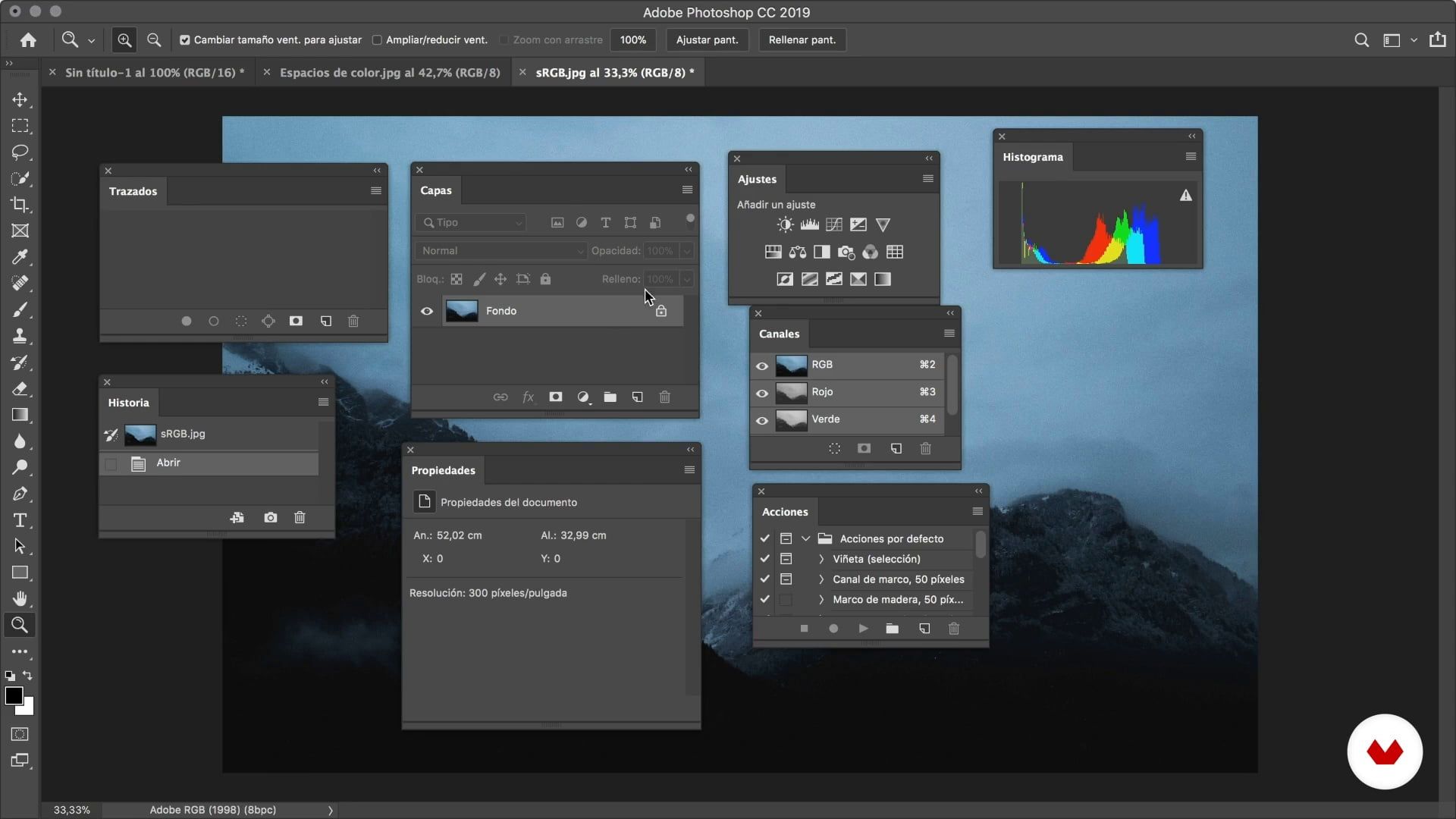
Âdobe Photoshop 2021 price and download info
The new Photoshop 2021 is now available for all users as a free upgrade. They added great new features for Photosop 2021. All those who are already paying for their Adobe CC subscription (either individually for Photoshop or in one of the plans, such as photography) will already be able to upgrade Photoshop to the latest version from the Creative Cloud client.
Those users who are not paying and want to try these AI-based updates can download a 30-day trial version for free. After that time they will have to pay one of the subscriptions.