What’s new in the Windows 10 October 2020 (20H2) update? There two important annual updates that Windows 10 receives, the first one in May and the second one in October. October update brings considerable new features at the interface and also other improvements in the operation.
- Huawei Mate 40 will arrive on October 22: the last Mate with Kirin processor
- Windows 10 20H2 is ready: What will October update offer?
- Windows 10 clipboard update will be released soon
Although some of these new features have been appearing in the Windows 10 public betas program over the last few months, now they are officially arriving. The update will arrive to all users with a compatible device. Let’s see what has changed in this new update that is launched for more than one billion users who use Windows 10.
What’s new in the Windows 10 (20H2) October 2020 Update?
The new update covers many internal changes and improvements to the operating system. The most important changes are the following:
- New Start Menu: Essentially Microsoft has unified the design and appearance of the entire Start Menu with new icons and a translucent background for tiles instead of solid color.
- Edge Tabs: The Alt + Tab shortcut allows you to easily switch between open applications in Windows. Now it has extra functionality if you use Edge: switching between Edge tabs.
- Customized taskbar: The taskbar now has new icons and accesses for new users. These accesses can be customized and according to Windows will give us a taskbar “specifically customized for you with less stuff and more content you love.”
- Changes in notifications: Now the notifications will have an icon of the app that has generated them, to make it easier to identify them. It will also be easier to clean them with a new ‘X’ button.
- Changes in settings: Mainly to change the screen refresh rate. This is available under Settings > System > Display > Advanced Display Settings.
- Xbox Game Pass: The Xbox Game Pass application for PC is now available from the Microsoft Store.
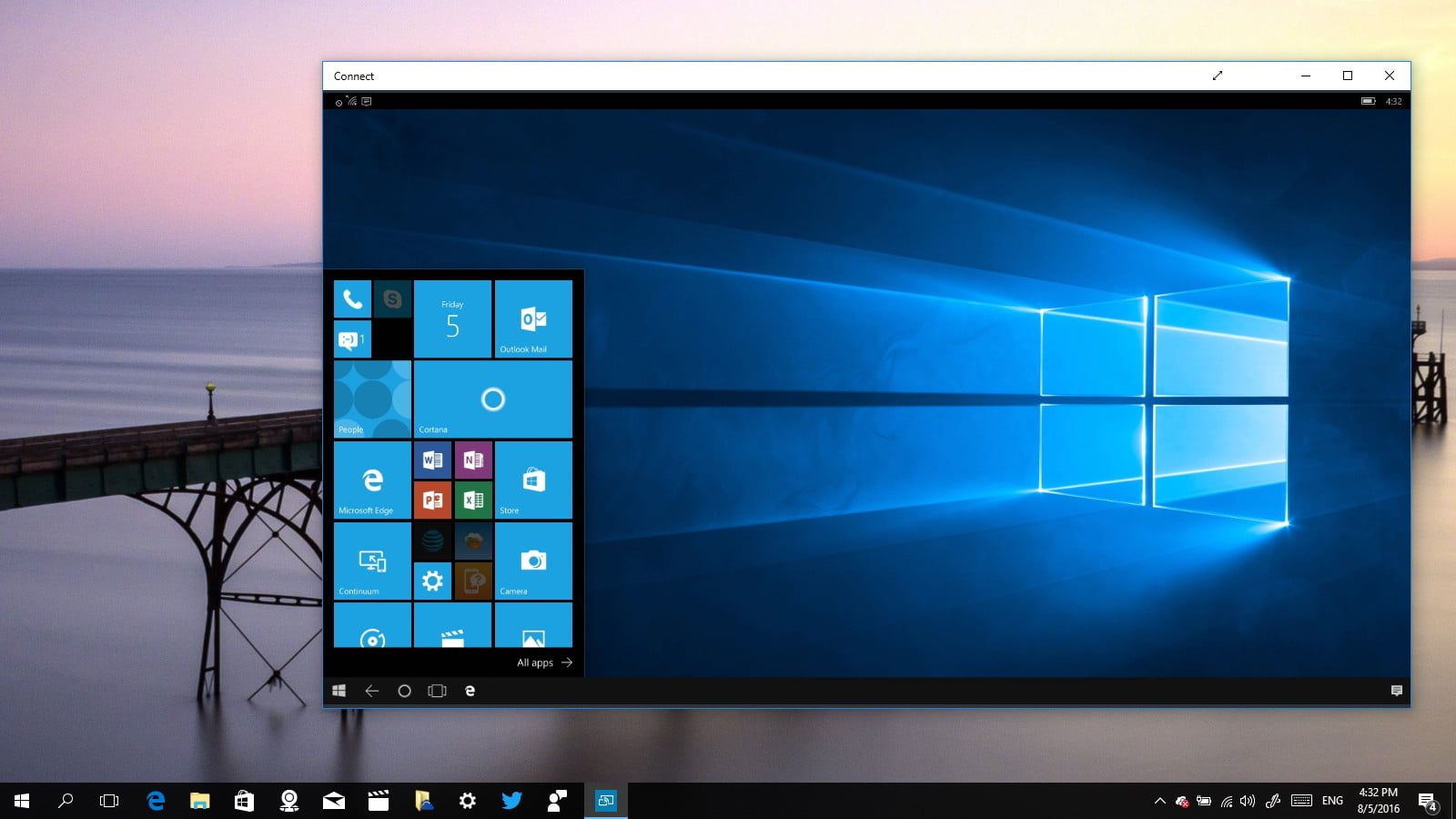
To update to the latest version of Windows 10 and get the Windows 10 (20H2) October 2020 Update you have to go to the system settings and look for the update. It is available in Settings > Update and Security > Windows Update. In case it does not appear yet, it might take some time before if the device is compatible. So, don’t worry.





