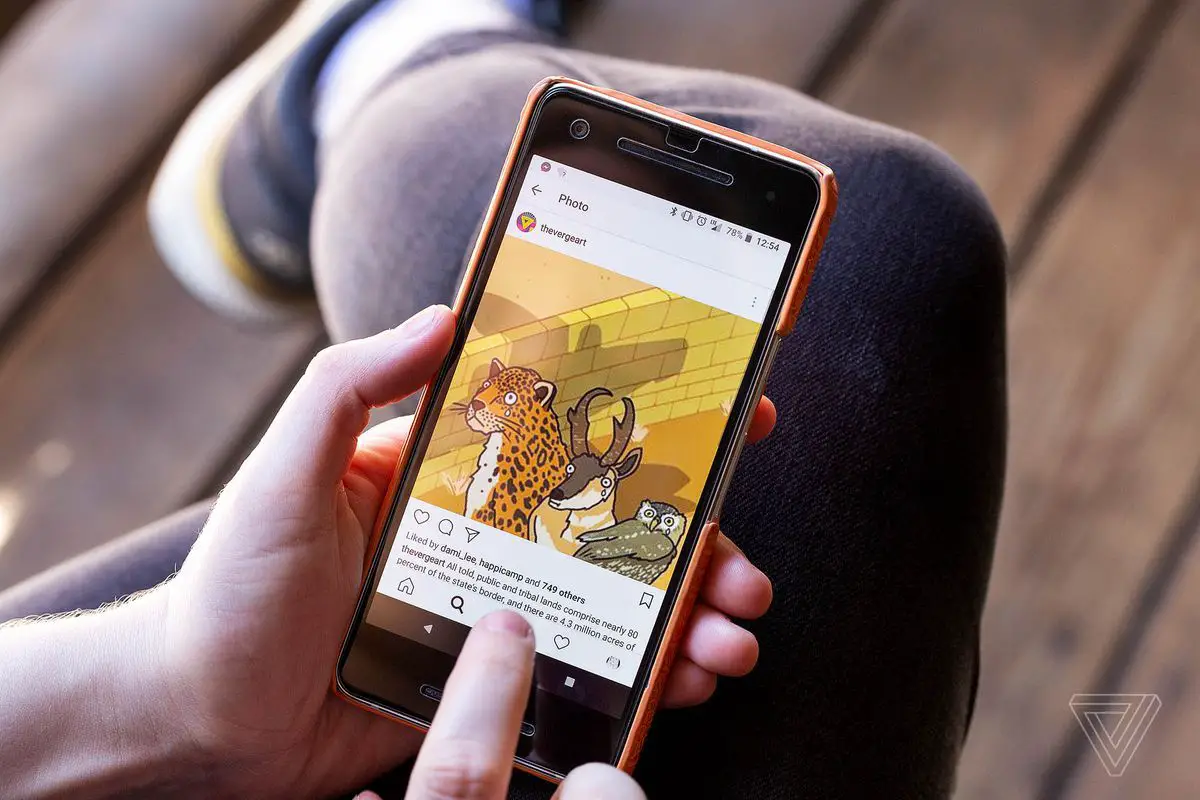How to reset or change your Instagram password? Instagram has become one of the most important social networks of today. In addition to allowing you to stay in touch with all your friends and family, it also helps you save valuable memories or boost any business you have in mind. Privacy is key on the web, and we will show you the steps to change your password.
Whether from your computer or the app, changing or resetting your Instagram password is easy. After you figure out how it’s done, you’ll realize that it is not a hard task.
- How to add a cover image to your Instagram videos?
- How to see the posts you’ve liked on Instagram?
- Instagram 10th anniversary update: What’s new?
How to reset or change your Instagram password?
Without a doubt, Instagram has become much more browser-friendly in recent years. Previously, there were many social networking features that you could not access from its website. But now, anyone can change the Instagram password easily and quickly from the browser, it is much easier than in the app.
You should follow these steps:
- Log in to Instagram from the official website.
- Open your profile.
- Click Edit Profile and you will see the option to change your password.
That’s it! You can set a new password there in seconds. However, remember that you will have to log in again with the new password on any device where you use your Instagram account.
It is a really easy process, anyone can do from the official website.

Changing your password from an Android or iPhone phone
If you want to change the Instagram password from your phone, the process is a little longer. Just follow these steps:
- Log in to Instagram from the application.
- Tap your avatar at the bottom right to open your profile.
- Press the menu icon at the top right (or slide your finger to the right).
- Press Settings at the bottom of the menu.
- Tap Security, then Password.
- Enter your old password once, and then enter the new password twice.
You’re done! Changing the Instagram password from an Android or iPhone is fairly easy when you have everything clear. In this article, you learned how to reset or change Instagram password step by step.