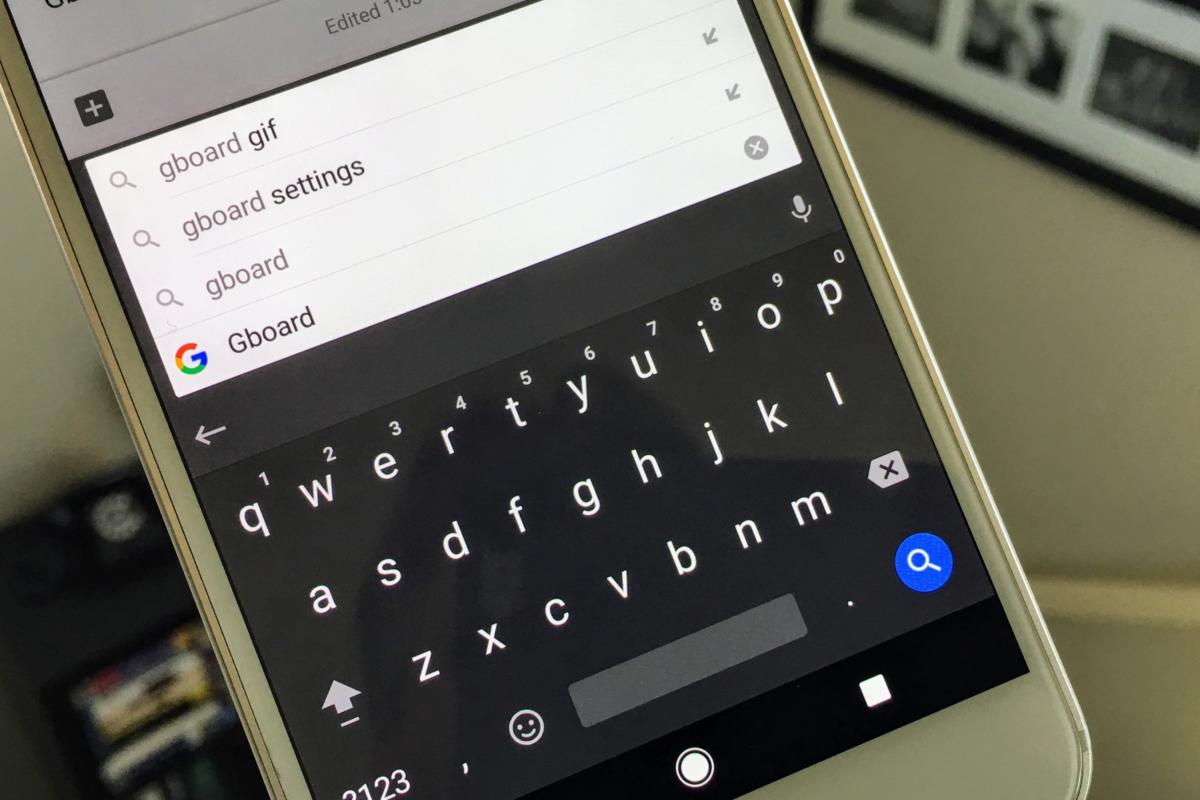How to change the keyboard of an Android smartphone? It is really easy to change the keyboard if you are bored or if you don’t like your default keyboard. If you follow this guide you will have a better typing experience.
- How to change Instagram icon on the main screen?
- How to activate noise cancelation on the iPhone?
- How to hide a chat in Telegram without deleting?
How to change the keyboard of an Android smartphone?
If you have a Google Pixel or an Android One mobile you should follow these simple steps:
- Open the Settings application on your phone.
- Go to the System section.
- From there, go to the “Languages” section.
- Touch the On-Screen Keyboard option.
- To add a new keyboard that you have installed on your mobile, tap on Manage on-screen keyboards and mark the one you want to add.
- Now go to an application where a text field appears -for example, a WhatsApp conversation-.
- Tap the text field to see the keyboard. Now, you must touch the small keyboard icon that will appear in the lower right corner of the screen.
- Finally, select the keyboard you want to use.
Changing the keyboard on Samsung mobiles
In case you use a Samsung cell phone, the process to change the keyboard on your mobile or tablet is different. These are the steps you will have to follow:
Open your mobile settings and go to the General Administration section.
Touch the Language and text input option.
Enter the On-Screen Keyboard section and tap Manage Keyboards to activate the keyboard you want to use.
- Go back and tap on the Default keyboard option, and finally choose the keyboard you want to use to write on your Samsung phone.
- Change the keyboard on Xiaomi phones
The process for changing the keyboard on a cell phone or Xiaomi tablet is very similar to what we have seen on Samsung mobiles. It’s that simple: - Open your phone settings and go to the Additional settings section.
- Tap on the Language and text input option.
- Touch the Current keyboard option.
- Choose the keyboard you want to use for typing. If it doesn’t appear, you may have to tap on the Choose Keyboards button to activate the new keyboard you have installed.

Changing the keyboard on Huawei mobiles
Finally, we’ll see what the steps are to change the keyboard in Huawei mobiles and tablets with Android and EMUI:
- Open your mobile settings and go to the Advanced Settings section.
- Touch the Language and text input option.
- Enter the On-Screen Keyboard section and tap Manage Keyboards to activate the keyboard you want to use.
- Go back, and tap on the Default Keyboard option, to choose the keyboard you want to use from now on.
Gboard
Gboard, Google’s keyboard for Android, is probably the most popular keyboard app. It has great features and we recommend it.
It is included by default in the majority of Android mobiles on the market, and with each update, it is becoming an increasingly complete, fast and accurate keyboard, there are lots of interesting functions such as the possibility of searching in Google from the keyboard itself.
It’s one of the best free keyboards for Android and without a doubt a safe bet in case you’re not too sure which one to choose. This way, you learned how to change the keyboard of an Android smartphone in this article.