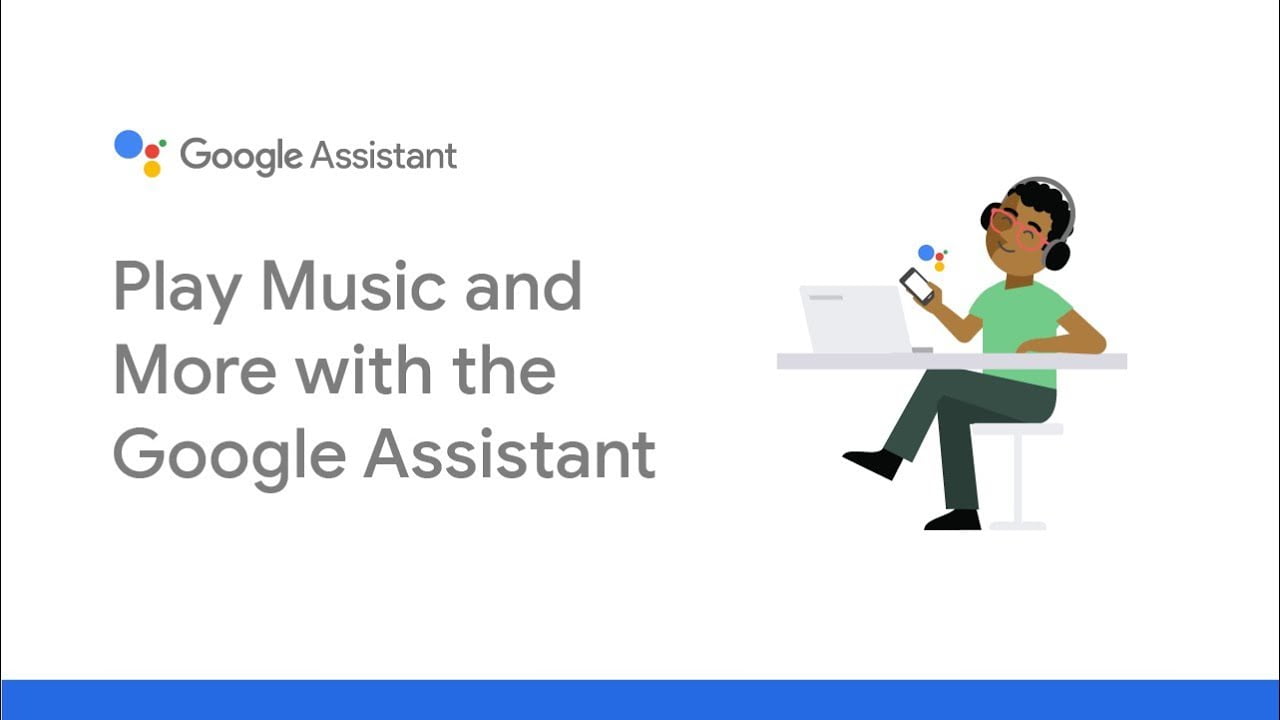How to change the default music app that Google Assistant uses? Google Assistant is an essential tool on Android phones worldwide, which is also very easy to use, thanks to its shortcuts. A common action for many users is to ask the assistant to play music. When we do this, the assistant will use a specific application.
Maybe you want to change the default application that Google Assistant uses to play music. Fortunately, you can always change the music application you want to use as a default thanks to the wizard on your Android phone.
- How to add a cover image to your Instagram videos?
- How to change Instagram icon on the main screen?
- How to use Telegram on Android without installing the app?
How to change the default music app that Google Assistant uses?

When you ask Google Assistant to play music, the assistant will open an application that is set as default. But you might want to change it, especially if you have a premium account in applications like Spotify, you want that app to be the default. You just need to follow some simple steps to do so:
- Open Google Assistant on your phone.
- Slide to open it in full screen.
- Click on your profile picture.
- Go to the Assistant.
- Go to Music.
- Choose the application you want to use.
Since you already have selected an application, the next time you ask Google Assistant to play music, the settings will apply. You can change this whenever you want and if you want to use a different app once, just say the name of that app when you run the command. In this article you’ve learned how to change the default music app that Google Assistant uses, it is a really simple task if you follow the steps.