How to use Telegram on Android without installing the app? Telegram is getting popular day by day and it is an application that can be used on any platform. There are official and unofficial applications for Android, iOS, and iPadOS. Of course, Telegram is also available for Mac, Windows and Linux. This multiplatform advantage of Telegram is a considerable feature that you don’t have on WhatsApp. There are also interesting features like Telegram channels that you can check.
- How to use Telegram chat bubbles?
- How to hide online status in Telegram?
- Best Telegram stickers: discover them all
Although its official applications are available at the respective official stores, Telegram can be installed as a progressive web application (PWA). By choosing this method, we save space. This is especially important for lower-middle range phones. We show you how you can use Telegram on Android without installing the app.
Using Telegram without installing any app
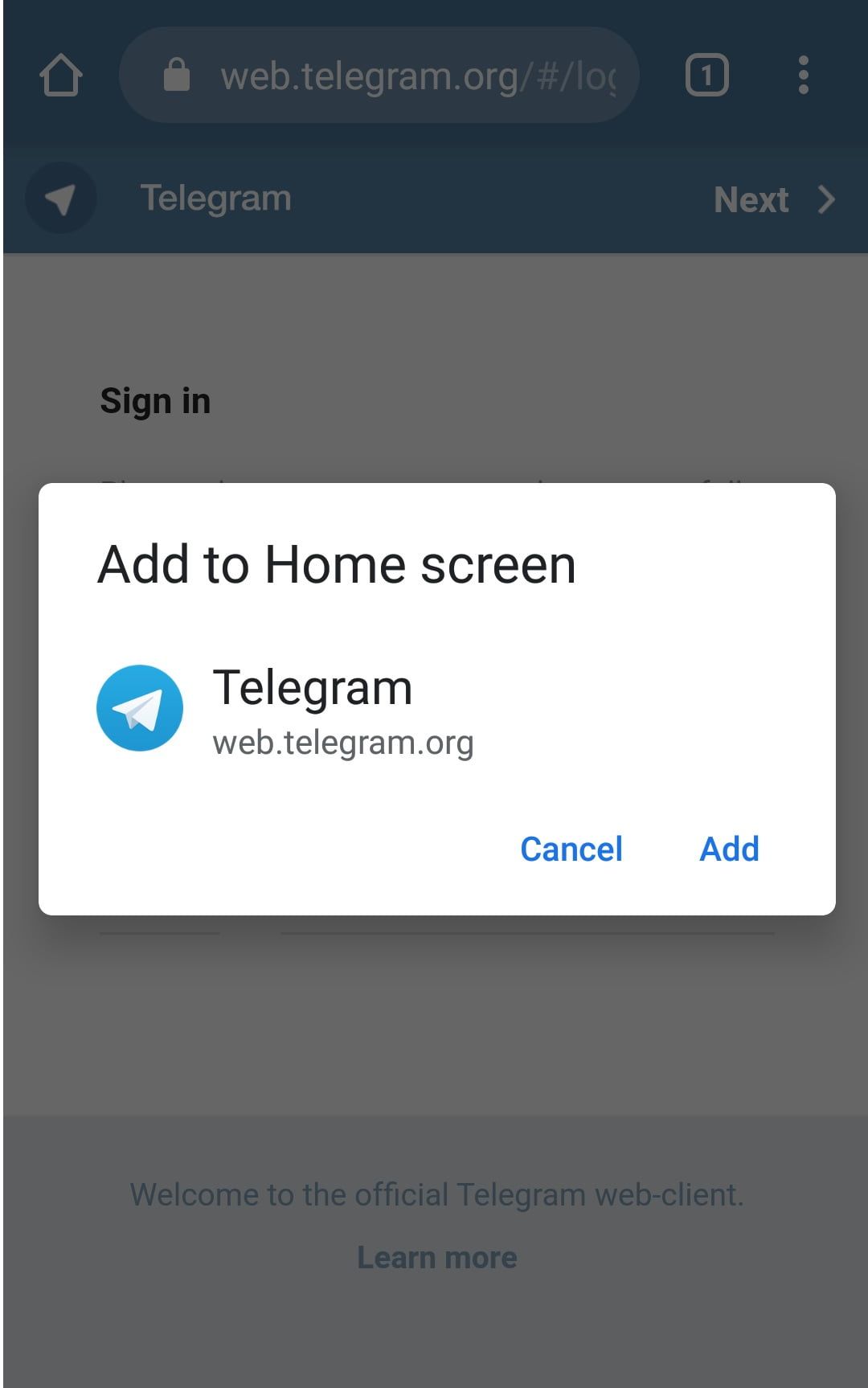
It is really easy to use Telegram without its official application. You must follow these steps to install Telegram PWA:
- First, open Chrome and go to “web.telegram.org” and you will see that the interface looks very similar to the normal application.
- Then, tap on the three-point menu in the upper left corner and select the Add to Home Screen option. In the pop-up window tap Add. This will install the Telegram Web as if it were an application.
- Once the process is complete, the last step is to enter your login details to access the service.
What are the advantages of using a web app like Telegram? Progressive web applications support most of the native application’s features. For example, they fully support notifications and have an interface that adapts to any environment. As we have said, they are perfect for devices with low performance or if we do not have enough space in our storage. In this article, you learned how to use Telegram on Android without installing the app.





